Центр Допомоги
Як ми можемо вам допомогти?
- How do I post on the forum?
-
The LingQ forum is a great place to ask questions, get lesson ideas and meet friends.
To post on the forum first click "All Forums" to see where your question or comment fits best. After clicking on the forum you will post on, click the "New Thread" button in the top left. Here you can add a title and type your comment. The Forum is very active, so you can expect a response from another member or a member of the LingQ team.
Remember to be respectful of other members when posting in any forum on LingQ.
- How does the Exchange work?
-
The Exchange page is where you can submit writing to be checked by a LingQ member.
Click the "+Submit Writing" button at the top of the page to get started. Next select the language you will write in, add a title and start typing. There is a 200 word limit. When you are done you can click "Check Spelling" and correct any errors. If everything looks good, click "Submit" and your writing will be posted on the Exchange where LingQ members can correct it for you. You can then import the corrected text as a lesson.
To correct a member's writing simply click the "Correct Writing" button and type your corrections. Try to make the finished writing sound natural. It should read as if a native speaker could have written it.
- Що я можу побачити у своєму профілі?
-
Натисніть на вкладку Мій профіль на сторінці «Спільнота», щоб переглянути статистику навчання. Ви можете побачити показники всього вашого прогресу на LingQ: скільки відомих слів ви знаєте; години прослуховування та читання, які ви виконали; уроки, які ви пройшли та багато іншого.
You can change the language, learning metric and time frame by clicking the dropdowns under the My Profile text.
- What does the apple icon mean?
- The Activity Apple measures your activity on the site in the last 30 days. Your apple changes colour the more you do on LingQ. You can see how many LingQs you need to make to meet your daily LingQs goal in the big apple in your My Profile tab.
-
Чому значення мого Лічильника Активності зменшується?
-
Ваш Бал Активності вимірює вашу активнсіть протягом останніх 30 днів. Будь-яка активність , що відубвалася більш ніж 30 днів тому, більше не входить сюди.
- Як мені встановити мою мету та цілі?
- Ваші цілі встановлюються системою автоматично ґрунтуючись на вашій загальній кількості Відомих Слів. Лишень-но ви додасте Відомі Слова, то відразу ж ваш рівень зросте і ваші цілі відповідно вирахуються.
- Чи в змозі я записати мою навчальну активність поза межами LingQ?
-
Всі ваші активності на LingQ записані автоматично, але ви можете записувати додаткову активність вручну. У Знімку Прогресу на вашій сторінці Профіль, клікніть плюс під кожної з активностей, яку б ви хотіли записувати. Ці статистичні показники будуть додані до ваших сумарних показників на Знімку Прогресу. Зауважте, що ви можете додавати негативні числа, щоби відняти їх від ваших сумарних показників.
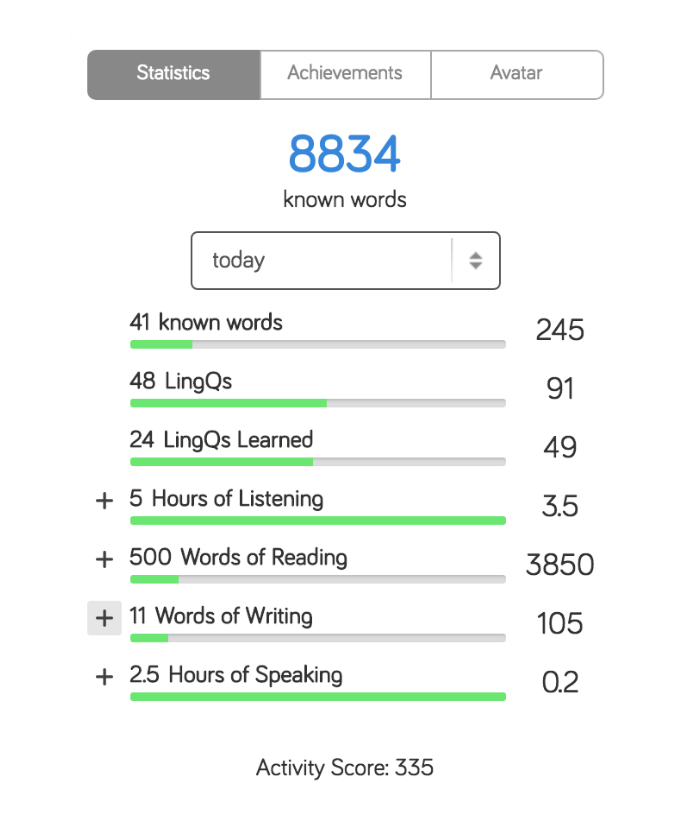
- How do I find friends to follow?
-
There are a number of reasons to Follow someone on LingQ. You might follow members studying the same language as you to compare progress, or members who study or create interesting lessons for example.
Following a member is easy. Just click their username and you will be take to their profile. There you will see a "Follow" button next to the member’s username. One click and you are following.
You can also find members to follow if you know their username. Simply enter the username in the "Search Users" text field in the top right of the Forum tab, enter the username and click “Follow” when you get to their profile.
Ви не знайшли потрібної відповіді на яку шукали?
- Try posting your question on our Support Forum to get an answer fast.
- Поштова скринька підтримки LingQ. Впродовж нашого робочого часу, а саме Понеділок-П’ятниця з 8 ранку — 18 вечора (за Стандартним Тихоокеанським часом) ми зазвичай відповідаємо впродовж декількох годин.
