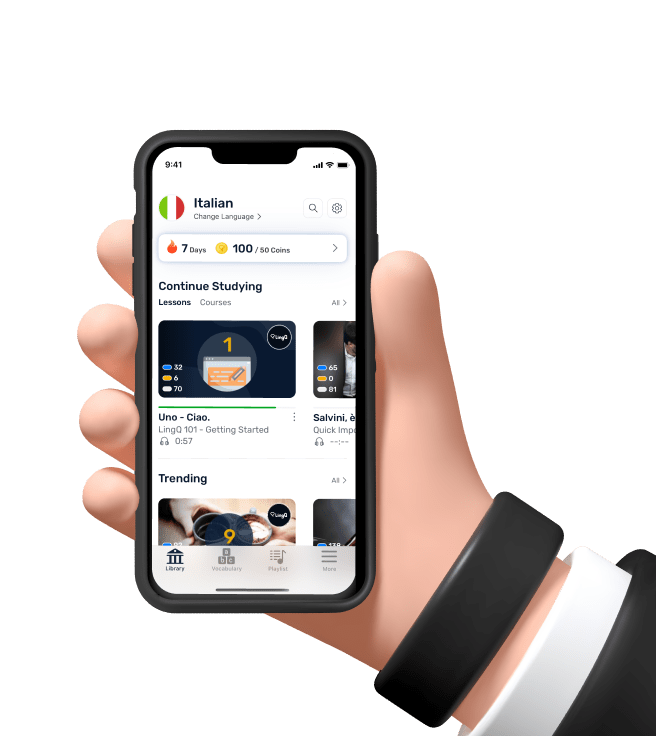Insta360 X3 - How to Create a Stunning Nightlapse
Today we're gonna be creating awesome nightlapse shots
with the Insta360 X3.
Let's head to the street.
OK so we finally made it out to the street,
let's start setting up for our nightlapse.
To start, grab your Insta360 X3,
then grab the Invisible Selfie Stick with the mini tripod mount,
then attach the X3 to the Invisible Selfie Stick.
And finally, fully extend the selfie stick.
Quick tip: make sure you shoot in a busy location
so there's a lot of movement in the video.
OK now that we're done setting up.
Let's start shooting.
So we're gonna need two different shots for this one.
One will be the subject standing in front of the camera
and the second is the timelapse behind.
First, set up your camera,
then stand in front of it
in about an arm's length away for at least 20 seconds.
Next, shoot your timelapse of the city without the subject.
You will want to shoot for at least 2-3 minutes.
Tommy, thank you for getting those awesome,
you know I got you.
Bro you cannot scare me like that.
Dude, I'm sorry, but get back to the tutorial.
OK my bad.
OK now that we have all of our shots done
let's hop right into the Insta360 app.
First, import the two clips that you shot.
This is the background timelapse and the shot of your subject.
Next, reframe the video to your liking and trim the subject video.
Next, export your video and let Insta360 do the rest.
And finally, watch your awesome nightlapse.
Well, that's how you make an awesome nightlapse,
now go and create some awesome shots for yourself.
We'll see you guys in the next video.