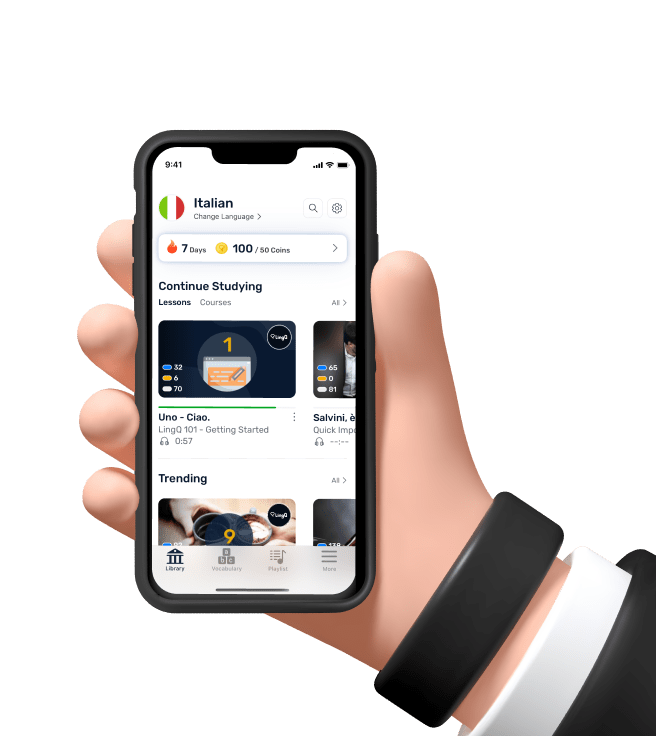The Top 20 Things Overlooked When Launching a New Website
"Launching our new website was an absolute breeze," said no one ever. Especially for the common business or organization that maybe launches an updated website every five years or more. It seems crazy to think but that's typically the norm for the majority of businesses since they had a hellish experience launching their last website due to the amount of time involved, budget spent, technical issues, hold-ups with IT, etc., and it's left them unmotivated to do it all over again. But with the technologically advanced world we live in today, the process of creating a new website that marketing folks can actually build and maintain on their own without relying on their IT team is possible. High-five to that, right?! With that said, there's still plenty of work that goes into a new website development project and there are countless things to think about and remember before you make the decision to "flip the switch." When it comes time for your next website overhaul, here's your guide on: The Top 20 Things Overlooked When Launching a New Website
1. Spelling & Grammatical Errors No one's perfect but if you're launching a new website and are going to announce it to the world so everyone views it, triple check all page headlines, copy and graphics for spelling and grammatical errors. It helps to find someone else on your team who wasn't involved with the site overhaul who has a good eye. Also, your CMS should have a built-in spell check feature, so use it!
2. Formatting Errors
In addition to spelling and grammatical errors look for formatting errors such as awkward line breaks, widows, and inconsistent fonts or colours in your page content.
3. Overlooked Test Copy
Seeing certain copy over and over can start to blur together, including test or filler copy. If you're not flagging this content throughout the development process, be on the lookout for it during your final review and proofing stage. 4. Duplicate Pages
What once was a tactic for taking the same page content and optimizing it 10 different ways for different keywords or geographies is now a no-no with Google. Be sure to eliminate any duplicate pages that are may be being carried over from your current site.
5. Image File Types & Size Check all page images to ensure they're either JPG, PNG or GIF image files. TIFF files, for example, shouldn't be used since they're not intended for the web and are much larger in size. On the topic of image size, be sure your images aren't placed in the page at their original resolution. Make all image files 72 dpi and if they're only being used at, let's say, 400 pixels wide, don't upload it at 2200 pixels wide and downsize it in the image editor. See the next point on how this impacts your page load speed.
6. Page Load Speed
Uploading photos that are too large or too many photos on a page are the common reasons a web page loads too slow, which kills your chance of keeping the visitor on the page – and also hurts your SEO, since Google doesn't want to rank a slow website ahead of a site that loads quickly. Test your page load speed by doing a page reload and monitor how many seconds certain image-heavy pages take to load.
7. Page Meta Data
This one kills me since I continue to see companies launch new sites without any page meta or the default "Page Title" or company name on every page. If you're taking the time and spending the money on a new site, make it a priority to research some select target keyword phrases, then optimize your page meta data (page title tag, meta description, meta keywords, and H1 & H2 tags) as well as your page copy with 1-2 keywords per page. 8. Page URL
Formatting Here's your chance to take those mile,long page URLs and make them more succinct yet descriptive. It also doesn't hurt to work in one primary keyword. 9. URL Redirects
Depending on whether you're switching website platforms or programming languages, or removing or consolidating pages, some or most of your page URLs are going to change. Especially if you do some URL formatting per the previous point. Be sure to do a site inventory of all current page URLs and then map out what the new page URL will be so you can create permanent 301 redirects to redirect those old indexed page URLs to their new home. Think of it as an address change with the post office when you move. Yes, it's that important! 10. Broken Internal Links
During the site construction it's easy to break an internal page link if you're still adding and removing pages or tweaking page URLs. During your testing period, be sure to check all of these links to ensure they go where you intended. Also be mindful of having all external links open in a new window or tab to avoid kicking people off your site before they intended to leave.
11. Lacking Call-to-Action Opportunities
You've attracted your intended buyer to your page and they've read your content but now what are they supposed to do? Give them something to react to by implementing a relevant call-to-action opportunity on all key pages of your website.
12. Unpublished or Incomplete Sitemap
This happens towards the end of the process right when you launch your new website but it's important to have your sitemap updated and ready to go. Be sure it fully replicates your website page architecture and that no late page additions or removals were missed. Most of the top CMS platforms will create a sitemap for you automatically as you create the site. Just be sure to select to make it live when the time is right.
13. Cross Browser Compatibility
You may be an Internet Explorer or Firefox user but not everyone else who will view your site is. Take the time to do some cross-browser testing to ensure all content and functionality is working and appearing how you intended.
14. Contact Us Form Notifications
Conversion forms are a great feature to have for lead generation but they're only useful if they work and actually notify you of a new submission. Be sure to test all forms to ensure they do just that.
15. Blog Integration
If you've been putting off blogging because your old site wasn't equipped for one, now's your time to implement one! If you're looking for the best way to keep your website content fresh to engage and attract more visitors and attract the attention of search engine crawlers (which will benefit your SEO), you need to start blogging. Pick a frequency that works for you and your business but be consistent.
16. Social Media Integration
Depending on your company's social media presence be sure to integrate your social efforts by placing visible icons on your site with links to your profiles. Also look at the addition of social sharing capabilities on your product pages and blog content.
17. Analytic Tracking
Once you're nearing launch of your new site be sure you've added the necessary analytics tracking code to all of your pages so you can track post-launch traffic and usage of the new site. It's also helpful to document your current keyword rankings and other performance metrics so you can compare pre- and post-launch performance. 18. Copyright
Most CMS platforms will now update your copyright date stamp but ensure your starting date is correct or, if you manually have to update it, be sure you don't forget. Think of how confused people will be when they visit your "NEW" website and it's dated 2011. 19. Favicon Icon
You know that little icon that appears up in the browser address bar? Ours being the red W you see. This is called a favicon and it can be uploaded within your website settings or stylesheet. Its main purpose is to assist users who bookmark your site so they have a visual cue. Take the step to add one.
20. Test, Test, Test!
I've mentioned this throughout these steps, but you must test, test again, and test once more. Get others involved and make it a challenge to find things that don't work or could be improved upon for the user to make for the best experience. Conclusion: This list is obviously not ALL the things that can be overlooked with a new website launch but it hopefully got you thinking or got your attention about some areas you've maybe overlooked. Have some things to add that you feel should be in the top 20? Please share with our readers in the comments section!