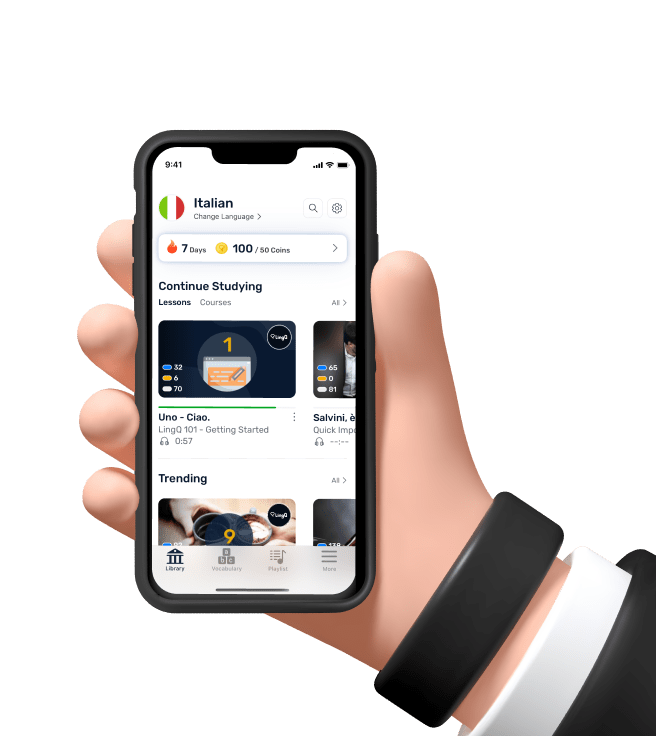The Handy Character Count Guide for Blog Posts, Facebook Pages & More (2)
Also, in a single tweet, stick to one or two hashtags, and definitely don't go over three. Buddy Media found that tweets with hashtags get double the engagement metrics that tweets with no hashtags get -- but tweets with one or two hashtags have a 21% higher engagement than tweets with three or more
Video Length in a Tweet: Up to 30 seconds long. You can post a video on Twitter by importing a video or recording it using the Twitter app. Either way, the maximum length is 30 seconds.
4) LinkedIn
Professional Headline: 120 characters max.
Summary: 2,000 characters max.
Position Title: 100 characters max.
Status Update: 600 characters.
Maximum Length of a Professional Headline: 120 characters. Your professional headline is the brief description about what you do that appears right below your name on LinkedIn.
Maximum Length of a LinkedIn Summary: 2,000 characters. Maximum Length of a LinkedIn Position Title: 100 characters. LinkedIn Position Description: Between 200–2,000 characters. Maximum Length of a LinkedIn Status Update: 600 characters. Keep in mind that if you update your Twitter status through LinkedIn, you'll want to keep the character count to 140 characters or fewer. 5) Instagram
Profile Bio: 150 characters max.
Image Caption: 2,200 characters max, but it cuts off in users' feeds after 3 lines of text. Maximum Length of a Profile Bio: 150 characters.
Max Length of an Instagram Caption: 2,200 characters. With a maximum of 2,200 characters, Instagram provides an enormous amount of space in their Instagram captions. But it's worth noting that they recently started capping captions at three lines without users having to click "more" to see the whole thing, if they're viewing the post in their general feed. That being said, we don't recommend keeping your captions super short so users can see 100% of it without having to click "more." Instead, frontload your captions with the important content or text calls-to-action, and leave any hashtags, @mentions, or extraneous information for the end.