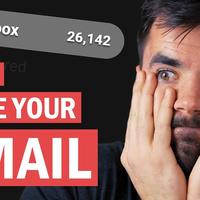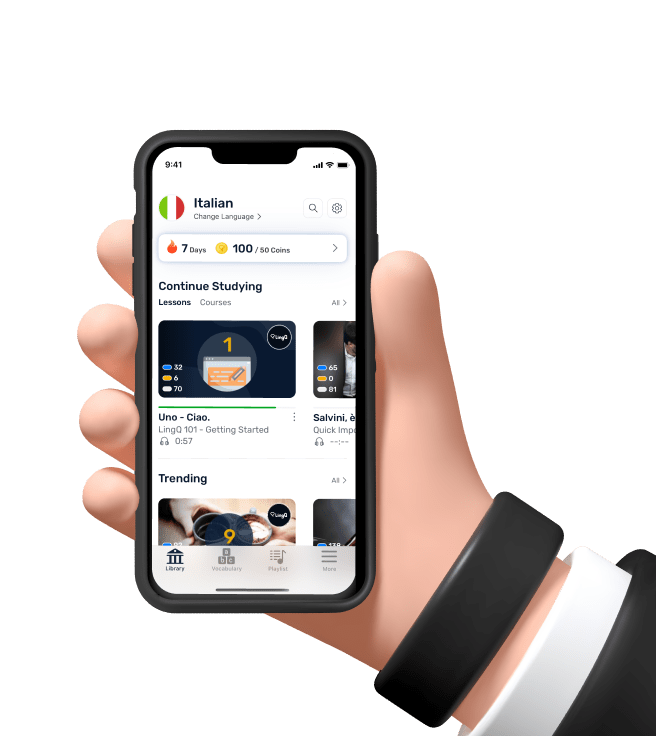Tame Your Inbox: 4 Tips for Dealing With Email Productively
- I've always seen email as kind of like a Hydra, answer one.
- Two more shall take its place.
- And while this is definitely been my personal experience
with email, I know that I am by no means alone
in this matter, especially given that there's data out there to show the average knowledge worker spends about 28%
of their work week on.
- Email.
- And that is absolutely ridiculous.
So today I wanna share some of the tips and tactics
that I've learned over the past few years for making email a less stressful
and less time consuming part of my life.
Now, I gotta put this out there right up front,
I am by no means an email expert
and I know you can probably find
some other productivity gurus out there
with crazy DTD inspired inbox zero workflows
that they get done at six a.m. every single morning
before doing their morning yoga coffee mediation,
but I have at least been able to tame my emails,
so to speak, and it's been a lot less stressful in the past few years than it used to be
when I was a little bit earlier on
in my entrepreneurial career.
So, whether you're a student or you're a professional being buried in emails from your boss
or you're an entrepreneur like me, hopefully some of the tips I'm gonna share in this video will help you tame your inbox as well.
And just to cover our bases, we've gotta start with the obvious one, archive messages or delete them
if you don't need them anymore. Don't treat your inbox as an archive. That should be something separate
and should be representing only things
that you need to take action on.
Otherwise the archive or the trash
should be where emails go.
All right, with that pretty simple tip out of the way,
let's move on to our first big tip. Don't use your inbox as a task manager. And this is crucial, but I know it's also very hard to do and a lot of us tend to do this.
We see emails in our inbox, we know we have to
respond to them, but to respond to them,
we have to do like 18 other things.
There's this whole process and as a result, the inbox tends to pile up.
In fact, there are even email forgiveness days
out there for people who have just let emails fester
for days, weeks, or even months
since they just haven't had the time to get all the preliminary or dependent steps done first.
But there is indeed a better way.
You do not have to use your email inbox
as a task list because that is what a task manager is for.
So when you see emails in your inbox
that you have to take action on,
whether it be responding or actually doing something,
follow these steps, first and foremost,
I think it's a pretty smart idea to dedicate a specific time of day to email processing,
and unless email notifications
are incredibly important to you,
unless you're like Elon Musk or something, take those notifications off of your phone.
Dedicate one part of the day for email
and have the rest it dedicated to work
or, you know, actually doing things that you wanna do.
So once you have that preplanned specific time of the day
set for processing email and that time rolls around,
sit down at your computer or your phone
and first I think it's a good idea to get rid of any emails that really don't need any action from you, basically just to clear out the junk.
Now when it comes to doing this part,
a lot of people get stuck on the question
of whether to archive or delete their emails.
And honestly this is kind of a moot point these days
since most email programs give you a ton of space
for storing emails, but I follow a simple general rule.
If I think that I ever might need that email's information in the future, then I archive it.
Otherwise, I delete it.
And for the emails that you do decide to delete,
it's likely that some of those or maybe even most of them are newsletters or marketing messages
and I know because I receive a ton of these
every single day and because I even send some out
every Sunday with my newsletter.
Now with these kind of messages in particular
the Hydra metaphor is especially apt
because you know that even if you delete
the one you're looking at right now, there's gonna be two more coming this week no matter what you do, unless you go down to the bottom
of that email and start hitting that unsubscribe link.
So don't just delete emails if you know they're gonna be coming in the future. Start unsubscribing from marketing messages
and newsletters that no longer give you any value.
And yes, that does include my newsletter.
If you're not getting value from the emails that I send you, then please get me out of your inbox.
For one, I actually pay per subscriber on my Mailchimp plan,
and two, if I'm not providing you enough value, then I don't deserve to be in your inbox anyway. And that's how every single marketer should think. Anyway, moving on to emails that you do
actually have to take action on.
There's kinda two different types of email here. First type of email is the kind that you can
easily take the action on within five minutes or less,
and if you find an email like that,
go ahead and process it, don't get it in your task manager, just reply to it or take action on it
and get in onto the archive.
That just leaves us with the second type of email,
the type of email that tends to fester in your inbox
for weeks or months because it's got 27 different steps to dependencies and you've also got work to do and video games to play, why should you
spend your time on that?
Well, maybe you don't have time to spend your time on that right now, but it shouldn't sit in your inbox. Instead, get the details into your task manager.
Remember, your task manager and your calendar
and your note-taking system, these are all
parts of the system that should hold pieces of data
that you need to refer back to in the future
and in some cases, remind you of actions you need to take.
Your email is a communications medium.
It's not part of that action oriented system, so don't treat it like one. Now when it comes to actually implementing this,
you can, of course, just copy the details
of an email to your to-do list and make that a task
and then remember to go find the email later
if it needs a reply.
But a lot of task managers these days
have more elegant options for processing emails.
For example, Todoist actually lets you copy
an email address for each project in your task list
and then you can email tasks into it.
Or you can actually install their Chrome extension
which puts a little mini Todoist
in the bottom of your Gmail area
so you can actually add a task as an email.
And one thing I like about Todoist in particular
is when you add an email as a task,
it actually links right back to the email
so you don't even have to go into Gmail and find it. Regardless of how you it, once you have an email
in your task manager, then the process for dealing with it
is exactly the same, give it a due date,
give it labels if you want, get it done
when it needs to be done,
and then if that email needs a reply,
then reply and consider that checked off your task list.
Bit tip number two, use tags and search harmoniously.
Now there was a time back in college
where I dutifully tagged every single message that came in
and I had this beautifully organized hierarchical
task structure in Gmail that I was so proud of
and I thought this is crucial
because if I ever need to find a piece of information,
I know where to find it.
It's almost like having a folder structure, right? But then I realized something
that should have been obvious in retrospect.
Gmail is built on Google, and Google
is the world's best search engine, so for the most part, I can just search for emails
if I need to find them after I've archived them. So now I use tags or labels and search in tandem.
I've very selective about which messages I actually tag since tagging messages does take time,
and I'd rather be playing video games. Plus, again, most messages can be found just by searching.
So, for the most part, if I'm gonna keep a message after processing it, I just hit the archive button.
But there are certain cases where I do still use tags.
For example, the receipts for a lot of expenses
in my business often come to my email.
Now with paper ones, I tend to digitize them
and get them into Evernote, but with the email ones,
I just give them the tag receipt.
I've chosen to keep tags in this particular case because a lot of times I'm looking for a particular receipt when I'm going through my reconciliations for accounting at the end of the month
and I often don't know exactly what to search for so I just wanna make sure that I have a list
that I can look at that lists every single digital expense
that I've ever had in my business just in case there is ever an audit in the future
or some other reason I need to see all of those receipts.
Another example case would be newsletters
that I don't wanna unsubscribe from but don't necessarily wanna see and these cases I actually have a filter,
which we're gonna talk about in a few seconds, that just gives those emails a newsletter tag
and then auto-archives them.
That way if I ever wanna go through those emails
and see them, like if I'm looking for headline inspiration, for example, I can see them all in one list.
But they never grab my attention when they come in
because I don't want them to do that at that time. All right, big tip number three,
which I kind of alluded to just a few seconds ago.
Filters are your friend.
In most email programs, there are filters you can set up
which basically do things automatically for you.
So to go back to the previous example,
every time a newsletter comes in
that has a specific email address
or a specific type of headline,
I have a rule in my email program
that will automatically archive it
so I never see it and it gives it the correct tag as well.
I've also got filters set up that will automatically delete messages
from certain addresses or from certain people,
like marketers who think that spamming me five times
is actually gonna get a response.
And lastly, my most important and useful filter
is a filter for all my old email addresses
that ensure that nothing in those email inboxes
can ever go to spam.
Now the reason I have this filter set up
on all my old inboxes is that a few years ago
I set up forwarding rules to forward everything
from those inboxes to one big main Gmail inbox.
Now this ensured that I didn't have to go check a zillion different email inboxes
just to make sure I wasn't missing anything. It was all coming in to one place.
Except for in certain occasions I would notice
that important emails that were sent
to one of those old email addresses
hit the spam filter and because I never logged in
to look at those inboxes, I never noticed it.
So once I realized that this was happening,
I set up filters to make sure
that nothing could go to spam over there
and this wasn't really a big problem since I could trust the spam filtering
in my main inbox to catch all the junk.
That brings us to big tip number four,
which is to use a separate email for logins
than the one that you use for correspondence,
for talking with people on the internet.
Now this is more of a security tip
than an organizational tip, but I still think
it's really important to do. The email address that you use
to chat with people on the internet
is basically public knowledge.
Every single person you've given it out to and possibly the entire internet
if you posted it somewhere publicly
knows this email address.
Now, unfortunately, the internet has developed
in such a way that your email address
is also used as a login credential for most websites.
Additionally, it's the place where password resets go. So if anyone ever got access to your email,
they would be able to send password resets
and basically hack your entire life.
And even if they can't do that, they at least know one of the two keys needed
to log in to your bank or your
Final Fantasy FanFiction forum account
or any other crucial site
that you don't want people getting into. Fortunately there is a way to deal with this,
at least somewhat, and that is to set up
a separate email address for logging into websites
and don't give that email address out to anybody. Use one email address for correspondence
and use the other one as one of those two keys
for logging in to your online accounts.
And doing this has the additional benefit,
or possibly even primary benefit,
of making sure that it's much less likely an attacker would know where password resets
were going to go.
Again, if you use a publicly known email address,
then people know where password resets links are going.
But if your email address is secret,
then no one really know.
Now, while having a somewhat secret email
slash username combo is really helpful,
what is downright crucial for your online security
is to make sure that you have strong, unique passwords
on all of your online accounts.
It seems like every single week
brings a new hacker or corporate data breach
and the problem is that once a password
has leaked in one place, it can be tried anywhere else.
So if you've repeated passwords in different online accounts,
then one leak or one hack
makes all those other accounts vulnerable.
Of course, the problem here is that it's nearly impossible to memorize so many unique passwords,
especially if they're strong and lengthy. But fortunately, that isn't a problem if you're using a Dashlane. Dashlane is an incredibly well designed password manager
that I use every single day
and it gives you a helpful streamlined way
to store all of your passwords and secure your online life
against hackers and corporate data breaches
and even phishing scams.
Their tool, which you can use across all major platforms
including Windows, Mac, iOS, and Android
automatically generates strong and unique passwords
for all of your online accounts.
And it stores this data in a user account
that's protected by a patented security architecture which strongly encrypts all of you data
and ensure that nobody but you can access it.
And aside from offering you much better security,
Dashlane's tool can also save you a ton of time as well, because through their browser extensions
and their mobile apps, they can automatically
log you into websites, automatically fill in
username and password fields,
and even automatically fill in large forms.
So if you wanna start improving both your online security
and your efficiency, then head over
to dashlane.com/collegeinfogeek,
which you'll find in the description down below. And if you wanna get access to some advanced features
like a VPN and data syncing across all your devices,
then be among the first 200 people
to use the code collegeinfogeek
when you sign up for their premium account
and you're gonna get 10% off. But thanks as always to Dashlane for sponsoring this video
and being a big supporter of my channel.
Hopefully this video is helpful to you guys
and if it was, definitely get that like button clicked
and get subscribed right there.
You can also get a free copy of my book
on how to earn better grades right there,
which'll also get you on my newsletter, and again, unsubscribe if you don't like it. You can follow me on Instagram right over here
@tomfrankly and unfollow me if you don't like that and last but not least, smash your face
into your phone screen to watch one more video
on this channel right here.
Thanks so much for watching
and I'll see you in the next video. (game exploding) - Somebody get this
freaking duck away from me.