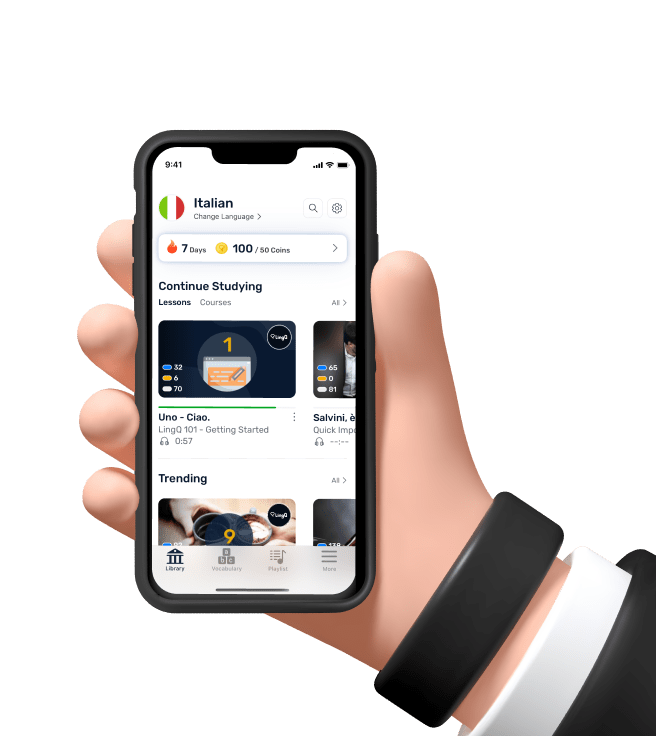How to Write a Customer Service Email
Email is still one of the major customer service channels. A large portion of your customers will use it to get in touch with you.
As much as 46 percent users will pick it when dealing with a business.
It's also an integral part of any multi channel customer service strategy. It's not that surprising, to be honest. Emails are really convenient. Write one, send it and forget. Wait a couple of hours to see if you got an answer.
As long as customers get answers, it's all good. The trouble begins when the answers are below a customers' expectations. They will feel let down.
Want to make sure that doesn't happen? Read on to start writing better customer service emails.
The anatomy of a customer service email Customer service emails are support and sales exchanges that aim to resolve a specific problem.
If you have any kind of email address posted on your website, no matter for which department, you will get customer service emails.
The back and forth nature of emails will give you a bit of wiggle room in terms of the time of response. When it comes to email, the expected response time for a business falls somewhere between 4-24 hours.
No matter how long it takes to reply to the email, you should always remember one thing: get personal. If there's one golden rule for writing good customer service emails it would be adding the personal touch to each response. That's the secret ingredient. The secret sauce. Any customer service situation, no matter how dire, can be defused with personalized service.
You want to sound like a real person and not like a machine that has been programmed to give completely dry answers all day.
Let's go step by step through the things you can do to make your email reply more personal. 1. Actually greeting the customer Far too many customer service emails read like telegraphs. It seems as if each character in an email was really costly and businesses wanted to save money on the greetings.
Opening with a hearty hello and not going straight to business is the first step you can take to make your emails more personal.
Greeting the customer sets the tone for the whole email so don't mess it up. 2. Addressing the customer by name Another piece of advice that may seem obvious but is often ignored by customer service agents.
When talking to a customer, use their name. Don't make the communication less personal by using strange titles like “customer” or, even worse, referring to a customer by a case number. It's actually one of the easier ways to spot if you are dealing with an automated system or a real person. There's nothing that screams “we are robots” like referring to a customer using just the case number. You might as well write the email in binary.
This is usually a result of relying too much on automation or templates (which will be discussed later on in the post). I'm not saying that automation is bad in general. Just don't overdo it in the first 2-4 words of your customer service email. Start with the first name, or Mr./Ms. and the surname if you are from a very formal industry. This will add another layer on which you will be able to build a relationship with a customer.
3. Thanking the customer for contact Now, before moving to business, you should thank the customers for contact.
You might thing that you're the person that deserves thanks for answering the customer's questions. However, it's the other way around. You should thank customers for asking questions.
After all they are doing you a favor. They are letting you know that something is either not working or that something is difficult to understand.
Make sure to let them know that the customer feedback they have to offer is really helpful to your company before moving on further.
4. Summarize the situation You can summarize the current situation to make sure everyone's on the same page. If you are having any doubts that you understand the customer's situation, ask for confirmation. This is especially important when dealing with tough, complex cases. If it's been a while since your last exchange with a customer, make sure to offer a brief summary of how things been going so far. This step will allow you to avoid any miscommunication further down the line. Rephrasing what the customer is saying is also a good way to check if you fully understand their concern. Extra useful when dealing with customers who use English as a 2nd language.
5. Moving down to the answer After all the pleasantries and summing up the situation, it's time to finally answer the customer's question. Depending on the complexity of the problem, you have a range of tools at your disposal that will make the explanation easier to understand:
screenshots, step-by-step lists, examples, links to materials from your knowledge base. The aim here should be not only to provide an answer but also to do it in an easy to digest way. Make sure to respond directly to any doubts the customer expressed in their original message.
If you don't know something, it's important that you don't simply omit that. Take note and let the customer know that you will do your best to tie up any loose ends.
If the problem is not resolved fully, set a timeframe when the customer can expect the reminder of the answer.
6. Close with style After providing an answer, let the customer know that they should go directly to you if they have any doubts or questions. It's not only convenient for the customer but also will save another agent the trouble of familiarizing themselves with the whole case. Adding a bit of personal touch at the end is like a cherry on top for customer service emails. Cracking a joke or simply wishing the customer a good day can change an unpleasant customer service case into a pleasant story customer's share with their friends. Formal vs. Informal Once you get the basic structure of a customer service email, it's time to move to finer details. You will contact tons of customers and they will all react a bit differently to what you have to say.
Which style you should use when writing replies for customer service emails?
Using the formal style is the safe option, but it often doesn't sound personal or even real. Going informal is a bit of a risk and reward situation. You can gain by preparing personalized informal replies but you also risk angering some customers.
To make your decision, you can look to a couple of factors. First off, you need to be aware of your audience. When providing customer service in a very formal industry, e.g. medical experts, it's hard to imagine that an informal reply would work well. The same goes the other way around. If you are running a paintball course, it's hard to imagine that you would push for a formal approach. My advice is to go for the informal style, but do it with caution. At the first sign that you might be dealing with a customer that looks for a formal approach, make the appropriate changes.
Look for the small cues, the way customers address you, how they form their sentences. If it looks formal, you can always mirror their approach and provide a formal reply.
Using simple language Adding jargon and complex language to your customer service email replies is counterproductive. Using language like that will result in even more questions and doubts from the customer.
Stick to simple language and provide an explanation that doesn't require two degrees in the field just to get it. If you need to reference a more difficult term in your reply, try to explain it using customers' words. If they came up with a particular term to explain their problem to you, use the same term when making your explanation.
Automating customer service emails Is it possible to provide personal service in all customer service emails? Nope. But you can come close to it by making your automated emails feel personal.
The more information you have about a customer, the easier it will be. You want to create emails so good and detailed that a customer is unsure it the notification email they just got came from an automated system or an actual person.
Here'a good example from Uberfilp: I know for a fact that this is an automated email but they did a great job to make it feel more personal. Even though this is a notification for an upcoming webinar, the same rules apply to your customer service emails.
Using the customer's first name instead of their full name helps. After all, how often you are referred to by your full name in email communication (“Hello John Stockman, so nice to meet you!”).
Making the subject line feel like an actual question helps too. It's much better than using something that an automated system spewed out. Adding an agent's name and photo at the end of the email is also a nice way of making it more personal. Even if the original email is not sent by the agent but by your email automation system, you can set the reply-to field for the email to the agent's address. This way, they will be able to pick up the conversation when the customer responds.
Customer service email templates The last piece of advice I want to give you is about email templates. A template can save you a ton of time if you are dealing with a lot of similar cases.
However, there's a catch. Templates are neat as long as they remain only templates. You have a problem when your templates are used as real answers.
You can't simply create one fit-all response and use it every time a customer asks about a particular topic. Your email templates should be more like guidelines for agents. Agents should inject a bit of the personal touch before sending the reply over.
Have a rule where agents can't simply send a template without making it more personal. An approach like this gives you the best of both worlds: personal touch at a scale.