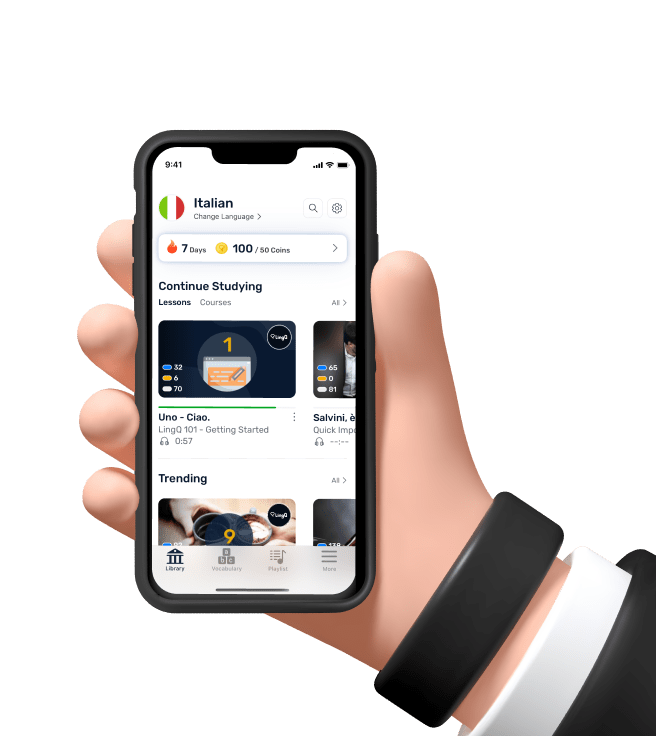4.05 (R) [INFO] Topic 2. Generate An Effective Electronic Poster
Topic 2. How do you generate an effective electronic file poster suitable for presentation and printing for the Lesson Four course assignment? The poster project requires you to synthesize course material to design a healthcare organization and governance structure the way you would have things run in the best of all worlds. The required synthesis items were described in Topic 1 of Lesson Four. The electronic poster file is an artifact of the course which you can circulate to colleagues or use for a talk or presentation event. In constructing your poster, you are going to do so from the perspective of the chief healthcare administrator for your organization. You are describing your organization to an audience. The basic process for generating an effective electronic file poster is: Choose the template/design Add the content to the template Iterate to improve In the Lesson Four Self-Evaluations and Peer Review section of this course is a quiz entitled Generate an Effective Electronic File Poster Self-Evaluation (Required). This quiz is a self-evaluation as to whether you have generated an effective electronic file poster. It is a nine (9) question quiz asking whether you have incorporated the 9 required template/design characteristics into your poster. The passing score for the quiz is 100 percent because you should develop each of the required 9 template/design items for the poster in order to meet the template/format requirements of the electronic poster assignment. This section discusses: Required Template/Design Characteristics for the Electronic Poster Electronic Poster Design and Technical Resources Printing Your Poster Resources (If You Should Need to Print a Poster in the Future) Required Template/Design Characteristics for the Electronic Poster The basic template/design for the electronic poster for Lesson Four is a scientific research poster (as opposed to an advertising poster). For the purposes of this course, there are nine (9) required format characteristics of the template/design. Beyond these nine characteristics, you are free to choose your own template/design for your poster. The nine characteristics are: Required Template/Design Characteristic 1. The electronic poster is one slide (e.g., one PowerPoint slide) Required Template/Design Characteristic 2. The page size (page setup) of the slide is 48 inches (width) by 36 inches (height); landscape orientation . The standard page size of a PowerPoint slide is 10 inches (width) by 7.5 inches height); landscape orientation. Note: this is the printing size of the slide/poster; you do not work electronically with a slide that is 48 inches by 36 inches or 10 inches by 7.5 inches. Required Template/Design Characteristic 3. The poster design layout has sufficient space between the content (i.e., text, graphics, images); that is, there is sufficient “white space” so the poster does not appear cluttered. Required Template/Design Characteristic 4. There is a border (white space) around the edge of the poster which serves as a frame for the poster content; content does not continue to the very edge of the slide/poster. Required Template/Design Characteristic 5. One font-type is used for the entire poster. The chosen font-type is easily readable and not distracting from the content. Common choices for a poster font-type include: Arial, Book Antigua, Bookman Old Style, Calibri, Cambria, Garamond, Helvetica, and Times New Roman. Required Template/Design Characteristic 6. The font-size for the different content sections/types of the poster is different while the font-size for a specific content section/type is the same across the entire poster. The recommended range of font-size for the different content sections/types is: poster title = 55 points to 60 points poster author name = 50 points to 54 points poster headings = 32 points to 48 points poster sub-headings = 20 points to 31 points main body text/narrative = 18 points to 36 points graphic/image captions = 16 points to 18 points Required Template/Design Characteristic 7. The poster format only uses graphics/images in support of the poster content; the reason for any graphics/images and their interpretation are clear to the poster viewer/reader. Required Template/Design Characteristic 8. The poster title is less than 15 words and provides the poster viewer/reader a clear understanding of the poster's focus. Required Template/Design Characteristic 9. The name of the poster presenter/developer is shown below the poster title.
Attached below are two files. One is a PowerPoint file/slide (Coursera_PP_HealthcareOrganization.pptx) and one is a pdf of that PowerPoint file/slide (Coursera_PD_HealthcareOrganization.pdf). The PowerPoint slide is an example of a completed poster which has the required template/design characteristics and the required content items. In the example, the font-type is Arial and the font-sizes are: poster title = 60 point, author name = 54 point, headings = 44 point, and main body text/narrative = 36 point (with urls in 35 point). The poster title is: Overview of Charles Harbor General Hospital and Its Governance. The name of the poster presenter is: I.M. Incharge, CEO Coursera_PP_HealthcareOrganization.pptx
Coursera_PD_HealthcareOrganization.pdf PDF File
Electronic Poster Design and Technical Resources Feel free to download the attached PowerPoint file/slide (Coursera_PP_HealthcareOrganization.ppt) to use as a template for your own poster. Of course, if you would rather make your own template/design, you can. The common way to produce an electronic poster suitable for presentation and printing is to use PowerPoint, but other software is sometimes used such as Impress or Draw which are both part of LibreOffice or Adobe Photoshop or Apple Keynote. There are downloads of free poster templates available for PowerPoint and other poster presentation software. You can use one of these free templates for your electronic poster if you prefer. Some of the sources of such templates are: Genegraphics Free PowerPoint Research Poster Templates PosterPresentation.com Free Research Poster PowerPoint Templates MakeSigns Scientific Poster PowerPoint Templates Poster Presentation Templates including a Poster Presentation Template for Impress 48X36 There are also free templates for a multi-slide (non-poster) presentation including those from: Free PowerPointTemplates from fppt.com LibreOffice Impress Templates LibreOffice Extensions and Templates Although using a template is a good guide for producing any poster, there are many great (and detailed) resources on both the "artistry" and technical nuts-and-bolts of electronic poster development. Some of these resources are: Creating Large Format Posters Using PowerPoint Creating Effective Poster Presentations Effective Poster Presentations Designing Effective Posters Creating Scholarly Posters in PowerPoint MakeSigns We're Here To Help You Make The Best Scientific Poster Tutorials Note [FUN]: The video for Topic 2 - TechTime: Designing Conference Posters in PowerPoint - is a YouTube video produced by the National Network of Libraries of Medicine (NNLM). The video provides an overview of design strategies for professional looking posters using PowerPoint. This is a long video (60 minutes) because it is very thorough and detailed. You may want to view all of the video or only parts of it.
Printing Your Poster Resources (If You Should Need to Print a Poster in the Future) Although you do not have to print your poster for this course assignment, you may be wondering how to print a poster for a presentation. There are many poster printing services available. In general, you give your electronic poster file to the service (usually by uploading the file to their website) and they use that file to print the poster on the material of your choice. Some of the services which do this are: Genigraphics Scientific, Medical, and Research Poster Printing PosterPresentations.com which also offers printing on fabric to make traveling with the poster easier (many airlines count a paper poster in a poster tube as a carry-on item. So if you are traveling with a laptop in a small bag, a small suitcase, and the poster tube, one of those items will have to be checked to comply with the two carry-on rule. A poster printed on fabric can be folded and placed in your small bag or suitcase. MakeSigns Scientific Posters which also offers printing on fabric FedEx Posters: Custom Poster Printing & More