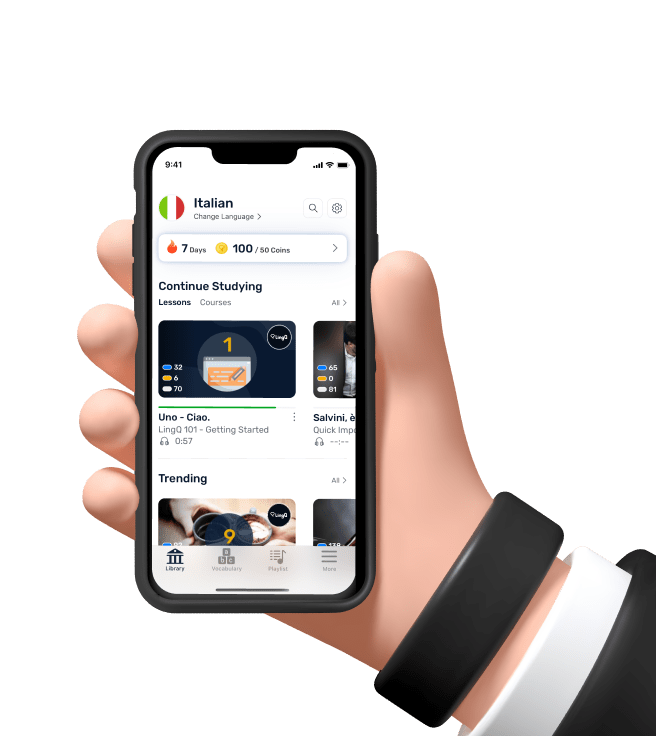Launching Your New Website And Creating A Post-Launch Strategy
Alright you web rock stars – we have made it to the final stage of website redesign. It's time to launch your new website! But hold your horses for just a moment because there are a few more steps before you can count down to launch.
Remember, we told you in the very beginning of Phase 1 External Linkthat the web is a process, not a project External Link, and you should have already planned for continuous website maintenance. Truly, post-launch analysis is when the real work begins (sorry but it's true)! So let's begin on Phase 7, launching your new website: 1. CHECK LINKS AND CONTENT
Now that you've put all that hard work into creating a shiny new website, your team should put the time in to check all links and content before launch. Whether you split up by sections of the website or all take a look at multiple pages, just ensure your links are working, especially on your main web pages.
As far as content goes, check for lorem ipsum and more – did all of your content get populated? If so, did it get populated in the right places? No matter how visually appealing the new site is, holder text and outdated content will not impress your web visitors.
2. ENSURE THE SITE IS ACCESSIBLE
You should constantly check your site to see if it meets accessibility requirements. We have discussed this throughout the whole process, but it is certainly just as important in the final stage.
Don't allow a single image to be published without following accessibility best practices! All images need the alt attribute, but if an image is merely decorative (i.e., a border or images only used to make the site more visually appealing), it's still important to include a “null” alt tag. Sound a little confusing? W3C web accessibility tutorials provide the complete run down on accessible images.External Link
Make sure your content contributors and technical team have been diligent about accessibility requirements like these throughout the process, and if there are any issues, correct them now. It is easier to fix these issues before launch. Why? Because trust us, there will be plenty of other items to potentially fix once the website is live.
3. CHECK ON SEO PRE- AND POST-LAUNCH
Again, just like accessibility, this is another area that has been crucial throughout the entire website redesign process (read more specifics in the visual design External Link and site development External Link phases). And while a lot of SEO ties in with accessibility External Link, you should establish a team and/or meet regularly on keyword strategy.
After launch, take a thorough look at your web analytics to see what organic search terms visitors are using to find your site. Do this on a weekly basis at the very least. Also, take time to identify opportunities where you could rank high on search engines for topics your company and employees are experts on, and then create relevant content related those topics.
4. CREATE A CONTENT EDITORIAL CALENDAR
Dear content creators and contributors,
I'm sorry to say this, but even after all the work you've put into the website, it's time to get back on the content hustle. To keep the website updated, fresh, and on track to meet your goals, you should create an editorial calendar detailing every piece of content your team works on, as well as any content that might be needed for upcoming events or product releases. Whether you're updating content on pages or writing a blog post once a week, having a content publishing schedule is important for SEO and maintaining a website users actually want to visit. 5. CONTINUALLY CHECK THE SITE FOR QUALITY ASSURANCE
Remember how the web is not a project? Yes, you must continuously check on the quality of the new site. Don't allow the quality of your site to drop shortly after launch. Mark Greenfield has provided many tips on creating and establishing a web operations plan External Link that includes maintaining quality. Check out our web guide “From Project to Process: Operational Thinking for Website Success” External Link on how your team can create a web operations plan.
6. USE VISITOR FEEDBACK TO MAKE IMPROVEMENTS
Send out surveys, emails, or whatever it takes to gather qualitative feedback from your website visitors. Find out what they like, what they don't, and what needs to be updated to meet their needs. Use this feedback to implement immediate changes when appropriate and keep other visitor suggestions as food for thought for future website updates.
7. SET UP MEETINGS TO REVIEW AND MAINTAIN THE SITE
The digital world changes constantly, so having your web team, including web managers, content contributors and editors, web designers, SEO specialists, and IT specialists meet on a regular basis allows you to talk about new website trends and website improvements. This should also include discussion about the visitor feedback mentioned above!
Well are you exhausted now? Yeah, talking about all of this has made me exhausted as well (hopefully your company has a nap pod). But just kidding, no time for naps because it's officially time to celebrate! Cheers to you web rock stars! Once you launch your new site and establish your web operations plan, your team should needs to celebrate – have a team happy hour, grab dinner together, or have a dance party. Whatever your team likes to do for fun, make it happen. You have accomplished so much, and you need to reward yourself for all the hard work!