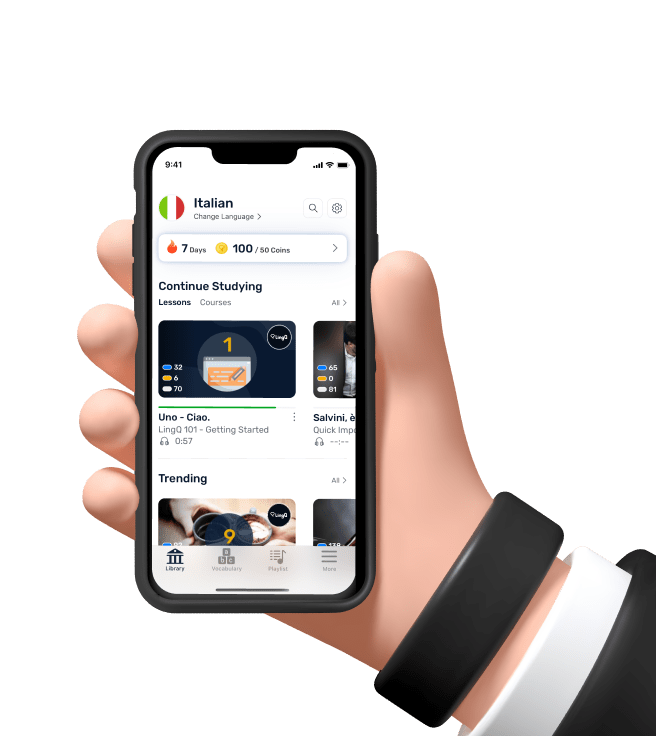5 Ways to Get Your Infographic to Go Viral
When you hear someone mention infographics, you usually hear the word “viral” in the same sentence.
The idea is that great infographics just go viral. What a lot of people don't tell you, however, is how to get them to go viral. You could spend months creating the most awesome infographic, but if no one knows that it exists, then you've wasted your time. You actually have to share it for it to do well. But unless you have the following of a Lady Gaga or Justin Bieber, a couple of tweets, an email or a blog post are not going to do the trick.
Download this 5 steps cheat sheet to get your infographic to go viral.
You need to bring out the big guns. Let me show you how it's done: Step #1: Submit an SEO optimized press release
There are two things that I love about optimized press releases. One, they improve keyword rankings, visibility, traffic to your website and inbound links.
Plus, the press release is the perfect opportunity to tell the story behind your infographic. What did you learn from your research? It's also a great opportunity to show how your research impacted your audience. It's also important to write your optimized press release so that it stands out from the crowd. Hundreds of releases are published every day. That means you have to get the cause-and-effect angle down. After that, use these four tips:
Write a persuasive lead – the lead is the opening sentence or paragraph. It's what will compel people to learn more. You have to nail this like you would when writing a killer headline and first sentence. Test your leads on several different people. Experiment writing leads on Facebook. See what people respond to.
Use a unique approach – while it's tempting to look at other press releases to get an idea of how you should write your press release…don't do it. There are too many press releases that follow a boring template. Break out of the mold and craft a hook that will pull people into your remarkable story.
Write to address readers' problems – who is your audience? How will your infographic solve their number one problem? Hit the buttons of your audience, and they'll read and respond to your press release. This means you need to know your audience inside and out so that you can provide information they want.
Make it relevant – people who land on your press release through an online search will want you to fulfill the promise you made in your killer headline. Solve their problem…and make sure it is relevant and meaningful. Check out PRWeb, PR Newswire, PR Leap and PR Free for decent choices in creating and submitting optimized press releases.
Step #2: Create a social media release
Next in line is the social media release. This is basically a press release that is optimized for social media sharing. It will be a great complement to your optimized press release.
So, why should you spend more money and submit a social media press release? The answer is simple: the ability of social media to drive traffic to your content.
Use the same sort of principles for writing the social media release as you did for the optimized press release. In addition, you'll also need to master the following elements: Lead headline – write a brief, keyword-rich headline.
Sub-headline – if your message is too long or complex to fit into the headline, create a secondary headline. This should provide an additional piece of information that will draw readers in. For example, “Pinterest Drives More Traffic than Facebook” could be your lead headline. Your sub-headline would be “New study says Pinterest drives 47% more traffic to websites.”
Overview – this is similar to the lead in an optimized press release, which means your hook to get the reader's attention needs to happen here. Use keywords, but, more importantly, use copywriting tricks to pull the reader in.
Body – your body is where you will share the cause-and-effect angle of your infographic story. Just layout the who, when, what, where, why and how in the most compelling way.
Facts – speaking of facts, make sure you share some of the relevant stats or findings from your infographic. Share them in a teasing fashion that makes the reader want to learn more.
Bullets – share facts in bullets so that people can copy and paste right into their favorite social media platform.
About the company – make this short but sweet. Include links to your website, Twitter and Facebook page.
Multimedia links – include other media that are relevant to your infographic. Did you break the infographic down into sections and host it on Flickr? Share that too. If you are looking for good recommendations on social media press release tools, check out Pitch Engine and Atomic PR.
Step #3: Create a social media sharing plan for your infographic
When it comes to social media sharing, the first thing you should do is publish your infographics in a blog post and then support that post through social media sites like Twitter and Facebook.
You need a strategic plan to maximize the exposure. Here's what your social media sharing plan might look like: Make your infographics embeddable – social sharing buttons on the page that hosts the infographic should be easy to see and use. Include a text area form element with the code that users can copy to embed the infographic (with a link back to your site) on their own websites or blogs.
Schedule a roll-out of tweets – each tweet should have one specific fact from your infographic that you can drip to your audience over time. Each tweet should have a link back to the full infographic. How many tweets should you schedule? Easy: just create as many tweets as there are facts. For instance, if you have 15 facts, then you create 15 tweets. Repeat the roll-out a few days later.
Roll out a similar drip campaign on Facebook and Google+ – only with Facebook I would spread the posts over a longer period of time, e.g., every day. With Twitter, you could probably tweet two to three facts a day. Once all scheduled posts are done, repeat the roll-out.
Roll out the infographic on Pinterest and Tumblr – these are great social platforms that have had tremendous growth in the last year and lend themselves well to sharing your infographic. The re-pin function on Pinterest and the re-post function on Tumblr are both great ways to spread a message across each platform.
Roll out on Flickr – in this case, you'll need to break the infographic down into screen shots and then publish each segment on Flickr. Each section should have a link back to the full infographic. After all sections of the infographic have been rolled out, publish and promote the full infographic on Flickr with a link back to the original web page. This simple strategy alone should create some serious traction for your infographic.
Step #4: Submit your infographic to directories
There are so many excellent directories, blogs and archive sites devoted to infographics popping up that you can really get some traction simply by getting your infographic on some, if not all, of these sites:
Visual.ly
Daily Infographic
Cool Infographics
Infographics Archive
Infographic Journal
Infographics Showcase
Visual Loop
Flickr
Plus, browsing a blog like Visual Loop will give you lots of great ideas for creating your infographic.
Step #5: Start the manual outreach
If you've ever done a manual email outreach for link building, you know how tough it is. But the good news is it's much easier with infographics. There are two main ways to do a manual outreach for your infographics. The first is to blogs that could be interested in posting about it, and the second is to people with popular Twitter accounts.
Blogs – through Google blog search and Technorati, do a search for blogs that write about topics related to your infographic. Create a list of them and send them an email letting them know about the infographic. In the email, let them know that they can share the infographic with their readers by embedding it onto their blog or by tweeting it out to their readers. Make sure you include the embed code as well as a tweet they can copy and paste into Twitter.
Twitter – not everyone blogs, but a lot of people have Twitter accounts. Through Twitter's search feature, search for specific keywords related to your infographic. Direct message those users and let them know about your infographic. Some of these people will share it, while others won't…it's a numbers game. Conclusion
Of course, don't forget to email your infographic to contacts you've made over the years on different blogs. Ask them to embed the infographic on their sites. Most of these people will accept the offer since it's an easy way to add content and value to their blogs…especially if they are one of the first ones to share it. By the way, make sure you use credible sources for your infographic. Once the infographic is done, let them know so they can share it with their audiences too.
So, what promotion tactics have you used to market your infographic?