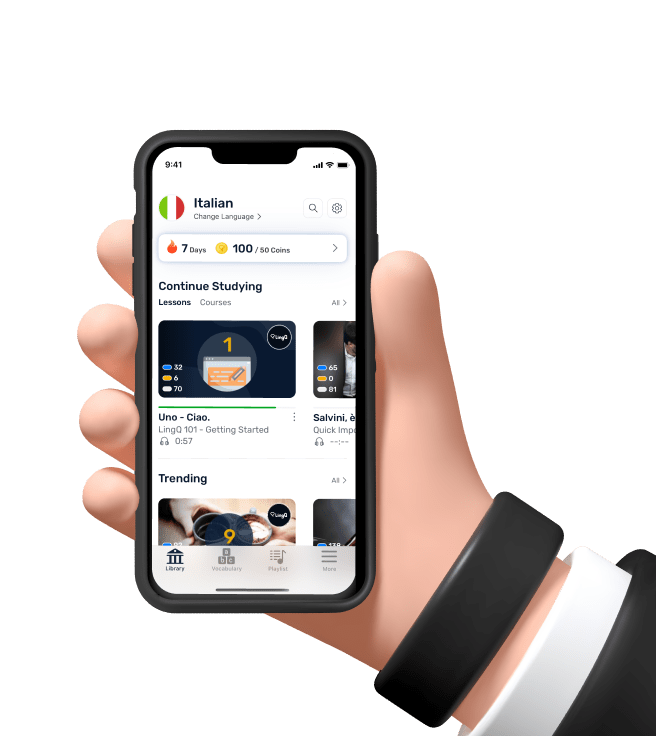How computer memory works - Kanawat Senanan
Comment fonctionne la mémoire d'un ordinateur - Kanawat Senanan
Hogyan működik a számítógépes memória - Kanawat Senanan
コンピュータ・メモリの仕組み - Kanawat Senanan
Jak działa pamięć komputera - Kanawat Senanan
Как работает память компьютера - Kanawat Senanan
In many ways, our memories make us who we are, helping us remember our past, learn and retain skills, and plan for the future.
Sok szempontból az emlékeink tesznek minket azzá, akik vagyunk, segítenek emlékezni a múltunkra, megtanulni és megtartani készségeket, és tervezni a jövőt.
And for the computers that often act as extensions of ourselves, memory plays much the same role, whether it’s a two-hour movie, a two-word text file, or the instructions for opening either, everything in a computer’s memory takes the form of basic units called bits, or binary digits.
És a számítógépek esetében, amelyek gyakran önmagunk kiterjesztéseként működnek, a memória nagyjából ugyanezt a szerepet játssza: legyen szó akár egy kétórás filmről, egy két szavas szöveges fájlról vagy a megnyitásához szükséges utasításokról, a számítógép memóriájában minden biteknek, azaz bináris számjegyeknek nevezett alapegységeknek felel meg.
И для компьютеров, которые часто действуют как продолжение нас самих, память играет примерно ту же роль, будь то двухчасовой фильм, текстовый файл из двух слов или инструкции по его открытию. основные единицы, называемые битами или двоичными цифрами.
Each of these is stored in a memory cell that can switch between two states for two possible values, 0 and 1.
Ezek mindegyike egy-egy memóriacellában van tárolva, amely két lehetséges érték, 0 és 1 esetén két állapot között tud váltani.
Каждый из них хранится в ячейке памяти, которая может переключаться между двумя состояниями для двух возможных значений, 0 и 1.
Files and programs consist of millions of these bits, all processed in the central processing unit, or CPU, that acts as the computer’s brain.
A fájlok és programok több millió ilyen bitből állnak, amelyeket a központi feldolgozó egység, a CPU dolgoz fel, amely a számítógép agyaként működik.
And as the number of bits needing to be processed grows exponentially, computer designers face a constant struggle between size, cost, and speed.
És mivel a feldolgozandó bitek száma exponenciálisan növekszik, a számítógépek tervezőinek állandó harcot kell vívniuk a méret, a költségek és a sebesség között.
И поскольку количество битов, которые необходимо обработать, растет в геометрической прогрессии, разработчики компьютеров сталкиваются с постоянной борьбой между размером, стоимостью и скоростью.
Like us, computers have short-term memory for immediate tasks, and long-term memory for more permanent storage.
Hozzánk hasonlóan a számítógépek is rendelkeznek rövid távú memóriával az azonnali feladatokhoz, és hosszú távú memóriával a tartósabb tároláshoz.
When you run a program, your operating system allocates area within the short-term memory for performing those instructions.
Amikor egy programot futtat, az operációs rendszer a rövid távú memórián belül területet jelöl ki az utasítások végrehajtására.
Когда вы запускаете программу, ваша операционная система выделяет область в кратковременной памяти для выполнения этих инструкций.
For example, when you press a key in a word processor, the CPU will access one of these locations to retrieve bits of data.
Amikor például megnyom egy billentyűt egy szövegszerkesztőben, a CPU hozzáfér az egyik ilyen helyhez, hogy adatbiteket kérjen le.
Например, когда вы нажимаете клавишу в текстовом процессоре, ЦП обращается к одному из этих мест для извлечения битов данных.
It could also modify them, or create new ones.
Ezeket módosíthatja, vagy újakat hozhat létre.
Он также может изменять их или создавать новые.
The time this takes is known as the memory’s latency.
Az ehhez szükséges időt nevezzük a memória késleltetési idejének.
Время, которое это занимает, известно как задержка памяти.
And because program instructions must be processed quickly and continuously, all locations within the short-term memory can be accessed in any order, hence the name random access memory.
És mivel a programutasításokat gyorsan és folyamatosan kell feldolgozni, a rövid távú memórián belül minden hely tetszőleges sorrendben elérhető, innen a véletlen hozzáférésű memória elnevezés.
А поскольку программные инструкции должны обрабатываться быстро и непрерывно, доступ ко всем ячейкам кратковременной памяти можно получить в любом порядке, отсюда и название оперативной памяти.
The most common type of RAM is dynamic RAM, or DRAM.
A legelterjedtebb RAM-típus a dinamikus RAM vagy DRAM.
Наиболее распространенным типом оперативной памяти является динамическая оперативная память или DRAM.
There, each memory cell consists of a tiny transistor and a capacitor that store electrical charges, a 0 when there’s no charge, or a 1 when charged.
Ott minden egyes memóriacella egy apró tranzisztorból és egy kondenzátorból áll, amelyek elektromos töltéseket tárolnak, 0-t, ha nincs töltés, vagy 1-et, ha töltés van.
Там каждая ячейка памяти состоит из крошечного транзистора и конденсатора, которые хранят электрические заряды, 0, когда заряда нет, или 1, когда он заряжен.
Such memory is called dynamic because it only holds charges briefly before they leak away, requiring periodic recharging to retain data.
Az ilyen memóriát dinamikusnak nevezik, mert csak rövid ideig tartja meg a töltést, mielőtt az elszivárog, és az adatok megőrzéséhez rendszeres újratöltésre van szükség.
Такая память называется динамической, потому что она удерживает заряды только на короткое время, прежде чем они исчезнут, и для сохранения данных требуется периодическая перезарядка.
But even its low latency of 100 nanoseconds is too long for modern CPUs, so there’s also a small, high-speed internal memory cache made from static RAM.
Но даже его низкая задержка в 100 наносекунд слишком велика для современных процессоров, поэтому имеется также небольшой высокоскоростной кэш внутренней памяти, сделанный из статической оперативной памяти.
That’s usually made up of six interlocked transistors which don’t need refreshing.
Ez általában hat egymásba kapcsolt tranzisztorból áll, amelyeket nem kell frissíteni.
Обычно он состоит из шести взаимосвязанных транзисторов, которые не нуждаются в обновлении.
SRAM is the fastest memory in a computer system, but also the most expensive, and takes up three times more space than DRAM.
Az SRAM a számítógépes rendszerek leggyorsabb memóriája, de egyben a legdrágább is, és háromszor több helyet foglal el, mint a DRAM.
SRAM — самая быстрая память в компьютерной системе, но и самая дорогая, и занимает в три раза больше места, чем DRAM.
But RAM and cache can only hold data as long as they’re powered.
A RAM és a gyorsítótár azonban csak addig képes adatokat tárolni, amíg áram alatt van.
Но ОЗУ и кеш могут хранить данные только до тех пор, пока они включены.
For data to remain once the device is turned off, it must be transferred into a long-term storage device, which comes in three major types.
Ahhoz, hogy az adatok a készülék kikapcsolása után is megmaradjanak, azokat egy hosszú távú tárolóeszközre kell átvinni, amelynek három fő típusa létezik.
Чтобы данные оставались после выключения устройства, их необходимо перенести в устройство долговременного хранения, которое бывает трех основных типов.
In magnetic storage, which is the cheapest, data is stored as a magnetic pattern on a spinning disc coated with magnetic film.
A mágneses tárolásnál, amely a legolcsóbb, az adatokat mágneses mintaként tárolják egy mágneses fóliával bevont forgó lemezen.
В магнитных накопителях, которые являются самыми дешевыми, данные хранятся в виде магнитного рисунка на вращающемся диске, покрытом магнитной пленкой.
But because the disc must rotate to where the data is located in order to be read, the latency for such drives is 100,000 times slower than that of DRAM.
Mivel azonban a lemeznek az adatok olvasásához oda kell forognia, ahol az adatok találhatók, az ilyen meghajtók késleltetése 100 000-szer lassabb, mint a DRAM-é.
Но поскольку диск должен вращаться туда, где находятся данные, чтобы их можно было прочитать, задержка для таких дисков в 100 000 раз меньше, чем у DRAM.
On the other hand, optical-based storage like DVD and Blu-ray also uses spinning discs, but with a reflective coating.
Másrészt az optikai alapú tárolók, mint a DVD és a Blu-ray, szintén forgó lemezeket használnak, de fényvisszaverő bevonattal.
С другой стороны, оптические накопители, такие как DVD и Blu-ray, также используют вращающиеся диски, но с отражающим покрытием.
Bits are encoded as light and dark spots using a dye that can be read by a laser.
A biteket világos és sötét foltokként kódolják egy lézerrel olvasható festék segítségével.
Биты кодируются как светлые и темные пятна с помощью красителя, который может быть прочитан лазером.
While optical storage media are cheap and removable, they have even slower latencies than magnetic storage and lower capacity as well.
Bár az optikai adathordozók olcsók és cserélhetők, még lassabb késleltetéssel rendelkeznek, mint a mágneses adathordozók, és kisebb a kapacitásuk is.
Finally, the newest and fastest types of long-term storage are solid-state drives, like flash sticks.
Végül pedig a legújabb és leggyorsabb hosszú távú tárolóeszközök a szilárdtest-meghajtók, például a flash-stickek.
These have no moving parts, instead using floating gate transistors that store bits by trapping or removing electrical charges within their specially designed internal structures.
Ezekben nincsenek mozgó alkatrészek, ehelyett lebegő kapus tranzisztorokat használnak, amelyek a biteket úgy tárolják, hogy a speciálisan kialakított belső struktúrájukban elektromos töltéseket zárnak be vagy távolítanak el.
So how reliable are these billions of bits?
Mennyire megbízhatóak ezek a milliárdnyi bitek?
We tend to think of computer memory as stable and permanent, but it actually degrades fairly quickly.
Hajlamosak vagyunk azt gondolni, hogy a számítógépes memória stabil és állandó, de valójában meglehetősen gyorsan leépül.
The heat generated from a device and its environment will eventually demagnetize hard drives, degrade the dye in optical media, and cause charge leakage in floating gates.
Az eszköz és környezete által termelt hő végül demagnetizálja a merevlemezeket, lebontja az optikai adathordozók festékanyagát, és töltésszivárgást okoz a lebegő kapukban.
Solid-state drives also have an additional weakness.
A szilárdtest-meghajtóknak van egy további gyenge pontja is.
Repeatedly writing to floating gate transistors corrodes them, eventually rendering them useless.
A lebegő kapus tranzisztorok többszöri írása megrongálja őket, és végül használhatatlanná teszi őket.
With data on most current storage media having less than a ten-year life expectancy, scientists are working to exploit the physical properties of materials down to the quantum level in the hopes of making memory devices faster, smaller, and more durable.
Mivel a legtöbb jelenlegi adathordozó adatainak élettartama kevesebb mint tíz év, a tudósok az anyagok fizikai tulajdonságainak kvantumszintig történő kiaknázásán dolgoznak annak reményében, hogy a memóriaeszközök gyorsabbá, kisebbé és tartósabbá váljanak.
For now, immortality remains out of reach, for humans and computers alike.
A halhatatlanság egyelőre elérhetetlen, mind az emberek, mind a számítógépek számára.