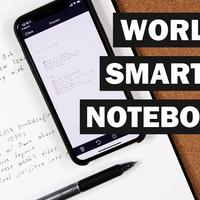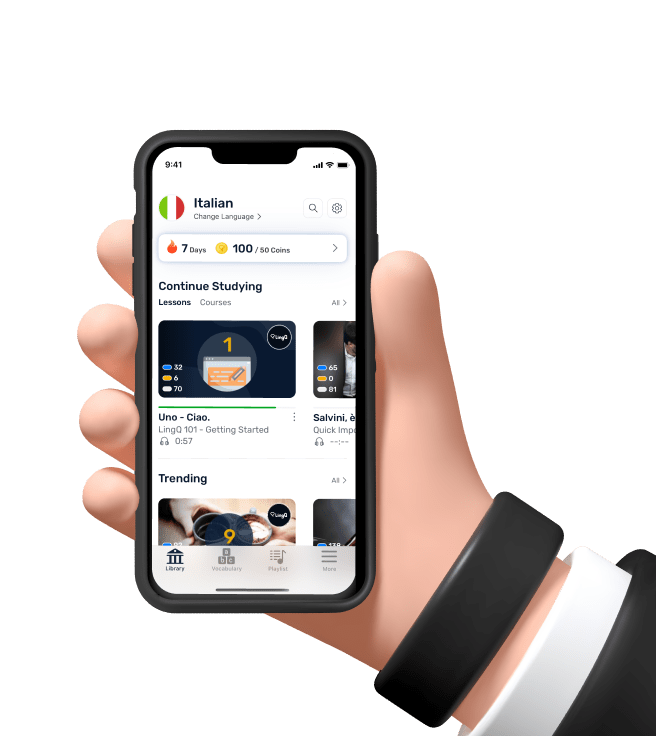World's Smartest Notebook? My Review of the Rocketbook Everlast
- This is the notebook that I carry with me
every single day in my backpack.
And in this video, we are going to answer the question,
"Is this the best notebook in the world,
or is it something that's just kind of, a gimmick?"
And I guess to answer that question,
we first have to ask and answer a preliminary question,
which is, "What exactly is this?"
Well, this is called the Rocketbook Everlast,
and ever since I kind of previewed it back in my
"iPad Pro versus Notebook Paper" video,
I've been getting a lot of questions about it.
And, as you can see from the many, many scuffs
on the cover, I have had this thing for a while
and I've been able to put it through its paces.
So what I want to do today is go over the features
of this notebook, kind of give you the specs,
and also tell you why I think it's really cool.
And we're gonna end the video with my verdict
on whether or not it's something that you
should maybe try out in your own workflow.
And to start things off, we've gotta talk about
what is probably the main feature of this notebook,
which is the fact that you can erase it.
There are only 32 pages in the notebook,
which means it doesn't take up a whole lot of space
in your bag, or add a whole lot of weight to it,
but you an very easily erase the pages
that you write on with pen by using a damp cloth
and just wiping it away; it's really, really easy.
Now, I do want to note that this is not a feature
that is unique to this one notebook,
and the way that they achieve it is by
requiring you to use a specific type of pen
called a Frixion pen, or a "friction" pen,
not exactly sure how to pronounce that brand name.
But essentially, these are pens that allow you
to erase their ink, even on normal paper.
I'm gonna talk a little bit more about that
later in the video, but first let's talk
a little bit about the specs of the Rocketbook,
starting with the fact that there are three sizes:
there's the executive size, there's the mini size
which actually flips upwards, instead of
to the side, and then there's the letter size,
which is what I have; It's your standard 8x11 notebook.
And I think that it's the one that's gonna work
best for students, or people that need a lot
of writing area when they're taking notes,
or drawing out diagrams, or doing
whatever you do with a notebook.
Now, there is one other Rocketbook
that you can get your hands on,
which is called The Wave, and it's different
from all the other models because instead
of wiping away the pages with a damp cloth,
you actually put the entire notebook
in a microwave, and that erases the entire notebook
all at once, but I wasn't super interested
in getting that notebook, because you can
only do that about five times before it
no longer will fully erase the pages,
where as the Everlast should, theoretically,
last you as long as you want it to last.
In any case, one of my favorite features
of all the Rocketbook models is the way they've laid out
their paper, because it's grid paper.
But instead of being a grid of lines,
it's a grid of really subtle, faint dots,
so they don't really get in your way.
And because it's grid paper, it makes it
really good for writing, but also
for sketching and drawing out things,
like UI elements, or website elements.
In fact, when I was doing the initial designs
for our latest version of College Info Geek,
I used that paper to sketch things out, before then
diving into Figma and getting into the details.
However, the coolest feature of the Rocketbook,
and by far the biggest reason that I wanted to get it,
far beyond the ability to erase the pages,
is the system they've set up for letting you
digitize your notes, because they have a system
of letting you do it a lot faster
than you can with normal notebook paper,
and that's what I was really excited about.
So, at the bottom of every single page
in your Rocketbook, you're gonna see two things,
first you're gonna see a QR code, and then
you're gonna see a row of seven different icons.
And when you download their companion app
to your iPhone, your Android, you can actually
set up different destinations for each one of those icons,
be it box, be it Dropbox, Google drive, Evernote,
or tons of different other options.
And for each destination serviced,
you can also pick where exactly
you want it to go within that service.
So, for example, with Evernote,
you can choose which notebook you want
your scans to go to, based on the icon you choose.
Now, here is the cool part,
after you've finished writing a page of notes,
you can mark off one of the icons
at the bottom of the page, then, using their app,
you can scan that page, and depending
on which icon you marked, it will automatically
send your scan to the destination
that you've set up in advance.
And, as you might imagine, this massively
cuts down on both the friction, and the time
that it takes to digitize your notes.
If you're taking your notes on regular paper,
and you want to digitize them with an app
like Evernote, then you have to open the app,
you have to first select the notebook
that you want the scan to go into,
you have to hit the add button,
and then you have to take your scan.
But with the Rocketbook system,
this entire process is automated.
And there are some other cool features, as well.
You can choose whether you want to do
a PDF or JPEG, and if you have multiple scans,
say you're sitting in class and you've taken
multiple pages of notes, you can actually bundle all
of the scans for each page into a combined PDF.
And this can be really useful if you want
to make sure all the pages from one note-taking session
go into one single document in Evernote
or your note-taking system of choice.
So, overall, the digitization features this notebook offers,
combined with the ability to erase pages
may justify the kind of hefty price tag,
and let's talk about price now,
because, unless you're getting the mini,
which is usually around 15 or 16 dollars,
the Rocketbook, both the executive
and the letter versions, are right around
30 to 34 dollars depending on where you get them,
and that's pretty steep for a notebook.
It might not be a huge step up
if you're used to high-quality notebooks
like Moleskin, but if you're like me,
and you're coming from like two dollar Walmart notebooks,
the sticker shock can be kind of extreme.
And especially with a price tag like that,
we do have to be pretty discerning
when it comes to the writing experience,
since writing is where you're gonna be spending
most of your time doing with this notebook.
So, what's it like?
Well, in my experience, to put things
in a nutshell, it's pretty good.
It's much, much better than writing
on the iPad screen with my Apple Pencil,
which I'm not a big fan of doing,
but it's not quite as good as writing
on normal notebook paper.
I would say it's about 90% as good.
There are three main nitpicks that kinda drag
the writing experience down for me.
Again, not a ton, just a little bit.
It's not quite as good as normal paper.
First and foremost, when you're writing
with these Frixion pens, or "friction" pens,
I don't know how to pronounce it,
you don't always get this perfect, black streak
of ink that you're gonna get with a normal,
high-quality pen, though I did find
that after I spent a little time practicing
getting used to using it, you kinda realize
that there is a specific amount of pressure
you have to use, and once you get used to it,
that happens far less often.
Secondly, there is the texture of the paper,
which is a double-edged sword.
It's glossy, so it makes it a lot easier to erase
with a damp cloth, and this is important
because when writing on normal paper
with a Frixion pen, you have to use this little
eraser nub on the end, and it's kind of
a laborious process to erase your paper,
and honestly, it isn't worth it,
so that glossy paper does have a big benefit,
because you can erase paper very, very quickly,
but again, it's a double-edged sword,
because since it's so glossy, your pen
doesn't really have the same amount of grip
and it just doesn't feel quite as precise.
I find it harder to write really neatly
or really legibly than I do with normal paper.
Finally, the ink does take about ten seconds
to dry, and I think this is again,
due to the glossy nature of the pages.
And this isn't a huge problem, but if you do
write something down, and then you move
your hand up quickly to make an annotation
or draw an arrow or something,
you can smudge your writing, and it won't
make it illegible, 'cause there will be
kinda like a ghost of it there,
but it will make your page look messy,
and personally, I don't like that.
All that being said, these are still minor nitpicks
and they haven't stopped me from using
the notebook on a daily basis.
I just love that ability to scan things
so quickly and so automatically.
Now, the only other concern that I have
about the Rocketbook, and something that
you should probably keep in mind
is I'm not sure how long the pens last.
Again, you have to use Frixion pens
with this book, and through some Googling,
I found that they probably won't last
as long as a normal pen, but at least
in my case, mine has not run out yet,
and once it does, a 3-pack of these pens
is about 5 or 6 bucks at Target,
so it's not too big of a deal, at least for me.
So, if you want my verdict on the Rocketbook Everlast,
I really like this notebook.
It is my daily driver, though I do have to admit
that it costs quite a bit more
than most other notebooks out there.
So it's really up to you whether
those digitization features and the erasability
of the pages makes up for that big gap in price.
Now, regardless of whether or not you choose
to go with the Rocketbook Everlast, or even
if you decide to hand-write your notes at all,
you should make sure that you are using
a well-organized, well-thought-out
note-taking system as we go into the year.
And honestly, I would extend that
to your entire productivity system in general.
Make sure you are using a good task manager,
make sure your file organization system makes sense.
And if you are in the mood to scrutinize these things,
well you are in luck, because I have just released
my very first online course, which is all about
how to build a productivity system,
and if you want to take it,
it is on Skillshare, and it is live today.
Over the course of the class' ten different videos,
you're gonna learn how to set up
your task management system, how to manage your calendar,
how to set up and organize your folders and files,
how to process your email more effectively,
and, in general, create a productivity system
that ensures that you're always
on top of everything you have to do in your life.
And of course, because my course is on Skillshare,
the membership that gets you access to it
also gets you access to over 25,000 other courses
in business and web development, graphic design
and video editing, and a ton of different
topic areas that can boost your skills
and your career prospects, as well.
So, if you want to start the year out right,
if you want to make sure you're pushing yourself
and building new skills every single day,
and make sure you're staying organized
over the long run, then sign up for Skillshare
using the link in the description down below.
Their premium membership is really affordable,
costing just about as much as a Netflix subscription,
and what's best, if you're one of the first
500 people to click that link and sign up below,
you're gonna get a two month free trial
with unlimited learning on the platform,
which means that, yes, you can essentially
go and take my course for free, which I highly recommend
that you do, so, click that link,
sign up, and start learning today.
A huge thanks goes out to Skillshare
for sponsoring this video and being a big supporter
of my channel in general, and as always guys,
thank you so much for watching.
If you like this video, definitely give it a like
to support my channel, and if you want
to get notifications of new videos
when they come out, get subscribed right there.
You can also click right there to get a free copy
of my book on how to earn better grades
in school, click right over here
to watch one more video on this channel,
or go and follow me on Instagram, @tomfrankly.
Thanks again for watching,
and I will see you in the next one.