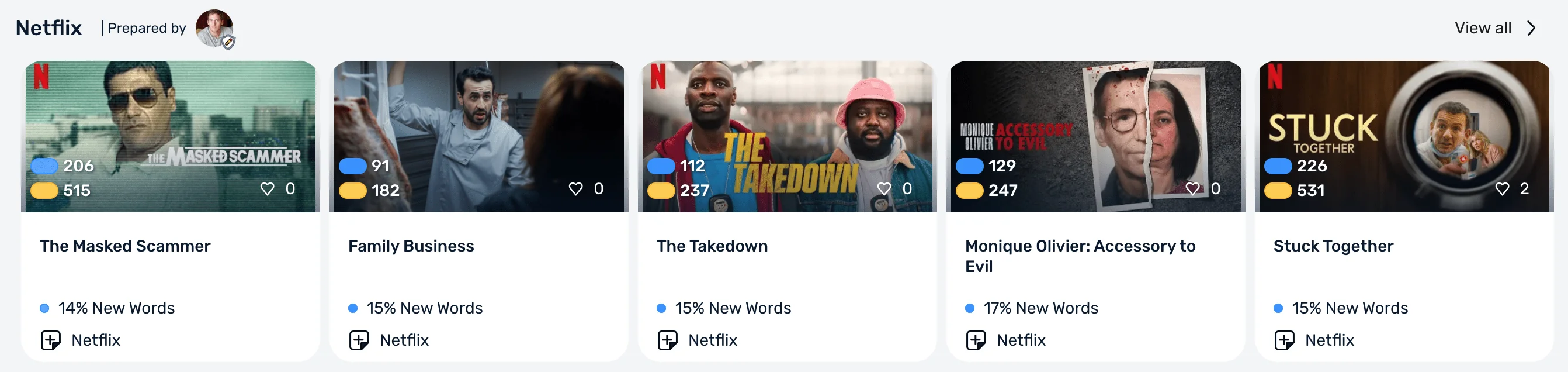Importing Your Favourite YouTube Videos into LingQ
When learning a language, content is key. If you can find content of interest, you will be motivated to spend the time with it and to understand better.
One of the best ways to find authentic content of interest is by importing it. Whether you enjoy reading Gujarati, Portuguese blogs, ebooks, watching YouTube videos, reading anime subtitles, listening to K-Pop, or podcasts, anything you can find online can be imported into LingQ.
Why not study your target language using your favourite content from YouTube?
How to create lessons with YouTube videos on LingQ
- Grab the LingQ Importer browser extension: Chrome, Safari or Firefox.
- Open your favourite YouTube video.
- select the LingQ extension and click import.
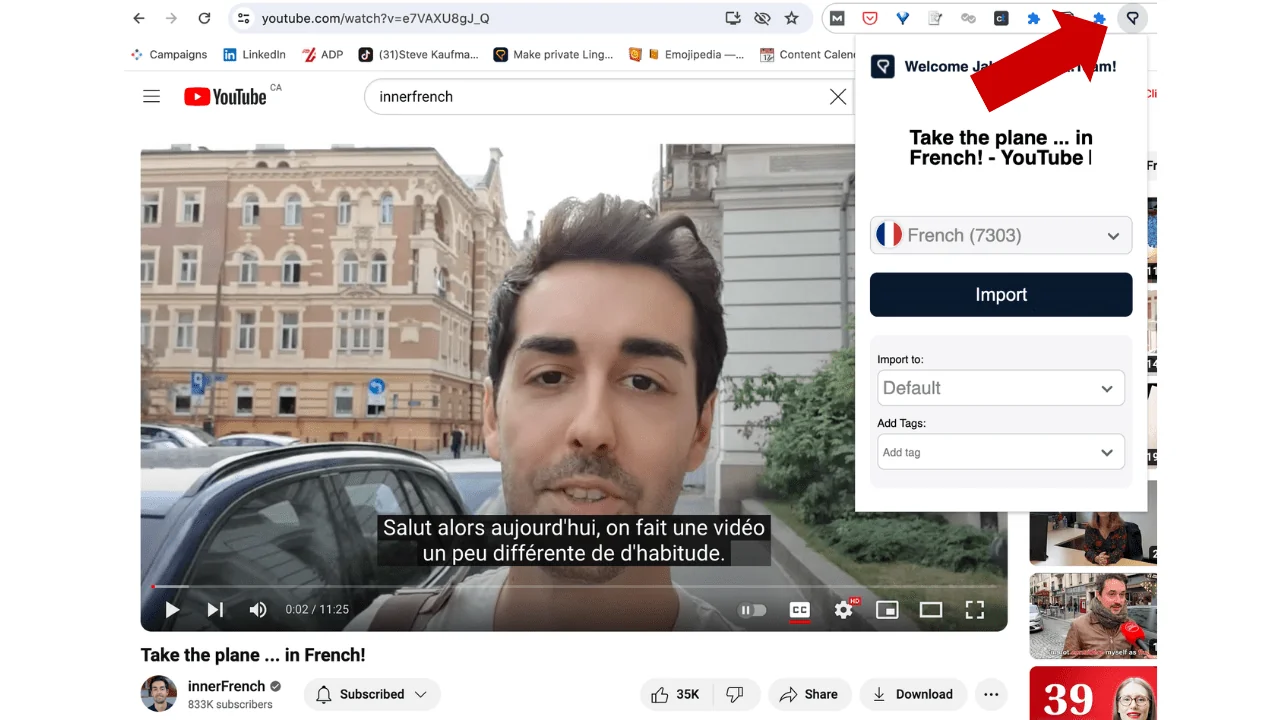
Done! Open LingQ and you now have the video, a clear and easy-to-read transcript, as well as the ability to look-up and save new vocabulary. All of this in one place so you don’t get distracted.
Please note, the video’s audio won’t import right away as there is a little delay.
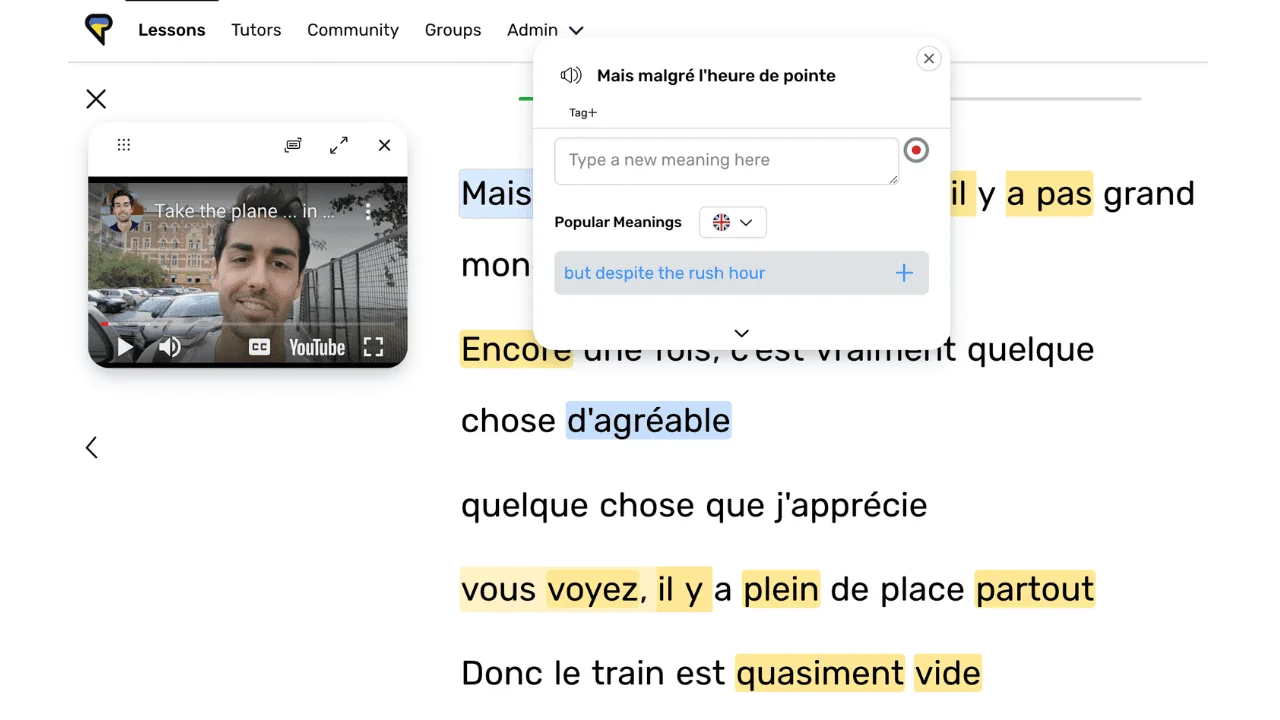
Once you’ve imported some YouTube videos, you can even study them on the go using LingQ’s mobile app (available on both Android and iOS).
If you aren’t sure which YouTube videos to import, check out the Language YouTubers shelf in the LingQ Library. We’ve put together a selection of YouTubers for you to enjoy. Just click on your choice and the lesson is created for you.
There’s also a Netflix shelf!
Remember, better content means more enjoyable studying. Using LingQ, importing your favourite content and turning them into lessons is easier than ever before.
Happy LingQing!