How to import and study ebooks on LingQ
Once you are an intermediate or advanced learner of a language, a great way to continue to improve and to grow your fluency and vocabulary level is by reading books in your new language. Not only do you get a great sense of satisfaction from having read a book in a second language, but as long as you are choosing a book you are interested in, you will be motivated to read the book and therefore to continue improving your language.
While it can be painful to read a book in a foreign language, if you can study that book on LingQ, it all of a sudden becomes a pleasure. There are a few key steps I will outline here to show you how to make this happen as easily as possible. It does require a little bit of time to do but the volume of interesting content this opens up makes it all worthwhile.
Find a book you are interested in
I recommend studying both the audiobook and ebook so you can benefit from the complete LingQ method which means reading the text, looking up the words and reinforcing your reading and reviewing by listening to the same content. Therefore, I usually start the process of finding a book by finding an available audiobook I am interested in.
Step 1 – Find the audiobook
I have a subscription to Audible.com, which allows me to download one audiobook each month. While they have a huge library of English audiobooks, their Italian library (the language I’m currently studying) is smaller. But they do have a lot of Italian audiobooks nonetheless and they seem to have Spanish, French and German too. Of course you can find audiobooks in many places but I find Audible with it’s accompanying mobile app easy to deal with. Since the supply of audiobooks is more limited I start here until I find a book I’m interested in.
Step 2 – Find the matching ebook
Once I have the audiobook, I search the web for the ebook as well. For Italian, I have found IBS.it to have whatever I need and to be convenient. I buy and download the ebooks from there. Make sure you are buying an ebook not a real book! I did this once but fortunately was able to cancel my order in time. It’s all good Italian practice since the site interface is in Italian too!
Step 3 – Download Calibre
Once you have the ebook, you want to convert it into a format you can use to copy the text from. To do this use Calibre which is a software that allows you to convert to and from all types of ebook format. I usually convert to a .txt file which I can then open and copy from. You may need to search Google to figure out where to find the ebook files on your computer if you have bought a kindle book or have a format not recognized by calibre.
Step 4 – Import to LingQ
Now that you have your text, copy and paste it into the Import Lesson page on LingQ, or simply hover on the Import button in the top right corner of the website and choose the Import ebook option to import the ebook file. It will automatically get split into 2000 word parts and turned into a course. I always make sure to add an image to the first lesson as well which will then become the course image. It just makes it a little more fun to see the image on the course and lessons. Please don’t share these lessons with others in the Library unless you are sure they are copyright free.
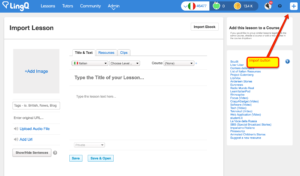
Step 5 – Listen to the audio
Finally, you should figure out how to deal with the audio. I always use the Audible app which downloads my audiobooks automatically. If you want you can cut up your audio file into sections to upload to LingQ but that is quite tedious and not really necessary. It’s just as easy to listen in Audible or in iTunes and just manually track and input your listening time into LingQ so you capture all your statistics.
Hope this helps! Give it a try and let us know how it goes. Let us know which book you are reading!
