LingQ Launches Innovative AI-Powered Lessons
No content in your target language is off limits with LingQ’s new AI-powered content simplification tool.
With one click you can now create a beginner-friendly version of any intermediate or advanced level lesson in the LingQ Library or from any content you find online. YouTube videos, Netflix shows and movies, blog posts, news articles, novels… if you can find it online, you can make a simplified lesson with it on LingQ.
Simplifying Lessons on LingQ
1. Take a look around in your target language library at content in the intermediate to advanced range. You can find the option to change the level range in Settings on iOS and Android and at the top of the Library page on the web.
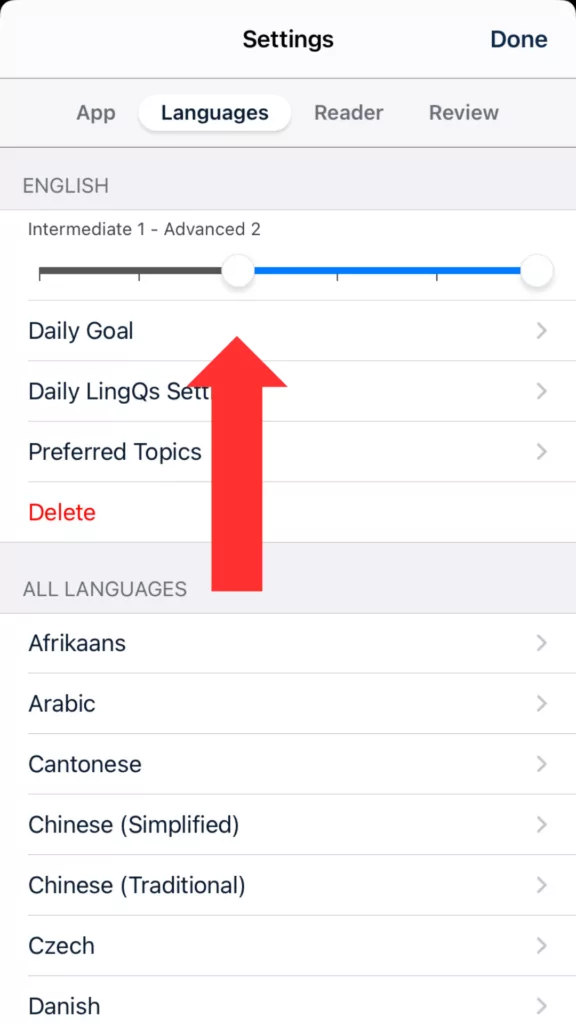
2. Once you have found a lesson you’re interested in, open it and then click the icon with the three dots in the top right corner. This will open a menu where you can find and select “Simplify Lesson (AI)”.
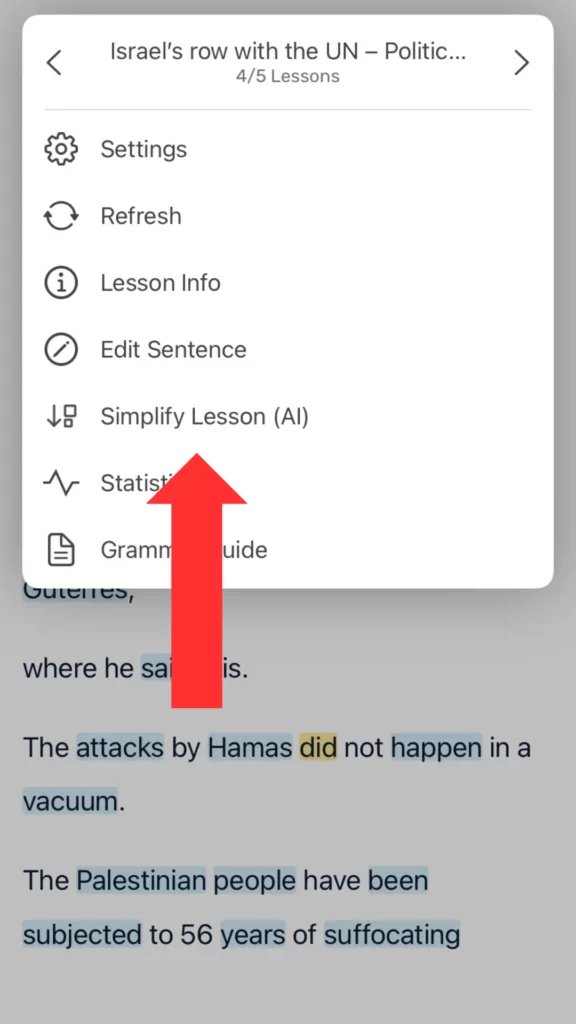
You will see this message. Select “Ok” and then you will receive a notification when your lesson is ready.
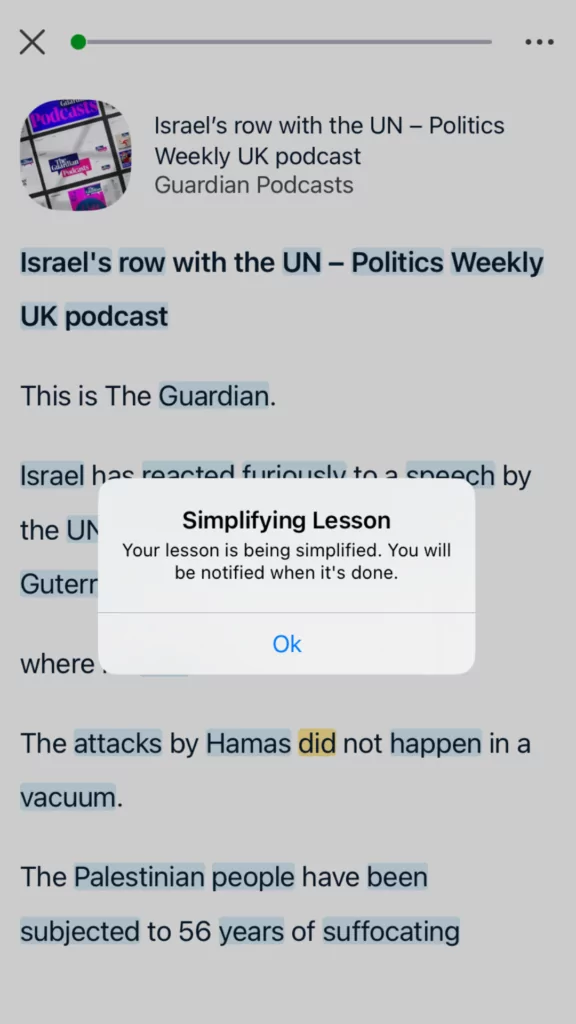
It’s as easy as that! Now you have a beginner-friendly version to work your way through on LingQ.
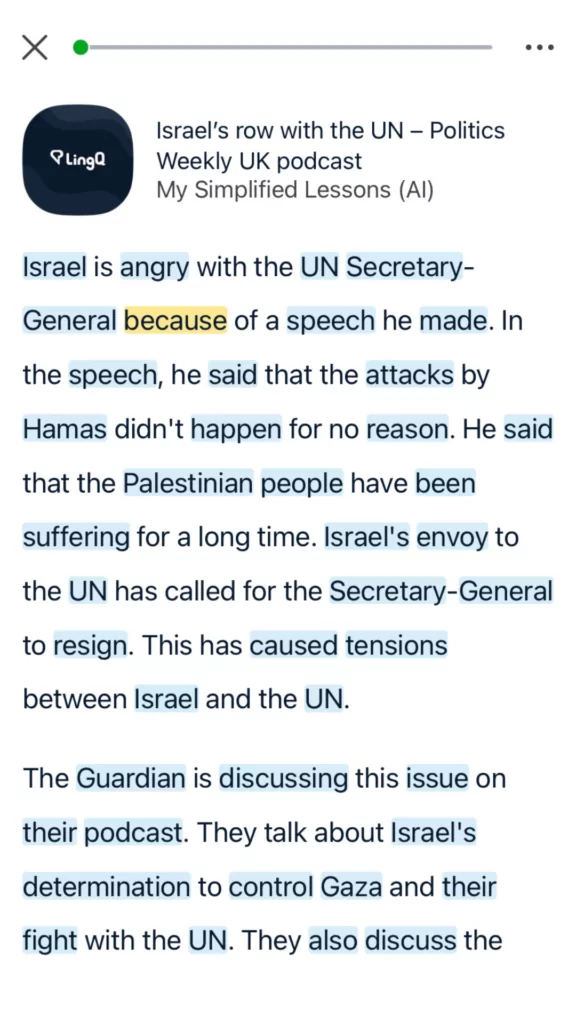
Simplifying Content You Find Online
Not seeing anything you like in the Library? You can make a lesson with anything with LingQ.
1. Find the URL or copy the text of the content you would like to create a lesson with. Click the Import icon in the bottom right of the Library screen on iOS and Android and the top right of the Library screen on the web.
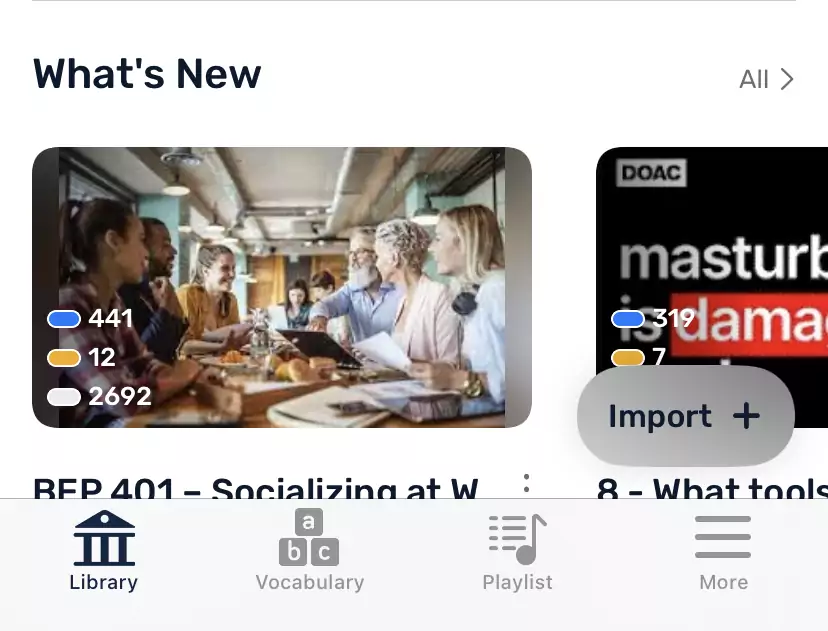
2. Add your title, course you would like the lesson to be added to, level (this must be set at intermediate or advanced for the simplification tool to appear in the dropdown) and URL or text for iOS and Android.
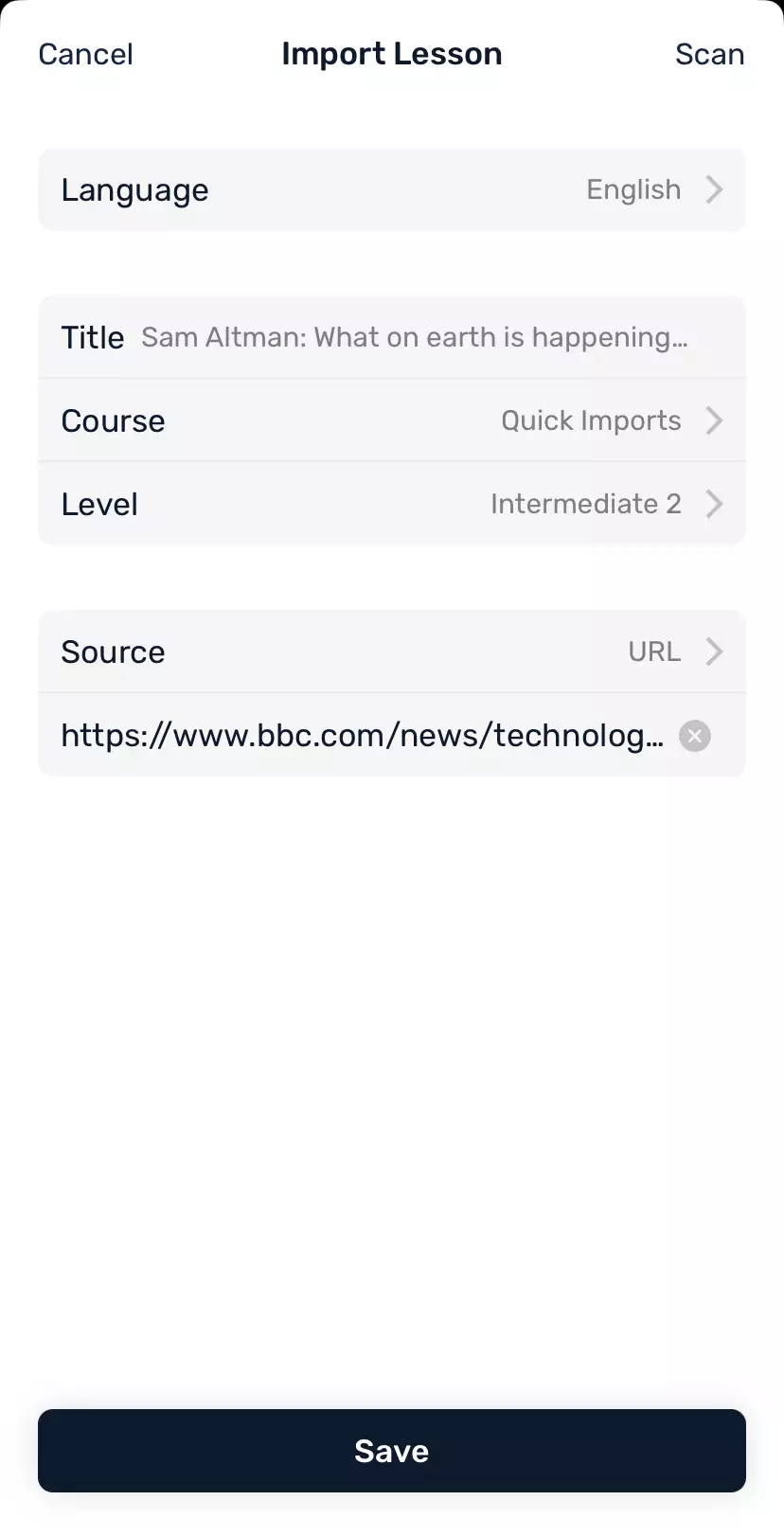
On the web you can add a lesson this way or use the LingQ Importer browser extension. The Importer will create a lesson with any content you find online: Netflix shows and movies, YouTube videos, news articles and more. The Importer is available for Chrome, Safari and Firefox.
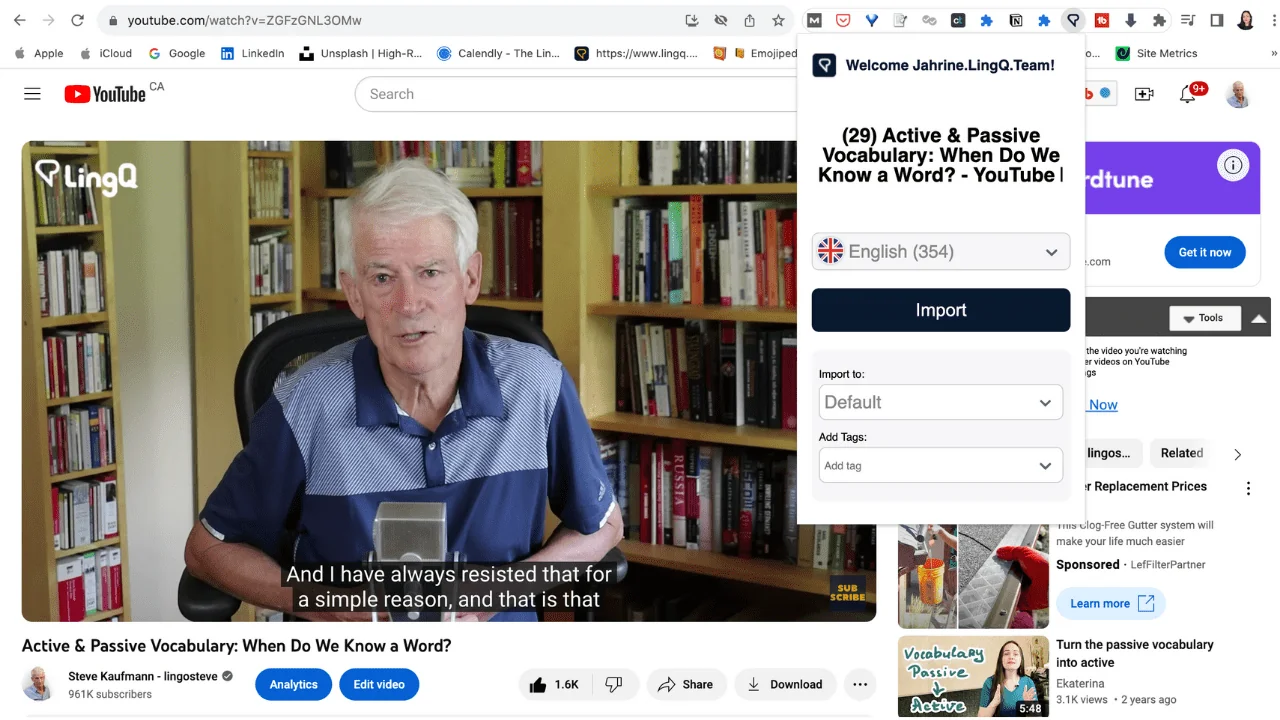
3. Once your lesson is in the Library, follow step 2 in the instructions above to create a beginner-friendly version.
Happy LingQing!
