The New LingQ Android App is Here!
The wait is finally over, Android users. The new and improved LingQ Android app is here!
Apart from the new app looking so darn gorgeous, what else should you be excited about? All of this…
Review Your Vocabulary
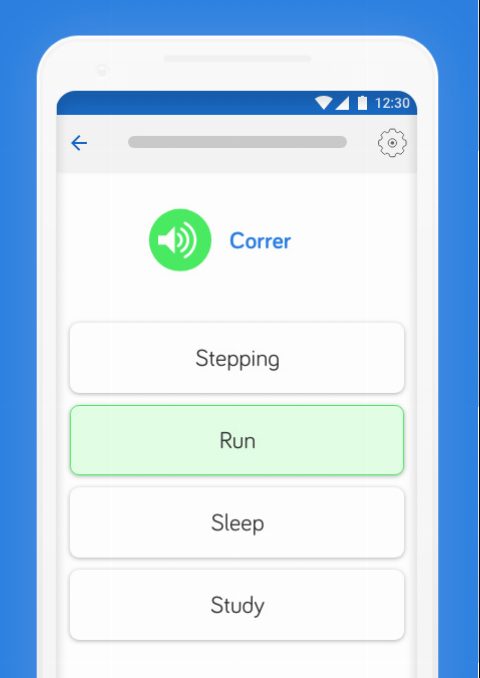
You can now review your words and phrases in the vocabulary section. Check the vocabulary you have due for review and work on remembering it using the following vocabulary activities:
-flashcards
-dictation
-cloze tests
-multiple choice
Sync Your Playlist
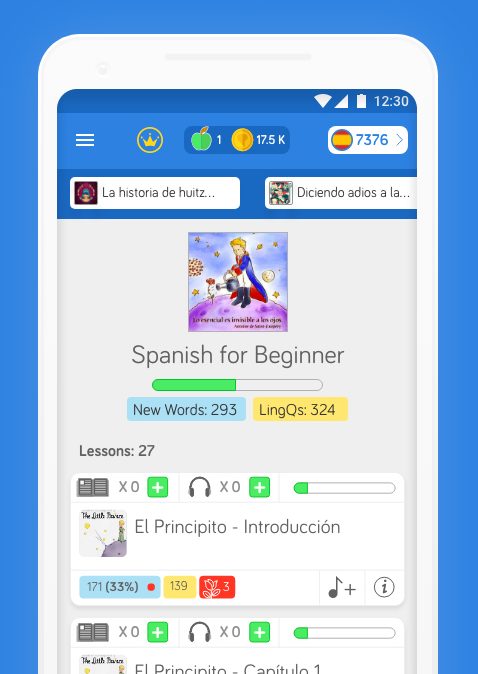
Are you using the awesome playlist feature? If not, you’re missing out big time!
When you add the lessons you’re working on to your playlist you can listen anywhere you go: out for a stroll, in the car to work, at the gym, wherever works for your lifestyle. It’s all about finding those times when you can combine what you’re doing anyway with listening in your target language.
Listen to lessons offline and when you’re next online listening time will be logged. No need to stress about not meeting your personal targets or targets for one of the LingQ Language Challenges.
Keep Track of Your Stats
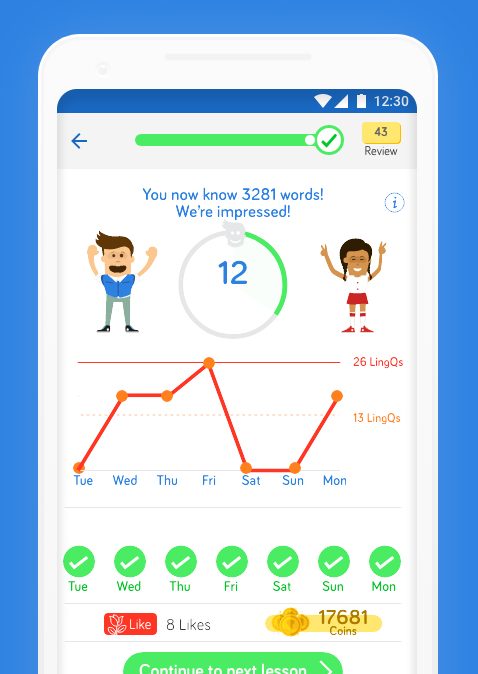
The best way to stay on track with a goal it is to monitor your progress each step of the way, and now you can do just that on the Android app.
After each lesson you’ll see a screen like the one to the left. This contains how many words you know, how close you are to reaching your daily LingQs target and how you’ve done over the past week.
Just look at that beautiful streak of green check marks! It would be a shame to break it, don’t you think? No problem if you do though. There’s always next week to get it back again.
Page Your Lessons
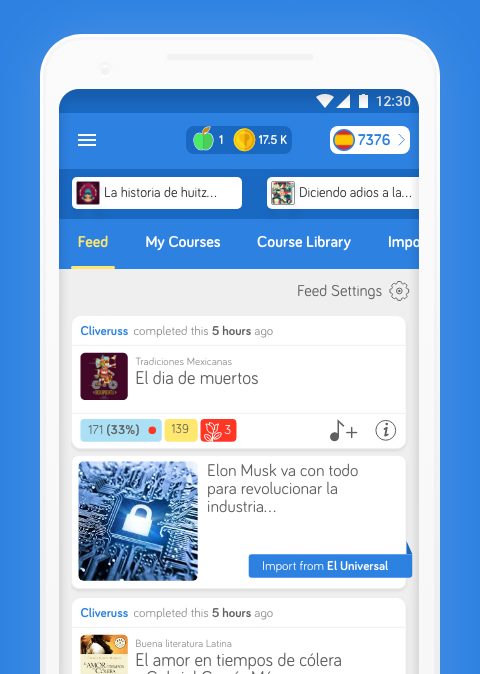
We got rid of the old scrolling style in lessons on the web a while ago, and now the Android app is following suit.
Your lessons are now split into pages and you simply swipe to the next page to move on. Coming soon, you’ll review your vocabulary in between pages. This is a great feature for those of you who like to test yourselves on what you’ve just learned while it’s fresh in your mind. Just hit the green arrow to review.
If you’re not a fan of this kind of review, you can just swipe to the next page as normal.
We hope you like the update! As usual let us know if you have any feedback, thoughts or questions.
Happy LingQing!
