Learn Korean with Squid Game and LingQ
If you or anyone you know has Netflix then you’ve certainly heard of the biggest new series on the web: Squid Game.
Released on September 17th, this South Korean survival drama has rocketed to the top of the charts and become Netflix’s number one most viewed series. And while some Korean learners have stuck to feverishly trying to follow the captions as they appear on screen, there is a much easier way to combine binge-watching the series with taking your Korean skills to the next level.
With LingQ’s Importer Extension you can take the subtitles from any Netflix series or movie and import them into LingQ. This means you can take all the words, phrases, and colloquial expressions (in Squid Game, often of surprise or anger!) and bring them right into your language learning home base. You’ll then be able to learn all those new nuggets of information and be better able to tackle Season two of Squid Game (Ok, that’s more hopeful thinking on our part).
How to Learn Korean with Squid Game and LingQ
Step 1. Install the Importer Extension
You can find our extension for various browsers via the following links:
Chrome Extension Safari Extension Microsoft Edge Extension
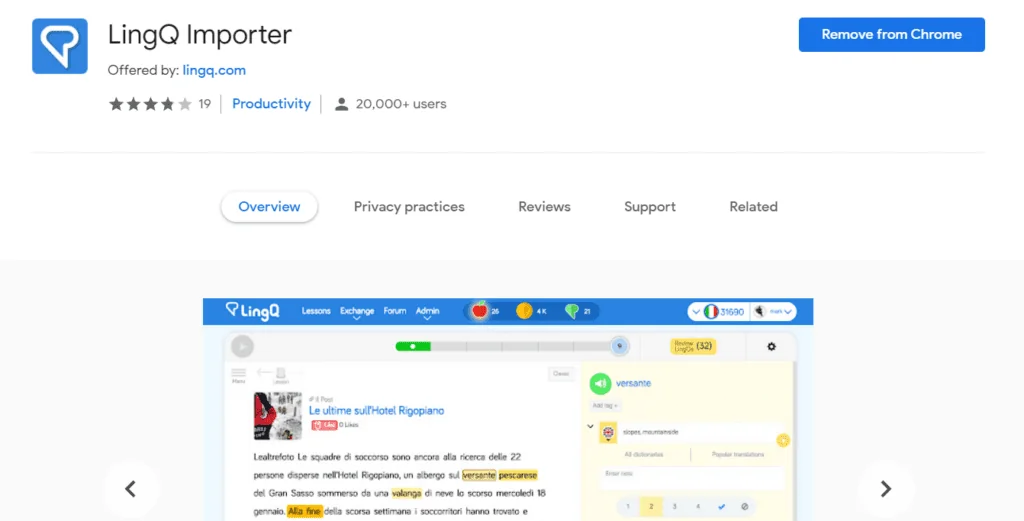
Once you’re there, install the extension. Once you open a new window in your browser, the extension should be up and running. This means you can use it in sites like Netflix, YouTube, and most news- or article-based web pages.
Step 2. Import into LingQ
Log in to your Netflix and find Squid Game. Open the episode that you want to import. Remember – for the extension to work you have to have clicked on a specific episode! Here below you can see I had opened Season 1: Episode 1: Red Light Green Light.
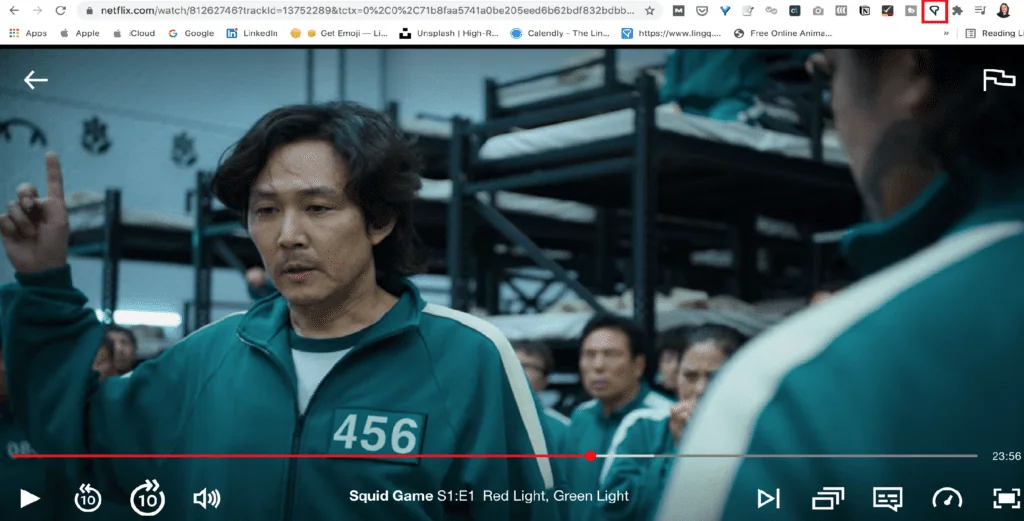
In the top right of my browser you can see the little extension icon in the shape of the LingQ logo. I drew a big red square around it so you know where to find it. Click on that icon to open up a few options.
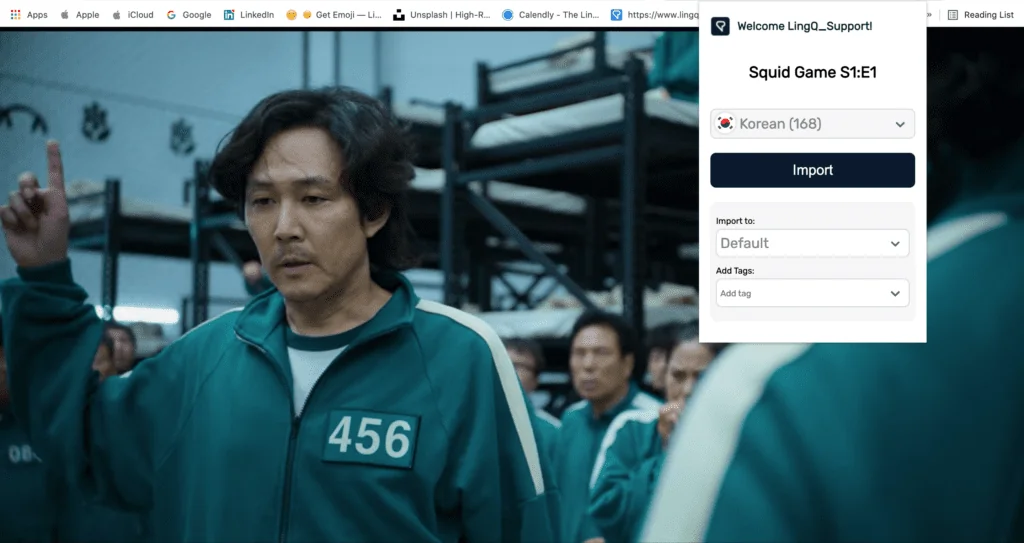
Since we are learning Korean, we definitely want to set the language to Korean. Netflix provides subtitles in numerous languages for many of its series, so if you wanted to you could also import the episode in Spanish, English, or French. It’s important to remember that the extension will only work if there are subtitles of the chosen language – otherwise, there won’t be anything to import!
You can also set the name of the course your import will be put inside. Courses are essentially collections of lessons. When you import an episode of Squid Game from Netflix, it will create a lesson in LingQ. So, you may want to call your new course “Squid Game: Season 1”. If you were to import all nine episodes of the season, you could then have all of them organized inside that one course. Of course, it’s completely up to you – you can also just let it import to Default.
Once you’re ready you can click “Import”. The extension will then import the episode – this usually only takes a couple of seconds. Once it’s done, click “Open Lesson” and you will be sent to your new lesson in LingQ. From there, start learning as you normally would.

Learning Korean with LingQ
Squid Game isn’t the only show you can import into LingQ. With the extension you can learn Korean with any series of film on Netflix with Korean subtitles. You can also import any YouTube video that contains subtitles – that means any music video, vlog, TV episode or film, or any other kind of content you watch on YouTube. Every day our library of content grows!
If you don’t quite feel ready for the challenge of learning with native-level content, check out our Korean Mini-Stories. These 60 professionally-crafted lessons provide a gradually increasingly difficulty for those Korean learners who still have to learn the fundamentals.
Happy LingQing!
Check out polyglot and LingQ cofounder Steve Kaufmann’s blog post to learn about the similarities and differences between learning Chinese vs Japanese vs Korean!


