Learn Korean with BTS and LingQ
Over the last few years, Kpop has experienced a meteoric rise in popularity all across the globe. Because of this, interest in the Korean language has been growing rapidly. Listening to music in your target language is an excellent way to improve your listening comprehension and thanks to the internet, learning Korean with Kpop has become easier than ever.
Jumping on this trend is BTS, arguably the most popular Kpop group in the world right now. The band has created Learn Korean with BTS which is a series of videos that teaches you Korean through their music The series is a way to help fans from around the world learn Korean, so that they can enjoy BTS’s music on an even “deeper level”.
While it’s great that they are taking this initiative, they invariably introduce a lot of unnecessary elements to their offering. In fact, all you really need is the audio and lyrics from BTS’s songs and a tool to allow you to learn from it. Your brain will figure out the rest.
That’s where LingQ and YouTube come in. You can find your favourite BTS songs on YouTube and turn them into interactive Korean lessons you can learn from on your desktop or mobile device. Easily look up the words and phrases you don’t understand from the lyrics. Listen and read along and review flashcards of the new words and phrases you are trying to learn. Let’s dive in.
Turning BTS songs into Interactive Lessons
Using YouTube on its own in order to learn Korean with BTS music isn’t nearly as great as it could be. Why?
For one, it’s difficult to look up the lyrics. Switching back and forth between Google translate isn’t ideal. If you’re using mobile, you’re going to have a tough time even reading YouTube’s closed captions. Also, YouTube can be distracting at times due to ads, comments, and recommendations – this isn’t ideal when you want to focus and actively study.
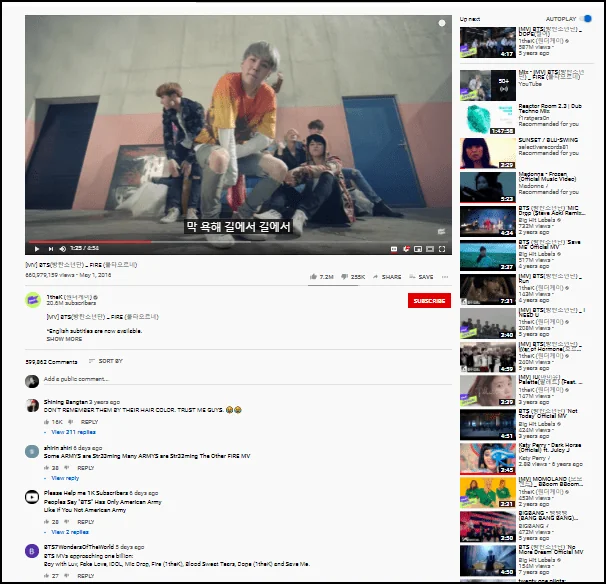
That’s where LingQ comes in. LingQ can import both the audio and closed captions and turn the mess above into an easy-to-consume lesson on your mobile or desktop.
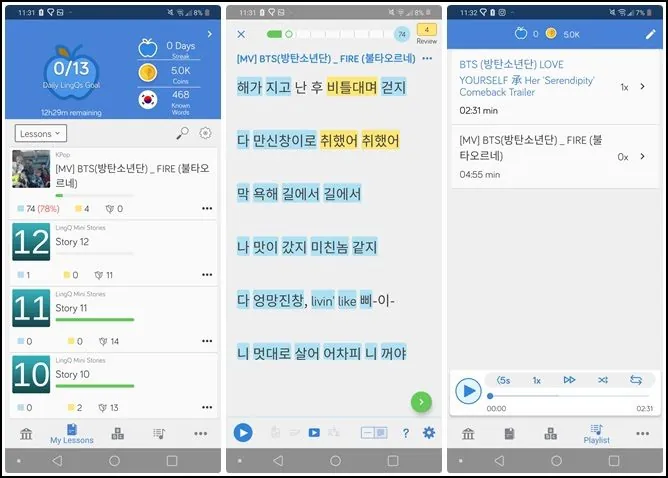
Look up new words with ease, listen to each verse, create playlists, and more
Importing BTS music from YouTube into LingQ takes seconds. Here’s a step-by-step tutorial on how to do so using your desktop.
First, download the LingQ extension for your preferred browser (Chrome, Safari, Firefox). Once installed, head over to YouTube and search for your favorite BTS song. Please note, the video must have closed captions enabled. We also recommend avoiding videos with auto-generated closed captions. A perfect example would be something like this.
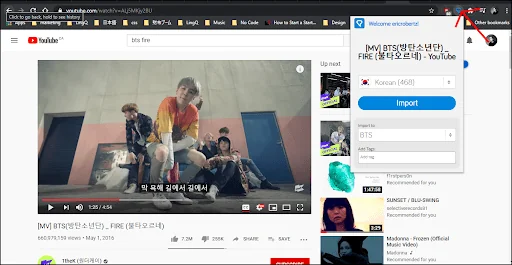
Once you find a song, click on the LingQ import extension. Set the language to Korean. Add a course name so you can keep your lessons organized. Hit import and wait a few seconds.
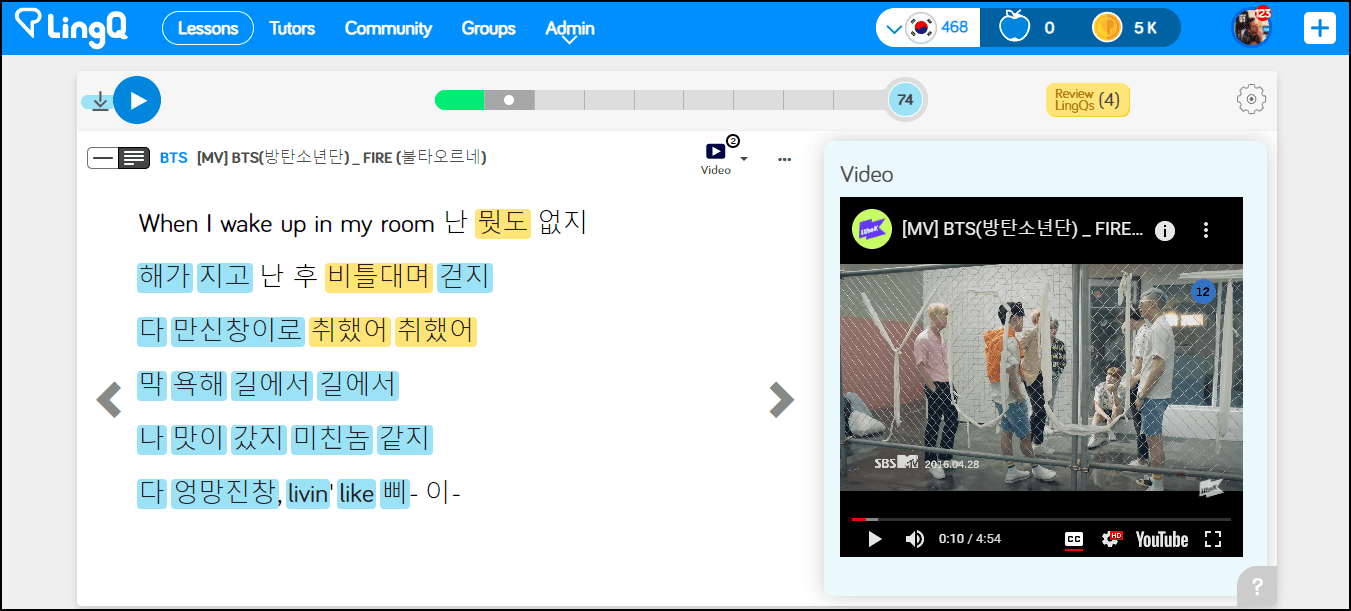
That’s it!
As you can see above, LingQ has turned BTS’s song into a brand new lesson which can be accessed on your desktop and smartphone.
You can import content into LingQ using your smartphone too. Just install the LingQ mobile app in order to do so (Android and iOS). You’re going to need the app anyway to study your lessons on your smartphone or tablet.
Below is a video that goes through all the steps mentioned above as well as how to import on your mobile device. Happy studying!


