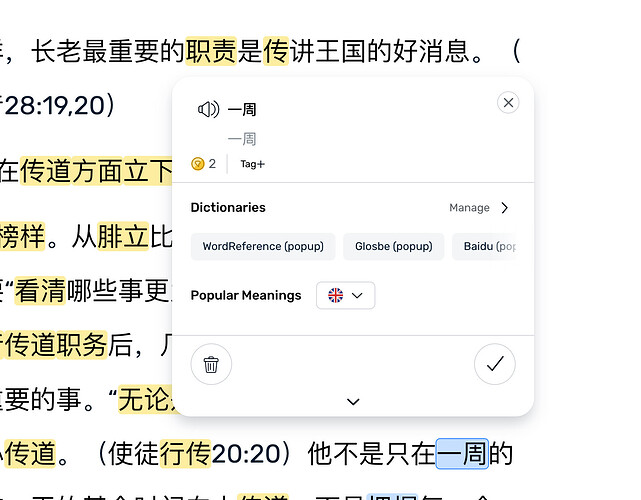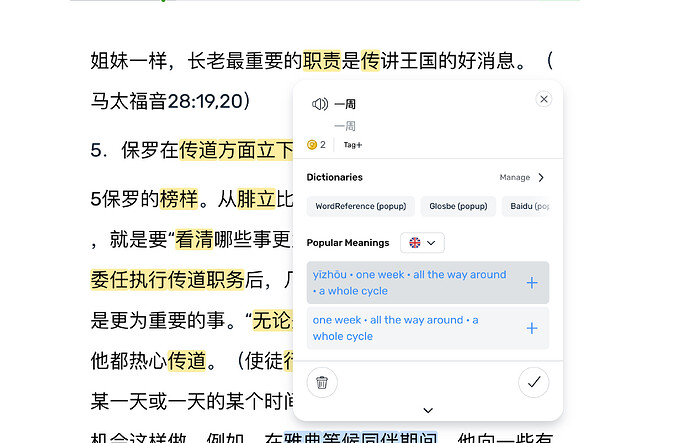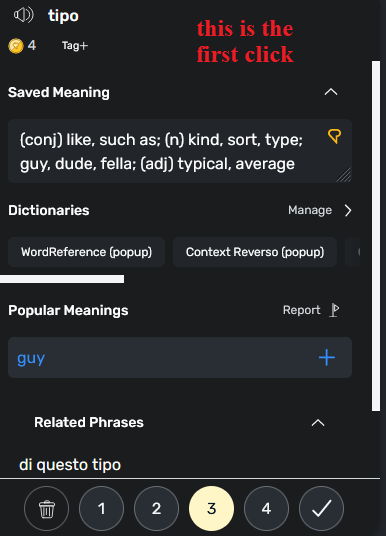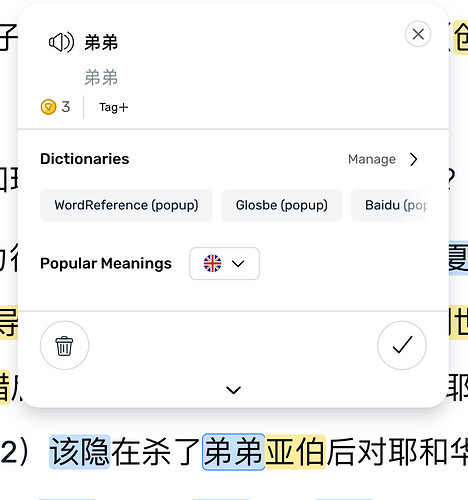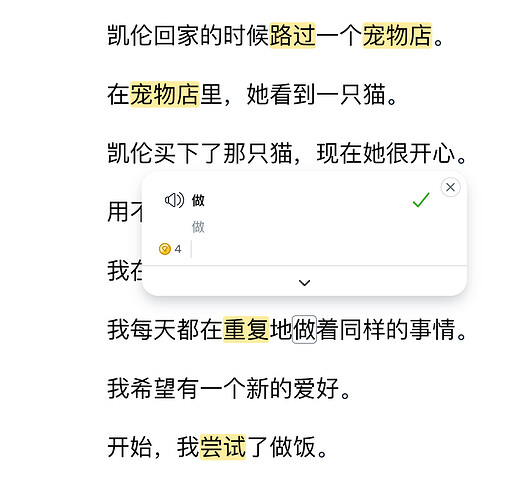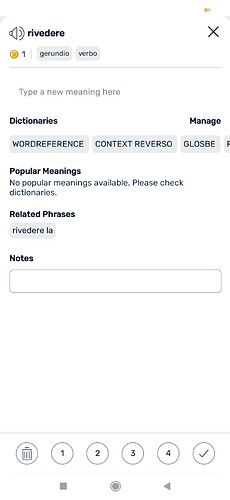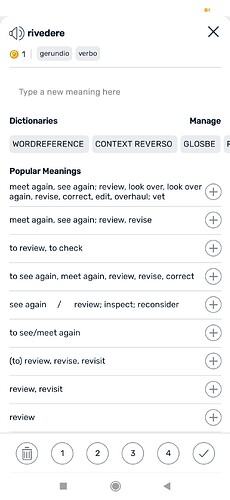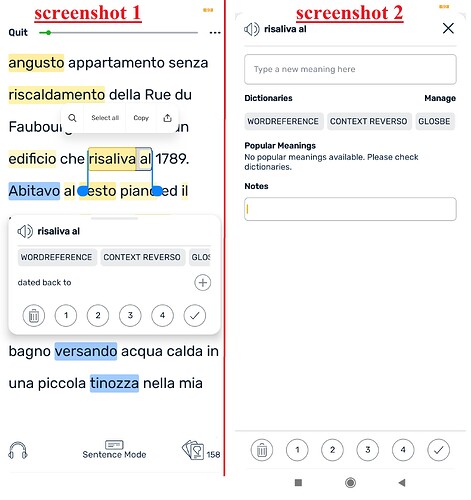Often when the pop up first opens it won’t load the words from the dictionary. It will only show it if you select that same language again from the dropdown, which affects the flow of the reading.
How often that happens on your end? I can’t seem to find a way to reproduce the issue on my end.
Yep. Same thing happens to me (on the browser version). I reported this bug a week ago. It doesn’t happen all the time, but every few words or so. I guess they are still working on the bug.
It happens often enough, but it’s hard to predict which word that will be. Clicking some of them loads fine others just won’t.
seen it as well. only way to fix for me is restart the app/browser
This happens to me several times a day as well. Super annoying.
Web version on Chrome.
Can you guys please let me know if you still see this same issue now? Thanks!
I have only checked on the browser but it seems better now, yes. Thank you. I can notice a delay to load some of the words, which should perhaps be improved, but they do show up.
However, the pop up still only half shows sometimes, forcing the user to a second click to be able to see the bottom part where they can change the difficult level for a word.
Thanks, we will look into it and try to figure out what’s going on.
Does it help if I say it seems to happen if one has more than one dictionary language set up? I’ve done a quick test and deleted one of them and it seems better now. However, the pop up still happens to show only half open sometimes.
@zoran. Haven’t used the browser version in a while, but this issue has still been a problem on Android for a few weeks. For instance, the below screenshot is from first clicking this word.
Then pressing the X to close it, then reclicking the word, this is what happens. It doesn’t happen every time, but it happens quite often.
Yeah, this is still happening to me on the Browser version too.
Thanks, we’ll keep looking into it and try to reproduce and fix the problem.
Hi everyone, please let me know if you still see the same issue now. Thanks!
@zoran Yes. The issue still remains, as of the 12th of July 2022 Android update to version 5.4.8 (364). For example, see screenshot below. To get the expanded list of community definitions (even the one initially shown), I need to close the expanded pop-up (press ‘X’), rehighlight the phrase/word, then expand it again. I hope we get this bug fixed out soon, because it wastes a lot of time and is very frustrating… Thanks.