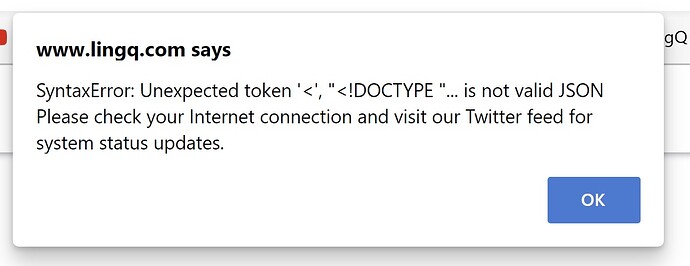Does anyone else usually get the following error message in your desktop browser? It happens to me occasionally. When it happens you can’t create Lingqs. Sometimes reloading the page helps but it is a bit of a distraction. The message says to make some checks but they don’t help. Any advice would be appreciated.
What exactly you do when you see that error message? Does it occur while you are going through a lesson? Maybe doing anything specific?
Hi no it seems quite random. I use an Edge browser on PC. Mainly I am just reading (so no audio), and try and click on a blue word and then sometimes the message comes up, and then the word stays blue. I click on ok on the error message, but then the next blue word I click on does the same. A page refresh sometimes helps or I just move to another lesson, and the problem goes away. Its not a disaster, but it ruins the flow of the lesson when it happens. I checked that it was not the internet connection dropping out.
When did you start experiencing the issue?
the last two months, I reported it also under the thread Web and Mobile App Updates as of July 29th
Can you try again now and let me know if it still happens?