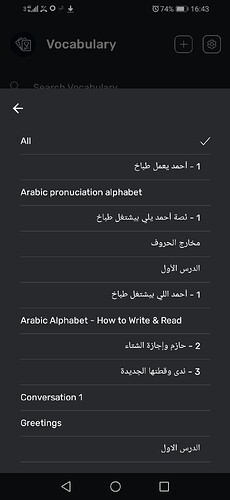So I’ve just updated but now when I cluck on the “Vocabulary” button and then the drop-down button saying “New-Known”, it allows me to choose the course as usual, but when I click on the “Lesson” drop-down button, instead of giving me all of the lessons from that course, it’s giving me a bunch of scattered lessons from all of the courses under the incorrect heading. Does anyone else have this problem and how do I fix this?
Is that on Android app? Can you check and let me know what app version you have installed?
The Android 5.4.5 (361) version. I’d just updated it from the app store.
Thanks, I’m looking into it and will get back to you as soon as I have more details.
I just downloaded the latest update and the problem still persists, the only difference being that the lesson titles are scrambled differently from before. You can see from the photo that although I’ve selected the Egyptian Mini Stories, when I click the lesson drop-down bar, it throws out a random selection from another course which I’m not familiar with. The lessons displayed are the same no matter which course I select but I really want this function to work because it saves me from having to make two jobs out of one.
Ah, sorry, I misunderstood your first message on this thread. Please note that you can either sort vocabulary by course or by lesson. The course dropdown includes all courses you have opened and same goes for the lesson dropdown.
So, selecting a specific course, will list LingQs you created in that course only, but it won’t filters out lessons from that course in the lesson dropdown.