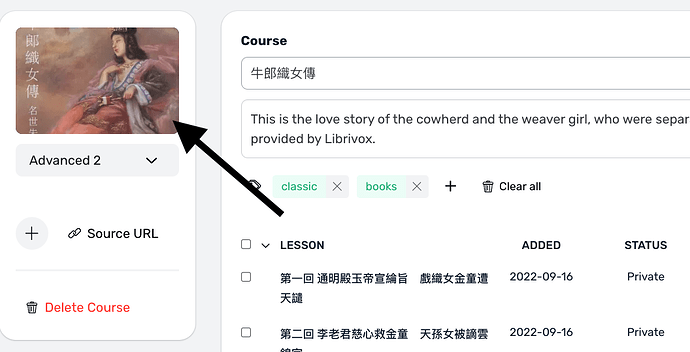Does anyone know whether it is possible to change the image for a course? I have only just started importing some YouTube videos and have successfully combined them into a course but instead of the channel’s logo, I inadvertently used the picture for the first video I imported. I would like to change this image to the channel’s logo.
Sure, under the course menu go to the Edit Course page and there you can replace course image.
I’ve looked on the Edit Course page, Zoran, and I can’t see anywhere that I can do that. I have a course logo ready to go but just can’t see how
to replace the original image.
You have to click on the existing image (above the level selection), then a dialog will open which allows you to select a new one.
Thanks Zoran, I’ve got it now!
Great! ![]()
Thanks!