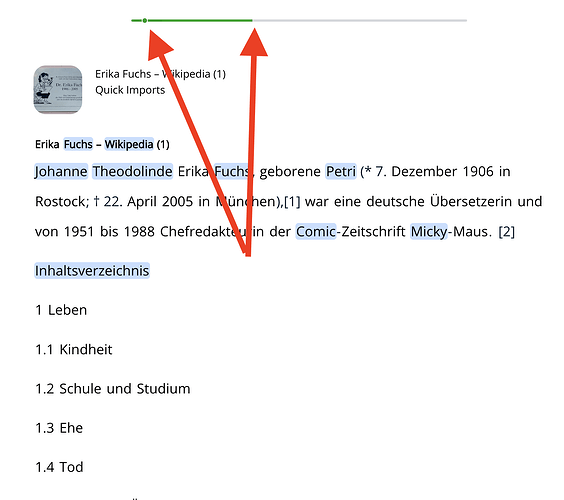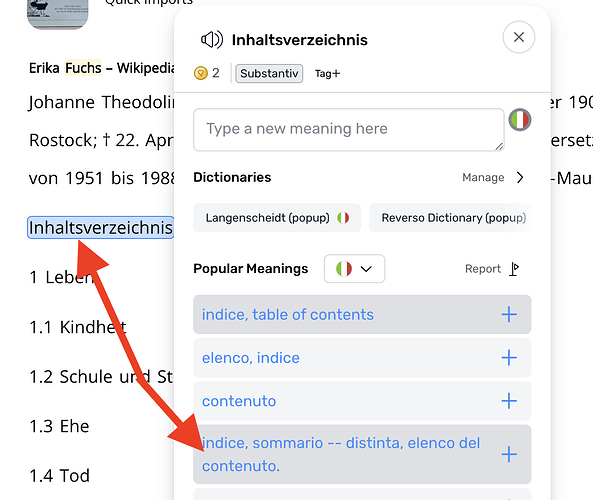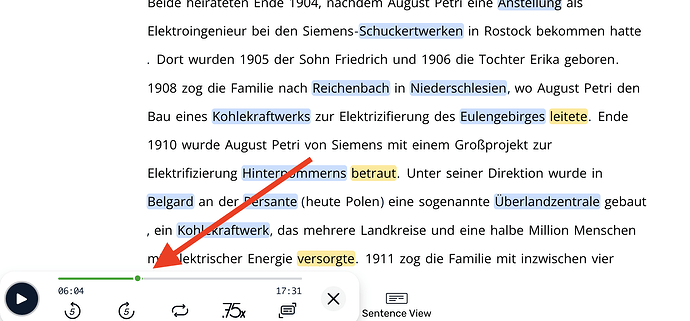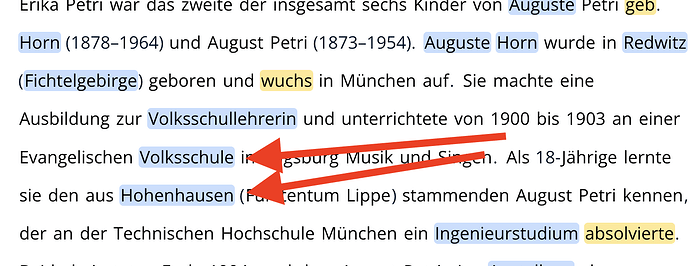I’ve noticed that some of my Lingqs have randomly turned blue. I can’t seem to make these words into lingqs again. Has anyone else faced this issue or is it just me?
Hi
I have the same problem. Words that I have definitely already marked as known are showing up as blue. Especially names. So I marked them as known and closed the lesson. When I reopened the lesson they were still showing up as blue.
What I observed on iOS is similar but a little different. The words don’t turn blue, but the app treats them as if they were blue. For example, when I page through an article I am prompted to save some words from the prior page, even though they were all previously saved.
Yep, I am getting that too. For me, it’s words that I have told it to ignore. So, names have started turning blue again. I don’t seem to be able to create new LingQs.
Welcome to today’s Bug-Of-The-Day!
Oh, for crying out loud!
Meanwhile, the update claims to fix fonts; it does not. There is still only a single font available for Latin and Cyrillic.
Oh, here’s another fun side effect: it makes it impossible to keep your place in a lesson. When you open the lesson again, it jumps to the first page on which it finds an “ignored” word.
Guys, we are paying you for this app. Don’t keep breaking it, for Christ’s sake.
Yeah, it’s completely unusable now ![]()
Even if i click ignore again and refresh the page it is blue just like nothin happened
I’m having the exact same problem. Everything that I marked as “ignore” comes back as being blue. Old lessons are full of blue words even though it says that they don’t have any and it doesn’t save my progress in the current lesson.
Same problem. I’ve tried updating blue links several times, including restarting my browser, but the links remain blue even after I’ve updated them.
The same here
Sorry about that, everyone! We are looking into it and we will have it fixed asap!
Same problem.
Glad to know it the same for all… at least it is a reported issue at this time… hopefully soon resolved so we can be active and recorded some time today…
For me it’s specifically that anything I mark as “ignore” instantly becomes blue again. (I’m also getting some strange behaviour by which I finished a lesson and it told me I had learned something like 90 words and granted me about 1000 coins, which is completely inaccurate, I hope it doesn’t mean there are LingQs being incorrectly marked as known.)
I just got this problem today. I listen to RFI Francais Facile every day. I ignore the names of the anchor, who introduces himself every day. Usually his name is not blue since I have ignored it for ages. Today his name and many other proper names are blue.
Same here in all languages. It seems what was done yesterday is not recorded or something.
I find all lessons I was doing in the position shown in the picture. In the example, that page was already done, most of those blue words were ignored, some were lingqs.
As you can see, the green bar shows I wasn’t at the beginning of that page.
Here you can see a lingq I had already done it and that I have to click again. So lingq were recorded.
Here you can see that audio position was recorded to yesterday. All the rest is blue, known words were lost as well but not only from yesterday.
These 2 blue words had lingqs created even before yesterday but they turned blue anyway. I clicked on them yesterday to see the description.
What are we supposed to do? I have just done a page and then came back and the words were blue again!
I bit more communication would be appreciated in these cases.