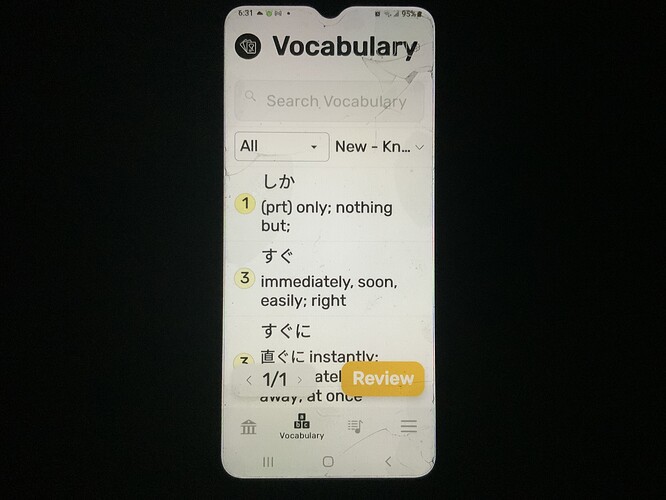It seems that i I am unable to view all my LingQ in the vocabulary page of the android app. On iOS I am able to see them, as well as on the website. I am only able to see 1 page on the android app and it won’t show the highlighted linqs in the lessons. Anyone else encountered this? Is there a fix or workaround?
What exactly do you see? Can you post a screenshot of the vocabulary page?
I am on Android as well and I do not have this problem. When I scroll down the vocabulary page, there is a button to see the following pages as well. I know I have 432 pages of vocabulary words for instance.
That’s very strange indeed. I am sure someone from support will get back to you on this. Zoran checks the forum every day.
We are aware of this bug and are working on fixing it. Please sit tight, it shouldn’t be too long before you can see all your vocabulary.
Audio player is not working on android. It’s keep stopping in ever 2 sec. Unable to listen anything at all.
Since yesterday. Besides there is fluctuations in audio dawnload. 20% to 40% and again 15% and so on. it is very very slow.
Hi jeniquejolly. We pushed a fix for this case, could you please give it another try, you just need to install the recent version of Android app: https://play.google.com/store/apps/details?id=com.linguist Thanks in advance!