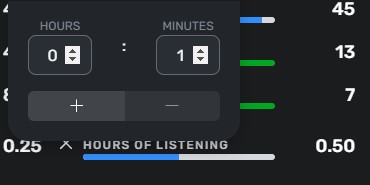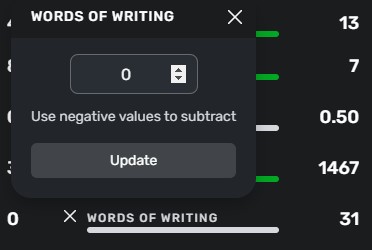I noticed that there was a recent change to how we manually add listening and speaking time. Instead of just a box for a number and an “Update” button, we now have the box for a number and a “+” and “-” button. Adding listening and speaking time works fine - you enter the number of minutes and click “+”. However, it’s impossible to subtract amounts if you mess up. Entering negative numbers isn’t allowed, and as soon as the number of minutes in the text box isn’t 0, the “-” button is greyed out, as shown below.
So, as it is, if you make a mistake entering too much listening/speaking time, you can’t correct it. For words of reading/writing, there is still the old method of entering statistics, shown below.
Would it not make sense to consolidate things and use one single method for all of the four statistics that we have the ability to manually change? Just a thought. Thanks!