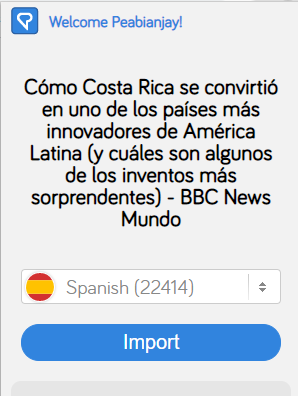This problem is an inconvenience, but should be an easy code fix.
Articles that with titles > 120 characters fail, so I have to copy/paste bit by bit.
Couldn’t the title just be truncated to 120 characters?
Hi, Peabianjay!
A quick, but imperfect workaround is:
Save the web page as a PDF file on your computer, but shorten the title.
Import the PDF file from within LingQ using the import e-book function.
Have a nice day
1 Like
Thanks. I’ll try that workaround, though it sounds more-or-less the same inconvenience as copy/paste.
And, ya, it is just an inconvenience. Just hoping/suggesting a little code improvement.
1 Like
zoran
February 6, 2021, 7:50pm
4
Thanks for pointing this out. I’ll check with our team if there is anything we can do.
1 Like
holgerb
February 14, 2021, 8:39pm
5
Bumping this for added attention by the dev team
1 Like
zoran
February 14, 2021, 9:44pm
6
This is reported to our developers, I asked them if there is anything we can do about it and will post here when I hear back.
1 Like
zoran
February 15, 2021, 10:55pm
7
This was actually a bug, and I am glad you noticed and reported it. Should be fixed now and you can import articles with long titles too.
1 Like
holgerb
February 17, 2021, 7:56pm
9
Great! Thank you so much!
1 Like