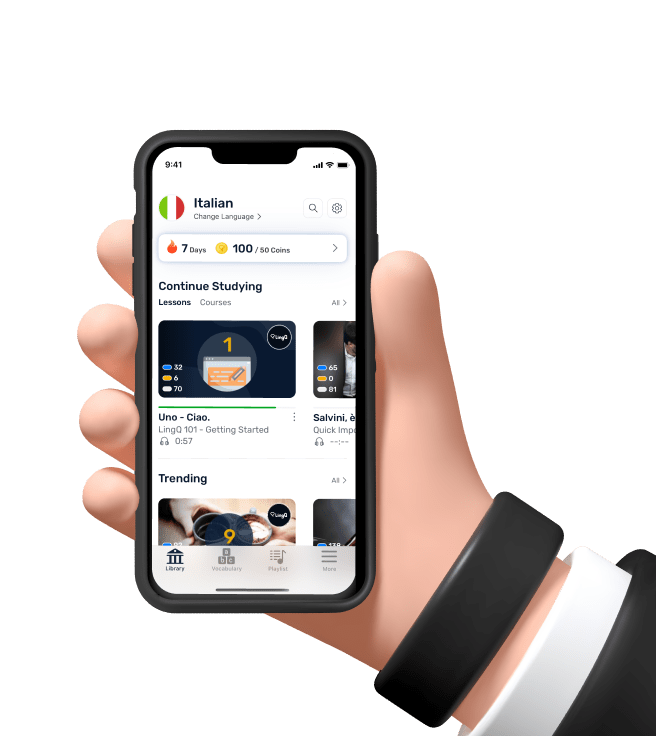#273 Mark and Alex - New Lesson Page
Mark: Hello everyone. Welcome to another installment of EnglishLingQ.
Alex: Number 273.
Mark: Number 273. Nice work remembering the number.
Alex: All right.
Mark: I don't think we've ever done that on a show, so that's impressive. Mark here with Alex, of course, for those of you who don't know. Steve is…
Alex: He's on a two-month trip in Europe.
Mark: Yeah.
Alex: I think now he's in Spain, right?
Mark: He's in Spain. I just talked to him. Well, we both talked to him on Skype this morning.
Alex: Yeah, we did.
Mark: He's…I can't remember, actually the name of the…Segovia.
Alex: I don't even know.
Mark: Segovia, yeah.
Alex: Yeah.
Mark: It sounds like they're having a great time.
Alex: Yeah.
At the time of this recording, tomorrow is going to be the first meet-up in Madrid, a couple of days after that will be Barcelona and there's another one in Italy, which is planned for some time next week.
Mark: Yeah, sounds like they're going to be near Florence.
Alex: Yes, exactly.
Mark: So, presumably, it'd be somewhere in Florence.
Alex: It will be in Florence. Yeah, that's it.
Mark: Yeah.
So, ah, that's fun. Hopefully some of you people out there can find a way to get to some of the meet-ups and talk to Steve and meet other fellow LingQers. Yeah.
We hope to start to have more of these meet-ups. We don't always need to have a member of LingQ there either.
Alex: Right.
Mark: We can certainly organize them. If you think there are a lot of LingQ people in your area and would like to get together, we're happy to help try and organize those things.
Alex: For sure.
Mark: So, let us know. Let us know and we'll post it on the Facebook page, blog and so on.
Alex: Yeah.
For now, since Steve is only in Europe, it's only for you Europeans out there, but in the future, of course, we'd like to have meet-ups in different places and even Canada, the United States, different parts of Asia, you know, wherever there seems to be an interest. We'd love to help you guys organize those and if one of us can be there that'd be cool, but if not no problem. We'll still help you.
Mark: Absolutely.
Alex: Yeah.
Mark: We didn't have anything of grave importance to discuss. We did want to talk about the latest additions to the site, which we put up probably close to two weeks ago now.
Alex: It was about two weeks ago, yup.
Mark: Yeah, the new changes; mostly the changes on the Lesson page.
Alex: Quick LingQing.
Mark: Quick LingQing for sure. I think it's a big improvement, you know? Certainly it depends. Sometimes I like to use them, sometimes I don't.
Alex: Yeah.
Mark: Like if the text is shorter and it's in a language I'm not as familiar with where I'm LingQing a lot of words but I kind of need the context too and there's maybe a lot of yellow words I want to look up quickly as well then I'll use the standard LingQing format. But if it's in a language where there are fewer blue words and I really only need to go through and take off those blue words, I find that Quick LingQing works great.
Alex: And that's one of things. I mean we put a lot of thought into how we wanted to do this best so that it suited both the users who like seeing the yellow on their text, but also those who like reading it straight through; you know, highlighting and copying and pasting and so on and so forth. So, hopefully we added enough functionality so that we can tailor to both groups.
Mark: Absolutely.
And one of the big advantages of the Quick LingQs, I know we always had a lot of people asking us, you know, many of you want to be able to copy and paste the text and you couldn't. You can't do that in the standard view, but you can in the Quick LingQ view. So you can go through your Quick LingQs and actually copy and paste from the adjacent text right into your LingQs as you create them. So there are advantages to both ways of doing it. I mean choice, right?
Alex: Yeah.
Mark: Lots of choice for everybody, that's important.
Alex: Yeah, for sure. We want to make sure that we can…of course you can't satisfy everyone's needs and desires.
Mark: No.
Alex: But, to the best of our ability, to make sure that there is functionality that helps out both parties.
Mark: Right, exactly. We do apologize, by the way, for the road noise today you'll hear in the background. We had two options today. We could either be on the side of the office where the construction guys are putting up scaffolding and banging and so forth.
Alex: Yeah.
Mark: Or, we could be on the side of the building near the road. So we thought the road would be less destructive.
Alex: It's a bit more soothing maybe.
Mark: You can let us know if you prefer the other and we'll go there next time, because it looks like we're going to have construction here for the next, I don't know, six months.
Alex: Probably throughout the winter.
Mark: There are some water problems. This building was not very well built and a lot of the balconies on the building leak and so the structures are kind of rusting. The balcony structures are rusting so need to be replaced and then they need to be properly sealed so the water doesn't leak through and so there's a whole bunch of restoration work.
Alex: Extensive rebuilding required.
Mark: Extensive rebuilding that's going on and so, actually, they're going to enshroud the whole building in plastic or I don't know what and they're going to be banging.
Alex: Yeah.
Mark: It's going to be really pleasant in here for the next six months.
Alex: Oh, well.
Mark: We won't let it slow us down.
Alex: Yeah, absolutely. Well, we've been a bit slow in doing these recently, but especially with the response on the forums, we see that users really enjoy these so we'll make it a higher priority to make sure that we get one of these out at least, hopefully, every two weeks; more, if possible, if we have time.
Mark: We do also ask that you let us know. Let us know if you like things, if you don't like things. I mean the more feedback we get the more we feel appreciated.
Alex: It's true.
Mark: Then the more likely we are to do more podcasts.
Alex: Yes.
It's always nice to know that you have an audience.
Mark: By the way, with that new update, some of the other things we added. We added the ability to upload videos for lessons, for specific lessons, so that's there. So, whether it's a lesson that was originally a video, you can now show the original video in the video area or if you want to make a screen cast video if you're a tutor and you want to explain some of the stuff.
You do not necessarily have to be a tutor, but if you've uploaded a lesson and you want to go and explain some of the different terms or grammar or whatever you can use this screen cast program, like Jing for instance, to record some stuff and explain some stuff and upload that video directly to the lesson, which we think can be a really great feature, especially for a lot of beginner content because the beginners they need some help, which on our side can be tough.
Alex: Sometimes it's a bit tough to jump in there with something like “who is she” like I did with Chinese. I felt a little in over my head, but you know I think I enjoyed it, at the same time, having that more immersion setting. I think it does help in the long run in the sense that you kind of develop a natural sense of what's right and what's wrong in the language; whereas, with the study of grammar you're constantly checking based on your knowledge of the grammar and I think it takes longer to develop that natural sense of correctness and appropriateness and accuracy in spoken language as well as written language, so.
Mark: I'm sure that's true. You rely on this external object – the grammar – instead of sort of assimilating naturally what you're hearing. I mean there's nothing very scientific about our observations here today.
Alex: Scientists said…
Mark: But I mean from experience and I did the same, actually, with Swedish recently. I started from, I don't want to say zero. Like I'd been to Sweden and I know a few words, but pretty close to zero.
Alex: Almost there, eh? Yeah.
Mark: I started in with Greetings and Goodbyes and Eating Out and Who is She. I mean I know I didn't check any grammar books or anything, but I guess Swedish is close, relatively, to English.
Alex: Right.
Mark: So maybe that's easier. Like if I was going into Chinese that'd be pretty tough, because I don't know much.
Alex: Right.
Well I think, too, that everyone has a different philosophy for language learning and different ways that work better for them.
Mark: Absolutely.
Alex: So that was one of the biggest reasons for us to introduce the video, as Mark mentioned, but also the translations and also the nicer Note section. Which previously was just stuck at the bottom of the lesson, now is viewable right from…
Mark: Yeah and in the Asian language there's, of course, the script conversion.
Alex: Right.
Mark: Like the Hiragana, Katakana...
Alex: Right.
Mark: And Kanji.
Alex: And Pinyin for Chinese.
Mark: For Chinese, yeah. So all those and all this stuff I believe is in the Resources Tab, under the Resources Tab in the new…
Alex: …import page.
Mark: …window there on the Lesson page.
Alex: Yes.
Mark: Yeah.
So you've got your Tasks, you've got your Quick LingQs and you've got your Resources, which is video translation conversion.
Alex: And Notes.
Mark: And Notes. And, of course, those only show if they exist.
Alex: Right.
Mark: So if there is no video you won't see the option there; same with translation, same with scripts. So that stuff is there and then, of course, the Sharing. You can share those lessons quite easily now. Actually, Steve, my dad, is quite keen on this in the forum the last few days; talking about how excited he was when Vera sent him the link from her lesson. He was able to click on it, the lesson opened right up, he did his Quick LingQs and he thought that was great.
We do encourage you. That Sharing, that's what it's there for. Share it with your friends, share it with other members if you have their email address, share it on Facebook, share it on Twitter and then if whoever receives that message is a LingQ member, they click on that link and that lesson opens right up in their Lesson page and off they go. It's just a very convenient thing to do.
I have thought that it would be nice for there to be an easy way to share those lessons with other members using their LingQ user name. I think, I mean we will build that functionality in, because it is nice. I mean it can be difficult to find new stuff in the Library. If you create something new and you're a tutor, you know you've got a couple students who are keen learners and want to read your stuff. You can send them a quick note: Here, I just uploaded this. They can all click and get it right away.
Alex: Right.
Mark: That's coming.
Alex: Yeah.
Mark: Yeah.
Alex: All in the name of optimization and functionality…
Mark: That's right.
Alex: …usability. There are plenty of different words for that.