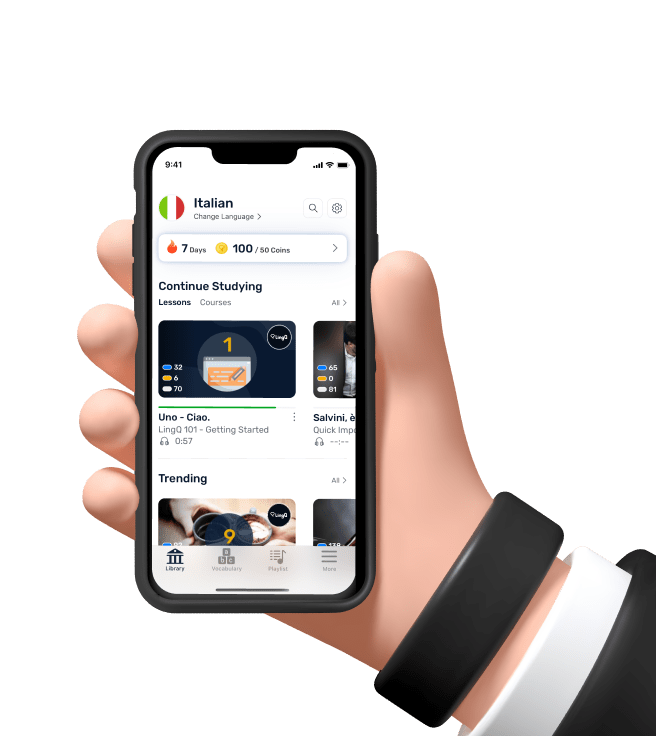5 Modern Keyword Research Methods to Uncover Hidden Gems (2)
Option 3 – Q&A sites The last method I'll describe here to find questions from your readers is by going on Q&A sites such as Quora. Quora is probably the biggest, but there are other question and answer sites you could use for research:
Yahoo Answers Stack Exchange Wiki Answers Ask Metafilter The reason that Q&A sites are often more useful than forums for keyword research is that unlike forums, which are ordered by the last reply, Q&A sites have algorithms to show you popular content, both past and present. The first step is to enter your main niche into the main search bar.
Use the filter on the left to narrow down the results to “Topics.” Topics are basically collections of all the questions in a particular niche.
You can follow the topic, which will make it easier to monitor new questions in the future. Or you can just click the link to the main topic for now.
When I clicked “Marketing”, which is a huge topic (1.7 million followers), it gave me several smaller categories to choose from.
Right from these small category previews, you can already find a few good keywords:
Once you're done mining that page for ideas, click one of the sub-topics to dig in a little further. In my case, I clicked the main “Digital Marketing” header:
As you scroll down, you'll see a mixture of new and old questions. You can look at the number of upvotes each question has (bottom left corner of any question) to see if it's popular. Ideally, look for questions with at least a few upvotes.
Go through as many questions as you like to find keywords. You can easily find 50-100 to add to your list with this method.
Method #3 – Steal your competitor's accidental keywords Large sites, the leading sites in your niche that produce a lot of content, target a lot of keywords without doing it on purpose.
They may mention one in a headline of an article and/or a few times throughout the article.
You can't compete with these sites for the main keywords they target. However, if they rank for any of these other keywords, you can try to overtake them.
If you create great content around these keywords, you will have better content for those particular keywords because it is more targeted.
This is a difficult method to use, but it can provide some useful results. It's best used as a second or third option to the other methods in this article. Step 1 – Use Google's Keyword Planner: Go to the keyword planner and paste the URL of a competitor in the space where it asks for “your landing page”. Leave the keyword text box blank. The main blog URL typically works best.
Google will return up to 800 keywords that it associates with the site, sorted by relevance.
You can also input a specific URL of a blog post into the landing page area. For example, if my new hypothetical blog was going to focus on social media marketing, I could enter posts about social media from Quick Sprout into the tool:
You will get some keyword ideas that wouldn't have come up if you just typed “marketing” (or related) into the keyword box of the tool. I recommend downloading all the results into a spreadsheet (“Download” button in the top right corner). Copy any keywords that seem good into your main list.
Step 2 – Plug these keywords into a rank tracking tool
One of the main ideas behind this strategy was to find keywords that are easy to rank for. If a competitor can rank for a keyword without even trying, it should be easier for you to rank highly for it.
Just because the tool associates those keywords with the site doesn't mean the site ranks highly for them. You'll need to plug them into a rank tracking tool or check them in Google manually (time-consuming). For the sake of this example, I used Pro Rank Tracker. The free plan will give you 20 keyword results, but you'll obviously need a premium account if you're taking this seriously. Add in your competitor's domain along with the keywords from the previous step: Click the “Save” button, and give the tool a minute to check the ranking for those keywords.
When you go to the URL view in the side menu, you'll see all the keywords you just entered under your competitor's URL: Ideally, you're looking for keywords that are ranking in the first two pages and aren't fully included in the title. Those are typically the best candidates.
Method #4 – Twitter chats are a gold mine
All marketers know that Twitter is a powerful marketing platform, but few know how to use all its features effectively.
Twitter chats are one of those features. When people want to talk about a subject on Twitter, the only way to do it is to include a hashtag in their tweets. Then, other users can search for that hashtag to see the latest results and interact with them.
A Twitter chat uses a specific hashtag so that groups of users can discuss topics, live. They are usually hosted or moderated for a short time in order to stimulate discussion if needed.
To take advantage of Twitter chats fully, you'll need to use a tool designed specifically for them. Here are a few options:
Tweetchat.com Twitterfall.com TweetGrid.com Twubs.com All of these tools work fairly similarly. You'll need to enter a hashtag for a particular chat (shown on Tweetchat below) so that you can see Tweets from other users: Technically, you can enter any hashtag. For example, “#SEO” will bring up recent Tweets that include “#SEO” in them:
That's not very useful for our keyword research though. Here are two options that are.
Option 1 – Observe established Twitter chats
By far, the best way to take advantage of Twitter chats for keyword research is to actually participate in them in real time.
The idea is to observe the chats, which typically consist of followers asking influencers questions. These questions often contain useful keywords, just like in forums.
When you enter a hashtag for an old chat, you'll typically only see the most popular (re-tweeted and shared) posts. Unfortunately, these aren't usually the questions, but rather the answers. So, if you really want to take advantage of chats, plan to attend a few upcoming ones.
Here are four places where you can find Twitter chats:
http://twubs.com/twitter-chats https://docs.google.com/spreadsheet/ccc?key=0AhisaMy5TGiwcnVhejNHWnZlT3NvWFVPT3Q4NkIzQVE&hl=en#gid=52 http://www.gnosisarts.com/index.php?title=Tweetchat_Wiki/By_Day http://tweetreports.com/twitter-chat-schedule/ None are particularly well organized, but you can use the “find” command of your browser (ctrl + f) and type in a common niche keyword to find good chats:
Make a list of chats you'd be interested in attending from each of the four sources as well as the times they run. When you enter the hashtag into one of the chat tools I gave you at the start of the section while the chat is actually running, you'll get to see many questions from followers. Write those down.
In addition, you can type in the hashtag in the Twitter search bar, although it's not as effective as being in a live chat. You'll have to scroll through some of the “answer” Tweets, but you should be able to dig out a few good questions and keywords: Option 2 – Observe old chats or any relevant hashtag
As I just showed you, you can observe parts of old chats.
In addition, you can type in other hashtags that aren't necessarily Twitter chats. There's no easy way to find these, but you can typically guess them. Try combining:
“niche” + “questions”
For example, I'd try the hashtag #marketingquestions: If you type in an old chat, you may be able to find a few keywords if you're willing to dig through a bunch of other tweets: Method #5 – Don't put all your eggs in one basket All keyword research methods and tools have their own limitations. In order to get the most complete set of keywords, you need to use at least a few different tools.
Now that you have a large list of potential keywords to target, you should run them through a keyword tool to get even more results that might not show up on a standard Google keyword planner list.
There are a few different tools you can use for this.
Tool #1 – Keywordtool.io
I told you about how powerful the autocomplete suggestion feature on large sites can be—none more so than Google itself.
This keyword tool types in your keyword plus different letters, one at a time, and records the autocomplete suggestions.
Type in any of your keywords (from your spreadsheet) into the tool, and click the search icon.
This will bring up a large list of keyword suggestions:
Not all of them will be good, but you'll be able to find quite a few keywords to target. There are other tools that utilize this same method, e.g., Ubersuggest:
Tool #2 – Term Explorer
This tool seems to use data from Google's keyword planner but is able to give you more than the standard results for a keyword. Once you create an account, select the bulk keyword tool either from the dashboard or the top menu:
Give the job a name, and then enter one or more of your keywords.
Term explorer is a really powerful tool if you have a paid account. Free accounts are limited to tiny jobs (1,000 keywords), which is still better than a basic Keyword Planner search.
However, paid accounts can change the results size to up to 90,000 keywords, which will reveal all kinds of hidden keyword gems.
After you run a job, a list of keywords will be generated, similar to the Adwords display.
You can filter the results with the left sidebar if needed:
If you start with a broad term (such as “marketing” in my example above), don't stop there. Pick some of the best long-tail keywords, and create another job for them to reveal even more unique ideas.
I created a new one for the keyword “internet marketing strategy” and ended up with a few long-tail keywords that would probably be good to target.
Keyword research and competition go hand in hand Keyword research will allow you to compile a list of hundreds or thousands of relevant keywords.
However, this is useless until you assess the competition level of each keyword.
If several professionals are targeting a particular keyword, it's typically better to pass on it and find an easier one to go after. Analyzing the existing search engine results for a keyword and determining how competitive they are is a whole different topic.
Most keyword research or rank tracking tools have some sort of built-in competition metric. However, some are more accurate than others.
If you've used the methods in this article to find keywords, your chosen competition metric will be much lower for your keywords than the easy ones that Google's Keyword Planner gives to everyone else. Conclusion
I hope you understand by now that keyword research is a lot more than simply typing in a keyword into the Keyword Planner and downloading the results.
While digging into less competitive keywords is difficult and will take some time and practice to do, good keyword research will make your life much easier down the road.
You will get search engine traffic faster and with less effort (building backlinks) when you target the right keywords.
The five keyword research methods in this article will help you find these keywords and put your content strategy on a successful path.