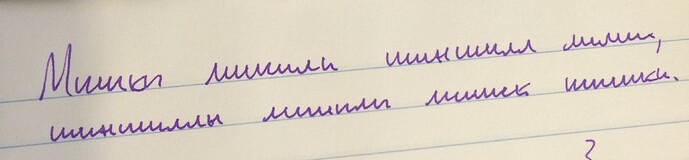How difficult would it be to add Ukrainian and Russian cursive as fonts? I just got back from Kyiv, and realize how much I’m missing out on by not reading in cursive.
Probably you‘ve already considered this, but I would suggest studying the lessons normally through LingQ, then paste the text into an external text editor, say, Pages or Word, and then install a cursive font and train your reading that way.
It’s an interesting idea to learn the cursive forms - I have a book dedicated to understanding the various forms of Chinese handwriting, and it’s fascinating to see how greatly the printed forms diverge from those of the shorthand. I believe there are quite a number of fonts available for various languages to emulate the handwritten forms.
My advice would be to learn to write in cursive. I enjoy writing a few sentences now and then and I think it’s a useful skill to have. You can find good resources online and then you only have to practice a bit when you’re bored. Once you can write it it’ll be a breeze to read well formed, clear and especially printed cursive. Challenging handwriting is another issue altogether
Well, here’s one area where classroom study has an advantage. Or at least it did in the antediluvian days of my high school Russian. The teacher would write in script on the board, and we’d write in script in our notebooks, workbooks, and tests.
I don’t understand the problem. What for do you need a cursive font? There are just some letters which look a bit different as a normal font.
If you want to read hand written texts, I must upset you: it is hard to understand the hand written text even for the authors of these texts ![]()
Oh, you’ve seen some of my handwriting then? ))
Text on the web, these forums, in books, magazines, emails, and video subtitles, and on signs and placards is almost exclusively non-cursive. On the other hand, I do occasionally encounter handwriting on something captured in a movie scene or in a picture. It is seen occasionally on posters, menus, etc. Anyone striving for a high level in the language would not want to be flummoxed by these things, so a desire to become familiar with the script is understandable and reasonable.
Hand writing is almost always unique and have a little common with fonts.
A reader must always guess, wether it Г or Т, и or к or н, т or ш. There are not too much combinations.
I wrote everything at school and in the university but it does not mean I can understand everything what other people wrote.
Why do you think the computer font may help better?
Let me repeat. Hand written texts may be too easy and too hard to read. It depends on the hands of the author of the hand written text. Computers do not have hands at all ![]()
It’s true that handwriting has its idiosyncrasies, but there are commonalities that outweigh the variations; in other words, handwriting is never truly unique to each individual, unless you opt to create your own Pitman-style shorthand. It’s not a bad idea, therefore, to acquaint yourself with the cursive forms. You can always cycle through different handwritten fonts to familiarise yourself with any differences that might exist.
If we’re referring to doctors, on the other hand, disregard the above entirely. ![]()
I don’t think that a cursive font is the way to go.
My focus is Dutch right now, but when I was learning Cyrillic, I had fun learning how to sign at least my first name (Брюс) in cursive. It’s easy to find online sources that demonstrate handwriting, both hand-printed “block letters” (aka manuscript) and cursive. For example:
Russian Alphabet with Sound and Handwriting (not secure)
Russian Handwriting (not secure)
If you really want to learn to read handwritten Cyrillic, I suggest that you teach yourself handwriting and keep a handwritten journal, perhaps alternately writing a half-page in manuscript and a half-page in cursive. Then when you encounter handwriting by others, you’ll be more accustomed to it and you’ll have less trouble deciphering their handwriting.
For me it’s easier to handwrite everything in cursive, but sometimes I write certain words out in block manuscript when I have trouble with spellings or certain letter combinations. Block manuscript is also necessary sometimes for addressing envelopes, etc.
I found the following Quora post from a Google image search cyrillic hand printed block letters which actually contains examples of block letters and cursive.
It’s a brilliant example
It must be clear with a computer cursive font but it practically impossible te read these particular two lines of text :)))
I think this is an important skill to learn since handwriting isn’t dead in Russia and people still write everything in cursive and their penmanship is generally quite good. Despite what people have written here it is mostly legible (otherwise it wouldn’t serve a purpose!) I learned by practicing writing essays and reading things written by my teacher. I think there may still be merit to the idea of copying into a word processor and changing the font to Russian cursive to familiarize yourself with the letter shapes, but its a second rate substitute to real handwriting practice and reading authentic handwriting.
- Put two full alphabet line, from А to Я, then from а to я, one under another or take any text in Russian which you understand, where you know the words. It can be easy sentences or even simple separate words.
- Put it to MS Words or to any other text editor (or on-line Russian cursive generator) and just switch it to cursive because all text editors have this option. Actual modern cursive shorthand will not be differing much from that “italic” version.
- Read aloud this text a few times, at least 3 times.
- Do it during 2-3 days.
Proper writing of handwritten Russian letters with Cyrillic handwriting font: ᐉ Easy Read and Write Russian Cursive for ⚤Adults (video, pdf, worksheets)
I use a hack to read Russian cursive in Lingq.
I install a cursive font called Lobster, then I go to the lesson in my browser, open the “inspector” with Ctrl+Shift+C and select the relevant text, then I go to the second column and look for the “font-family” setting, and change the first value to “Lobster”. It works.
But of course, next time I refresh the browser it goes back to the default font.