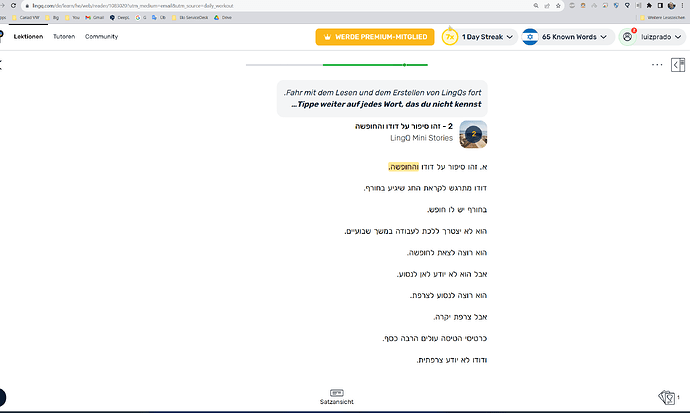When listening to a lesson, the page does not scroll. When it gets to a certain point, the part of the lesson not showing remains hidden. I cannot get it to show that part of the lesson.
You can’t scroll actually, a lesson is split in pages. What you need to do is to click on the right arrow to move on to the next page (on the web), or just swipe screen left if you are using the app.
The arrow keys don’t do anything. There are no scroll bars, the page up and page down keys also do not do anything. So how do I access the other pages of the lesson?
If you are using the browser, there are arrows in the left and right margins of the text.
Strange, are you not seeing these arrows?
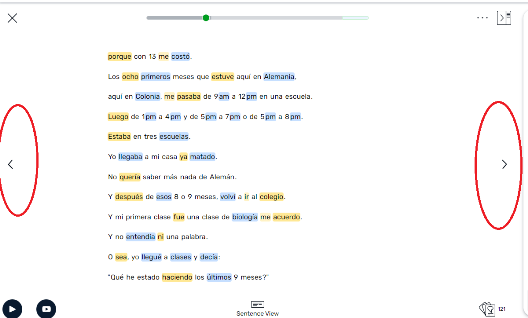
Same problem with me at the Hebrew course lesson 2. No scroll bar and page split doesn’t work. Why can’t we just have a scroll bar there?
The problem is on the element:
//*[@id=“lesson-reader”]/main/div/article/div
in the class:
loadedContent
When I remove this class from the element I get a proper scroll bar.
I also have this problem