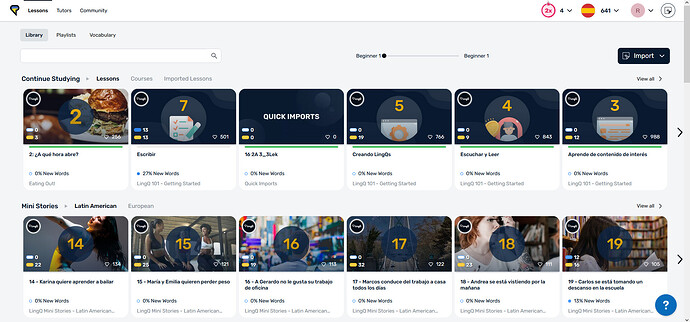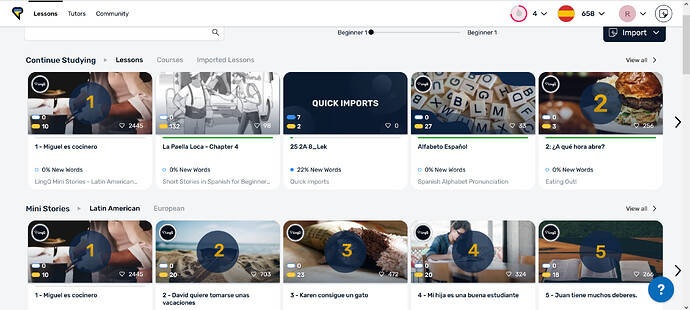For some reason Mini Stories 1 through 13 are missing. Is there a way, I can retreive them?
Those where moved into the Continue Studying section. I see there #2, #7, #5, #4, and #3. Probably, you find the others when you click on the arrow to scroll right.
Alternatively, you can go into one of the lessons and to go to the lesson info in three dot menu (…) to get a complete list of the lessons.
Lessons you open will appear under the Continue Studying shelf on the home page and you can access them from there.
Thanks. I have removed them from Continue Studying, and they came back.
However, when I click them in the Mini Stories now, they are not “moved” to Continue Stories, they remain in the Mini Stories, too. See below screenshot.
However, as shown in my previous screenshot, they were moved. I have tried it in other languages, too, the Mini Stories are not “moved”, they remain in the Mini Stories section AND appear in the Continue Studying section, or am I missing something?
How many mini stories did you add back? I think, a view stay in the Mini Stories section. I have completed them in one language and six are left, basically what fits onto my screen. So you may have to click onto more mini stories, to see that effect again.
I did not experiment with that, because I am happy with it how it is. It gave me an indication how many mini stories I still had to complete. And I hadn’t to scroll through all of them. This behavior is also restricted to the Mini Stories section as far as I can see.