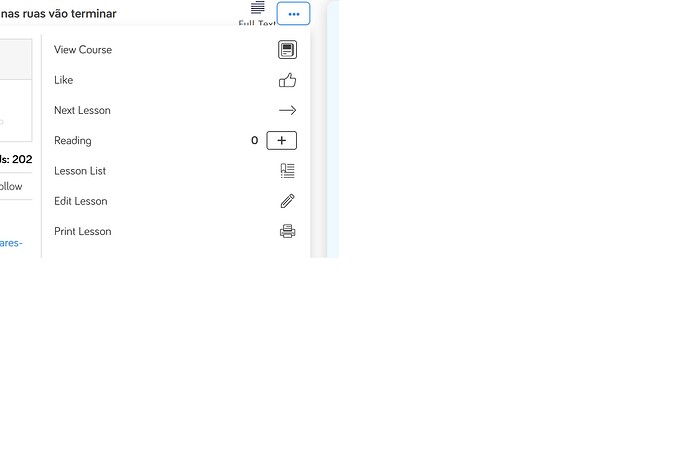Hi
I have imported some Euronews (Portuguese) articles ‘successfully’ from Win10 Chrome webpage and iPhone Safari webpage and the ‘Listening’ count is not visible for either when viewed on the laptop Win10 with Chrome login. But when I view the same uploaded Lessons (in Quick imports) on the iPhone LingQ App, both Reading and Listening counts are visible.
To restore the ‘Listening’ count on Chrome view , I have to open the lesson to edit it, then just simply click ‘save’ without any other changes and the listening count is then visible, but I have to do this for everything I import from Euronews.
However, I imported Youtube video, and both Reading and Listening count are ok and clearly visible in Chrome, so it may be just related to that Euronews source. I wonder if anyone else has noticed similar issue for other sources?
It has been like this for about at least a week or so, but I did not raise earlier as it’s only a minor issue as such since I have an easy workaround, but any help or feedback would be appreciated.
Best regards, FrankG
Picture below → No ‘Listening’ count even though audio has been imported successfully …
What kind of audio you get when importing from News sources? In most cases importing news articles do not have audio, only text, and that’s why listening count isn’t there. Can you please share a link to a lesson with me here or send it to support(at)lingq.com? Thanks!
Hi Zoran
There is audio imported successfully (from Euronews article video, most articles have video), and you can play the imported audio ok from the lesson, but on my WIn10 Laptop with Chrome Browser it does not show a ‘Listening’ count box as shown in picture previously attached.
Please kindly see following Lessons in my Portuguese ‘Quick Imports’ Course …
- Login - LingQ
- Login - LingQ
- Login - LingQ
-
Login - LingQ
Thanks for your feedback, Br Frank
Hi Zoran
Btw, I also noticed that the ‘Play Course Audio’ does not display/list all the available uploaded Audio either on my ‘Quick Imports’ course when viewed from iPhone mobile App, but audio is playable direct from within the lesson!
-
Login - LingQ
However, the Win10 Chrome can play all audio sequentially from the Play Course Audio view.
I appreciate these are strange symptoms, and realistically may not merit much attention because they are minor issues, so no drama if these might only be cleared/resolved when we get to the long-awaited v5.0, but any feedback as always greatly appreciated
Thanks, Frank
Hi Zoran
Did you manage to get chance to have quick look at these links provided above?
Thanks
Frank
I was able to reproduce the problem on my end and it’s now reported to our development team. We will look into it. Thanks!
Sorry, not your original concern but can you tell me how to import or ‘quick import’ news articles? I am only familiar with importing news from my feed (as well as Netflix movies with the extension) for example this 아프리카TV page, I’d love to import without having to copy and paste all the text.