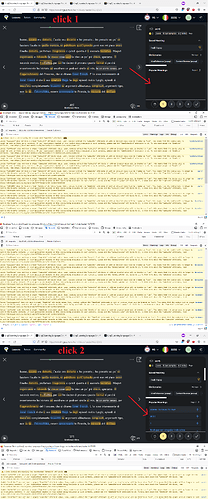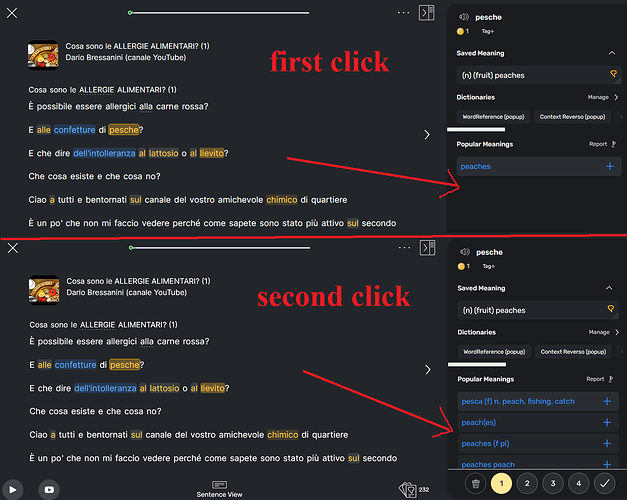I’ve a problem when using the android version of Lingq.
When accessing to “vocabulary tab” inside a lesson I can click on “new words” tab, click on each word to check the definitions and choose one or make one myself while Lingqing that word.
The problem is that at random each 4 or 5 words or so, the suggested translation disappear as soon as I enter the definition tab and to get them back I have to close and reopen the new words.
In a lesson with many words it seems to happen more often and it gets very annoying to deal with. Is there something I can do to alleviate this?
Thanks for reporting. We will look into it.
Yes, thanks. Our testers (and me) had problem reproducing the issue mentioned here, and then it’s a problem for our developers to reproduce it too and figure out what’s going on. We will find a solution soon. Thanks for your patience!
Thanks for working on this - would be great to see a fix. I’m still getting this regularly and it’s pretty annoying.
Hi again everyone. Next time you encounter this issue, can you please take a screenshot of error console in your browser and send it over if you see any error there? That will help us figure out what exactly is going on and fix the issue. Thanks!
@zoran Is this what you mean? This is on Firefox, but note: this happens all the time on the ANDROID APP too. @Eleonora1337, the OP, posted about it being on the Android app and I mainly use the app too, where I get it many times per day.
Yes, it’s like @nfera’s screenshot, the first click nets no translation (or it just stays for a little time, so little that is unclickable) for the word, but if you close the definition tab and reenter, the translation reappears.
@zoran. If it helps, this usually only happens on words, which are either new or they are words which I haven’t checked the definition in a long time. This makes me think that it is a retrieving error, as I think recent words, which you’ve recently checked the definition, are stored in the cache, right? Maybe it might have something to do with pereived Internet access?
Thanks, every information helps. We’ll check that too.
This makes me believe that it is a recovering blunder, as I suspect ongoing words, which you’ve as of late really looked at the definition, are put away in the reserve, right
This is still an issue. Could we please move this forward in priority? This bug has been going on for many months. Surely, community definitions are considered a core feature of LingQ. It makes reading and lingQing new words so much faster and easier! For me and several others, this feature does not work many times per lesson.
I confirm that this is still an issue. Is it possible to know if there is any plan to fix it?
Thanks
I asked our team to look into it again.
@Eleonora1337 Are you still experiencing this issue? For me on Android I don’t think I’m experiencing it anymore! Yay! It is also appears to be working for New Words on the browser too. It isn’t fixed for on the browser for lingQs yet though, where every lingQ that is not cached does not show the Community Definitions (as seen in screenshot below). 3/4 of the bug fixed! Yay! Thanks!
Hi @nfera the one that troubled me the most (android version) seems really fixed. I was testing it on various languages and indeed it works as intended. I usually make lingqs on android then read on pc/android, so I haven’t met your issue, but let’s hope it will be fixed too!