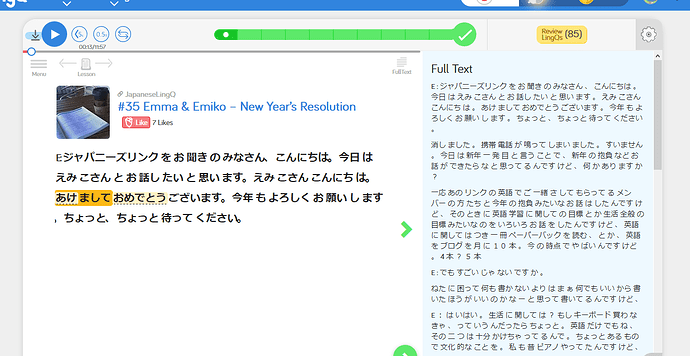In a French lesson, I am listening to about 10 lines of conversation, but I only see 4 lines of text. Is there a special way to scroll to see the text that the speaker is saying? It’s a bit confusing.
Have you moved on to next page or there is only one page in that lesson? If you can add a link to that lesson here, that would be great. Thanks!
When I upload things, sometimes all the text doesn’t load. A paragraph will be missing occasionally.
I don’t know if it’s Lingq’s problem or my phone.
This happens with me too, say I upload six paragraphs, when and Save and Open only two sentences appear. I don’t know what’s happening
Okay, I am experiencing this issue now with various lessons seemingly at random.
With the Japanese LingQpodcast I only get about half the content, and now with Chikaの日本語レッソン。
in fact opening the same lesson might even cut down the content even more!
Picture example:
This content used to be 2 pages now its only one. Still missing most of the script.
This is really frustrating so I would appreciate guidance on how I might fix this.
Edit:
Another example from Japanese LingQpodcast.
This time I switched to firefox to see if it was an issue with chrome but both browsers have the same problem.
Emiko’s dialogue is missing. This makes following the podcast quite difficult.
It’s really frustrating! and no one from the support team is answering.
What I do now is just to upload the text without the audio file, that seems to work most of the time. But I have to play the audio file on my computer and read the text on LingQ which is so inconvenient as I can do that on my mobile.
This is not a free website, we pay for it, the least they can do is acknowledge the problem rather than ignoring these posts.
Sorry about that!
When you are importing a text, click on the “Resplit Text” button on the left of the Edit lesson page, then re-save a lesson again and it should fix the problem. We are looking into fixing this split problem for good.
Sorry about that! Since you are Premium member you have “Edit Lesson” option available under “Menu” on the top left on the lesson page. After you open Edit Lesson page, click on the “Resplit Text” option and then re-save the lesson. That should fix the problem. Or send us a lesson link to support(at)lingq.com and I will fix it for you.
We are working on fixing this issue for good. Thanks for your patience!
Same here…To fix, I have to copy and paste the text again…and then it will load the text completely.
It´s frustating
I attempted your instructions but I can’t seem to find the “resplit text” option. I have found edit lesson and opened that but there seems to be no other options other than ‘save’ or ‘save and open’
There is a “resplit text” option, on the same page where you copy the text you´re importing.
Down, on the left.
We are very sorry about these issues. We think we have figured out what was causing it and just pushed a fix. Can you please take a look and let us know if it is resolved?
I think the issue is I am not importing texts, but using already existing texts. There doesn’t seem to be “resplit text” option for non-imported texts.
Thank you though!
Is this still happening to you? Can you post a link to those lessons if that is the case?
Ok here are the lessons I am still having issues with. I will add broken lessons as I find them with edits to this post.
EDIT 1:
I just did the next lesson from ‘Chikaの日本語レッスン’ and so far no issues! This is great, maybe because I had finished the other lessons there were errors still.
I will try a lesson from ‘JapaneseLingQ’ now.
EDIT 2:
Just started the next lesson from ‘JapaneseLingQ’ and there are already missing chunks of dialogue. The issue seems to stem from having more than one person talking at the same time? I have no issues with ‘Ken’s Radio Show’ for example.
I added the lesson below.
-
-
-
-
-
-
-
-
-
-
-
-
-
-
-
-
-
-
-
-
-
-
-
-
-
-
-
-
- -Do Not Work - - - - - - - - - - - - - - - - - - - - - - - - - - - - - - - - - - - -
JapaneseLingQ
#36 Emma & Emiko – Valentine’s Day
- -Do Not Work - - - - - - - - - - - - - - - - - - - - - - - - - - - - - - - - - - - -
-
-
-
-
-
-
-
-
-
-
-
-
-
-
-
-
-
-
-
-
-
-
-
-
-
-
-
Chikaの日本語レッスン
プレゼントの花束
JapaneseLingQ
#37 Emma & Emiko – Bad Travel Memories
I appreciate your hard work and responses! I am sure you will have it solved as soon as possible ![]()
Thank you!
Just scanning #36 I don’t see sections that are missing. Are there specific sections in the audio file that you can’t find? Is that how you know sections are missing? Can you provide the time in the audio where you find the text is missing?
I listened to it properly today and I see that sentences are missing from the transcript. That is not a technical problem but a problem with the transcript itself. The content provider, unfortunately, seems to have left sentences out. Likewise with the lessons from Chikaの日本語レッスン which all seem to only show a fraction of the text or, in fact, just a summary. That is what the content provider chose to share. At least those summaries do cover a fair amount of the content’s vocabulary but are obviously not true transcripts. I recommend not using that course but finding others that provide the full transcript. The vast majority do.
The missing sentences in the Emma and Emiko course, which is a LingQ provided course, can probably be more easily ignored since a lot of the conversation is transcribed. I think most lessons in that course do have full transcripts. I’m not sure what happened with these ones. We will follow up with the transcriber for this course to find out what happened there.
Hope this helps!
Alight that is helpful information! Thank you for taking the time to look into it.