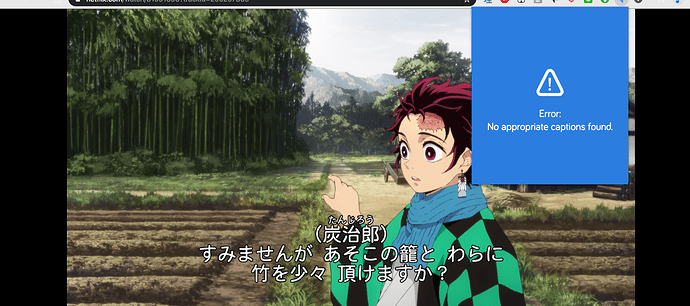Just tried to import some subs from Japanese netflix for the first time in a while and got the following error message. Using google chrome. Would appreciate a fix for this.
I was able to download a few episodes using the Firefox extension instead of Chrome. But now I can’t get the Firefox extension to work either
Same issue. Neither chrome nor Firefox extension is working now
It’s been 24 hours since I posted this. Has anyone from the Lingq team seen it yet? As a paying member, I’m really hoping for some kind of response…
Yea! what’s up with this! We pay money and don’t even get help!
(not angry just annoyed)
update* It now works. Thank you Lingq team!
Any updates on this, lingg staff?
It’s working again! Followed the manual download instructions now on LingQ to download the extension. Then click the 3 dots. → More tools —> Extensions → Click the toggle for Developer mode and drag and drop to instantly install. Back on the wagon! Thanks folks!
Yay! Thanks!
Missed the step about toggling to developer mode.