The screen shot is from chapter one of Cinq semaines en ballon by Jules Verne. there are also other lessons that I have counter this problem. I am using Chomre and Windows XP if it makes any difference.
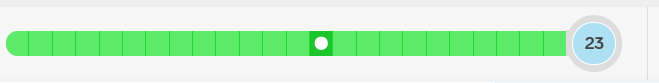
The screen shot is from chapter one of Cinq semaines en ballon by Jules Verne. there are also other lessons that I have counter this problem. I am using Chomre and Windows XP if it makes any difference.
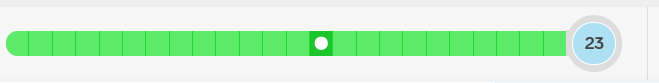
Same thing is happening for me in a few languages.
This also is happening for me on several lessons (Italian), example: Italiano Automatico, Buongiorno a tutti !!!
The “My Lesson” page shows 8 blue/new words for this lesson. When I open the lesson, none are found when I scroll through the pages, and the “b” key short cut which should jump to the next blue word also finds nothing.
I’ve been finding the same thing.
The odd thing for me is, once I mark these ghost-word lessons as complete, it adds that amount of blue words to my known word count…?
I’ll try to get a screen recording next time I encounter this on a lesson.
Wow I’m not the only one. Is there any way to fix my fudged up stats now?
Same for me. And it annoys me because now my stats aren’t accurate anymore. I don’t know if there is any way to fix your stats after this has happened, however.
Also had this problem with a lot of Spanish classes. I noticed that in Spanish that if there is an upside down question mark or apostrophe in the start of the sentence i cant even lingq the word also… maybe it has something to do with this?
Let’s keep this forum active until it’s fixed. This has been going on for a long time.
I agree.
It is discouraging to those of us who are partly motivated by statistics, because now that our stats are fake, how can we trust our motivation in them?
Same here. That’s why it’s such a pain.
I posted about this a bit back and would love to see a change!
Sorry, about this everyone. We would also like to get to the bottom of this . Can you all please email the lessons that are causing you problems along with any words that you have found are doing this? The more examples we get, the better able we will be to track down the issue.
I found one lesson more like this! Here it is: Login - LingQ
I finished the whole lesson and I still have 13 unkown words. I dont want to press that I officially finished the lesson as that will just inflate my known words…
Only in the lesson he provided. Each lesson needs to be fixed manually at the moment.
It happens to my own lessons, too. In Chinese I’ve now found two characters in several lessons which I can’t click on an create a lingq: 案, 淡 .
@aja466 Can you please send us a link to one of your imported lessons in which you noticed that issue to support(at)lingq.com? Thanks!
Is the root of this issue going to be addressed any time soon?
Emailing individual articles to Zoran to fix them is great and everything, but it’s quite painstaking for us to figure out which are broken, collect them up and send them, only to then have to wait for those individual articles to be fixed.
Most of my custom imports are plagued by this issue, and as a result, my known word count is inflating at a false rate, which honestly depresses me.
If there is anything I can do to help, please let me know. I am self employed full time, and learning Chinese is immensely important to me, so I don’t mind spending a few full days of work (for free) to help with this if I have to. I just want this fixed.