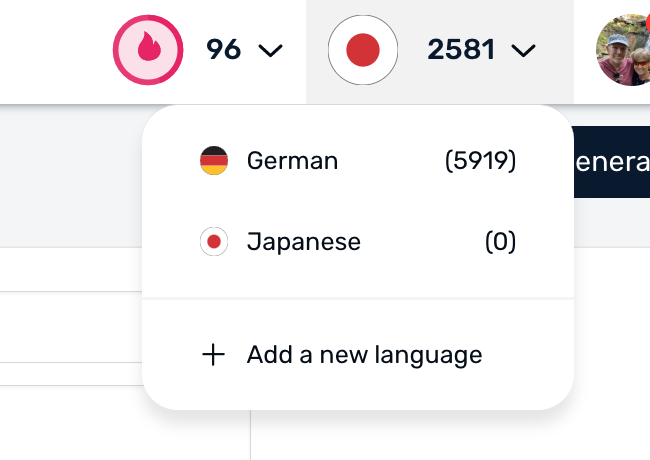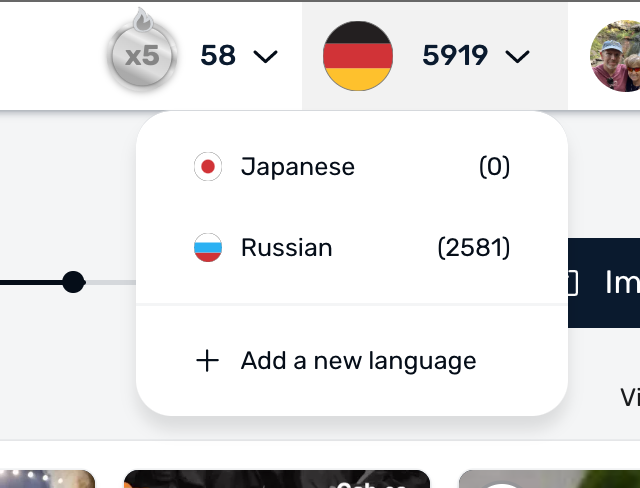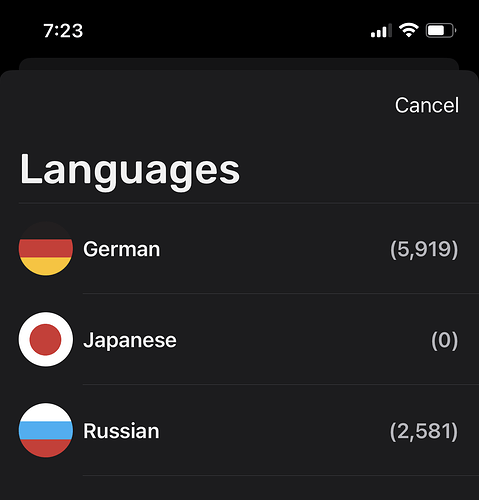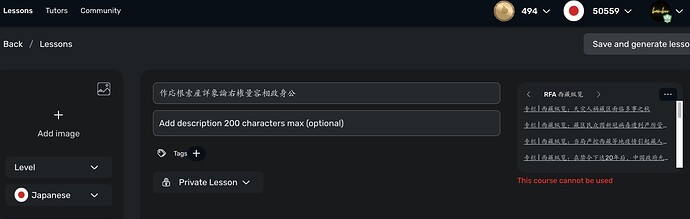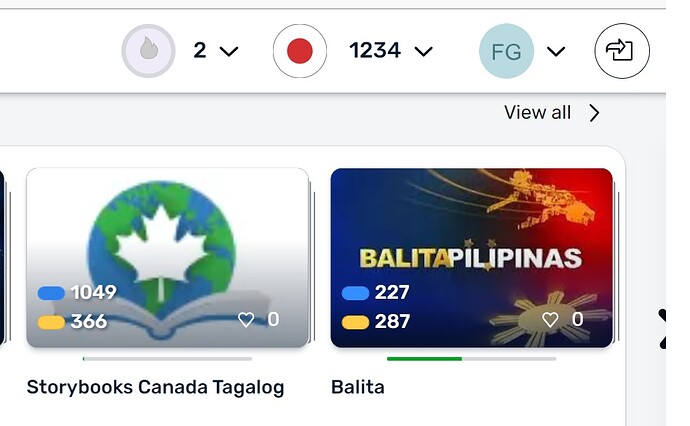You’re right, I’m mildly frustrated, I shouldn’t have posted at all. And I normally confine my bug reports to emails, but it is just that the recent updates have rendered the web interface less and less usable. I certainly do not want to appear destructive or overly negative.
Regarding LingQ’s responsiveness: We obviously have different expectations / experiences, which is fine of course.
To me responsiveness in this context has at least two components: One, communication; that is responding to a bug report, by for example acknowledging the issue or asking for reproduction steps. And two: actually fixing bugs.
Here are the most recent examples of my interactions with LingQ support:
On November 4th I reported, only hours after the offending update, that clicking on specific courses can result in getting redirected to untoward websites. See a video demonstration here: rec.mov - Google Drive
On November 13th I reported, again shortly after an update, that sentence mode got stuck on specific typographical devices commonly used to aid understanding or the division of text, these are also known as punctuation marks. Due to the severity of the bug I followed this up on November 21st by providing a video demonstration of the issue: screen.mp4 - Google Drive
Yesterday, November 28th, I had to find out that sentence mode had also been deprived of the handy feature that allows listening to the matching audio, provided the timestamps are accurate. So in effect, sentence mode, which had thus far been my favorite way of studying on LingQ, has become unusable on the web interface.
And if that wasn’t enough, as of today, even importing is borked.
There has been no response by LingQ in any form.
These issues are of course only the most recent, I haven’t even mentioned all the previous regression, like the broken text to speech in Chinese Traditional, the broken timestamp feature in the same language, the unwarranted inclusion of spaces in the printed pages across all three Chinese languages.
And then, there are all the things that have never worked like ePub ebook importing in Chinese or LingQ’s unfortunate word splitting algorithm and its inability to understand non-Western punctuation marks.
I just wanted to explain where my frustration comes from. I hope you’ll forgive me this rantingly long response. Let’s just hope LingQ gets a handle on these issues. In the meantime I will try to adopt a more positive attitude and try to enjoy the things that still work.
I should add that I did have fruitful email discussions with Zoran in the past, and I have no doubt that the LingQ developers are competent. I fondly remember the tremendous speedup provided by the backend developers and the special accessibility feature that allows rapid page turning on iOS. In fact, most of the issues I mention are relatively recent regressions and I agree, the issue probably lies with the Q&A process.