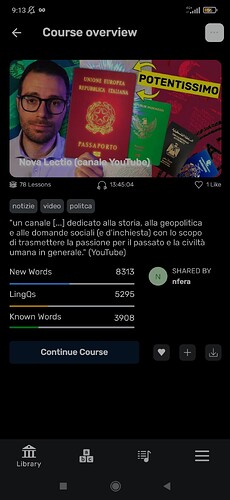Yesterday I imported a course on the browser using the LingQ Importer add-on and tried to share it. When checking the course on the Android app this morning, I can see that the course is empty. As you can see in the screenshot below, the course should have 78 lessons, but there are no lessons appearing in the course. The course shows all lessons on the browser, but none on the Android app. I’m not sure, but it might have something to do with that I was playing around with the status (private, shared, and external). Idk.
This is the course: Login - LingQ
EDIT: Even though ‘external’ content is not available on Android, this is a course, which I imported myself, so the content should already be downloaded on my account. As a test, I even changed all lessons back to ‘private’ and I still see the same empty course as above.
EDIT2: Have a look at another forum discussion, as this may be linked with this bug. Why Is There More Content On The Browser Than On The Andr...
EDIT3: As mentioned in this forum post, by removing the Source Link from the course, all the lessons appear again on the Android app. So there’s a bug with assigning a Source Link. Bug - Youtube Imported Courses Not Available From Tablet ...