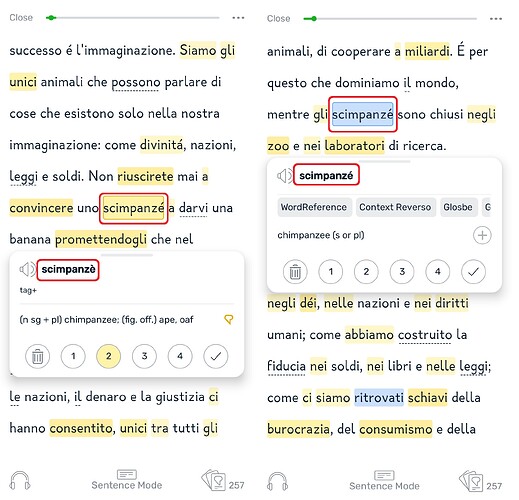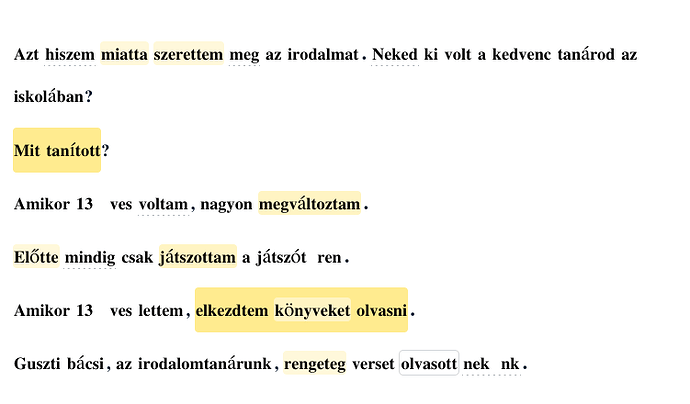Android:
In a lesson today, I encountered a new word “scimpanzé.” I lingQed the word and it turns yellow. Two pages later, I come across the word “scimpanzé” and it is blue. I think it’s strange, because I thought I lingQed the word. I go back two pages and see, yes, indeed I did lingQ the word. I think maybe there’s a spelling mistake in one of them. Nope. Same spelling. But one word is blue and one word is yellow. See screenshot below.
Then I look closer and the work written in my text is the same word “scimpanzé” but on the pop-up it shows two different words: “scimpanzé” and “scimpanzè.” So the 'e’s have an accent going a different way (the grave and the acute accent). This is strange because in the text, they both appear as “scimpanzé” with “é” (acute accent) and it’s only in the pop-up where one has an “è” (grave accent).
Officially, according to a dictionary, the word can either have either the grave or acute accent. In the eBook, the original text, indeed, strangely, it uses the grave accent for one instance and the acute accent for the next instance. After some experimentation, I realise the problem is with the font. The font I’m currently using is Adys. If I switch it to Bodini, I can see the difference between the two accents. So it appears that the Adys font only shows the “é” (acute accent) and does not show the “è” (grave accent) on the “e.”
To try and disprove this theory, I looked for other words with the more common grave accent. I found that even other letters in the Adys font just do not show the grave accent. I found the following: “sí” (it should be “sì”), “sará” (it should be “sarà”), and “piú” (it should be “più”). So it turns out that I’ve been reading the wrong accents in Italian all these many months! Adys simply does not display the grave accent, so it does not display five letters in Italian.
I’m not sure if it’s directly an issue with the Adys font or it’s LingQ’s implementation of it, but whatever the case may be, this is not a good font for Italian. If it is indeed an inherent problem with this font, this font should probably be removed as an option for Italian, because it does not correctly display five letters in Italian.