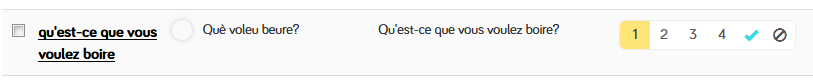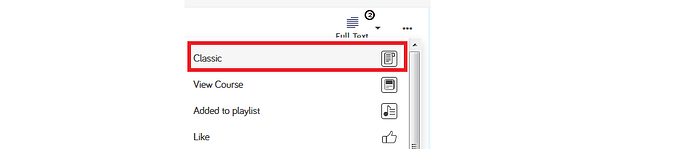I found that the old version of the LingQ works fine with this issue.
It’s only available using the web browser.
You can find it in the ‘CLASSIC’ menu of the program, by clicking ‘HOME’ option.
Maybe is not a great solution, but it’s the only one at the moment.
This is how I use it:
-
I open the lesson as usual and from the drop-down menu I select the ‘Classic’ option.
The lesson is opened in the old version.
-
I go through the lesson making lingQs only with words or sentences that contains hyphens.
This old version is not as use friendly as the new one. -
Then I switch to the new version by clicking…
-
I continue working on the lesson.
-
If I needed I switch between both versions as many times as I need it.
Notice that those lingQs that contains hyphens, created in the old version may not show up in the new one, but they are correctly saved for review.
I hope you’ll find this information useful.