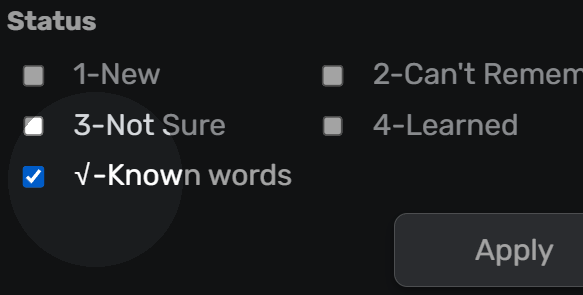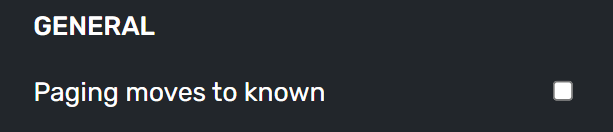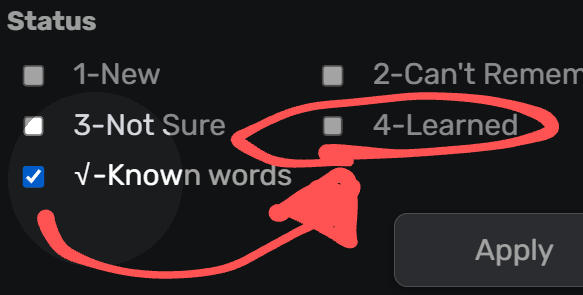Hey, I’m a complete beginner at Greek in LingQ, and the User Experience for “known words” has been very confusing.
I’d really appreciate some help understanding “invisible known words” vs “filtered known words”
(which is a confusing distinction I figured out, but they are both called “known words” in LingQ)
I’d like to understand the logic behind known words in LingQ so that I can adapt to it.
Accidentally marking known words
Like many others I’ve accidently marked known words. I no longer mark them by accident, but I realized there are 2 types of “known words”:
1st Type: Filtered Known words (these ones go towards the vocabulary list)
These words can be found at Vocabulary > Filter > “Known words”. They make total sense and they contribute to the number next to the language flag
2nd Type: Invisible Known words
These type has been extremely confusing and frustrating as a beginner to a new language. These are known words that cannot be found at: Vocabulary > Filter > “Known words”
however they still add to the “known words” count next to the language flag.
As a complete beginner in Greek, I want to have my known words list at 0
At first, I accidently had this setting turned on: “Paging moves to known”
I went back to dozens of articles to manually undo this known words. I had 60 accidently marked “known words”, and I managed to undo most of them, but not all
Known words (Shown Next To Language Flag)
I still have 19 accidently marked known words that I can’t find. And there’s no way to filter them, other than manually opening every article and manually skimming for them
I’ve seen the suggestion in the forum to restart the language by deleting everything at: Login - LingQ
However, I have hundreds of words in yellow (at levels 1,2,3,4) so this would delete my whole progress
How to approach known words in the future
I love lingQ and I’d like to keep using it but these idea of " Invisible Known words" is very confusing, specially if they were marked by accident.
I’ll have to move on from trying to bring that number back to 0. I’ve spent hours trying to do it manually so I’ll give up.
Understanding the purpose of “Invisible Known words”
Moving forward, I just want to understand what’s the point of “Invisible Known words” and why they don’t appear in: Vocabulary > Filter > “Known words”
Perhaps the number of known words (next to the language flag) doesn’t matter.
As a beginner with limited amount of real words I know, I’d like to have full control of that number, and find all my words at Vocabulary > Filter > “Known words”.
But perhaps my approach is wrong and it doesn’t matter at all, I’m happy to change my approach, I just wish to understanding this confusing decision of LingQ’s interface
Thanks