The New and Improved LingQ!
LingQ has had a makeover and she is looking mighty fine!
The team got together with a list of suggestions from our awesome members with one goal in mind: improve the user experience so members can learn languages more efficiently.
We think we’ve taken some big steps. Here are the improvements we made. You be the judge!
The Lessons Page: Finding Interesting Lessons Easier Than Ever
It wasn’t always super easy to find interesting lessons on the old lessons page. That has all changed with the introduction of topic shelves.
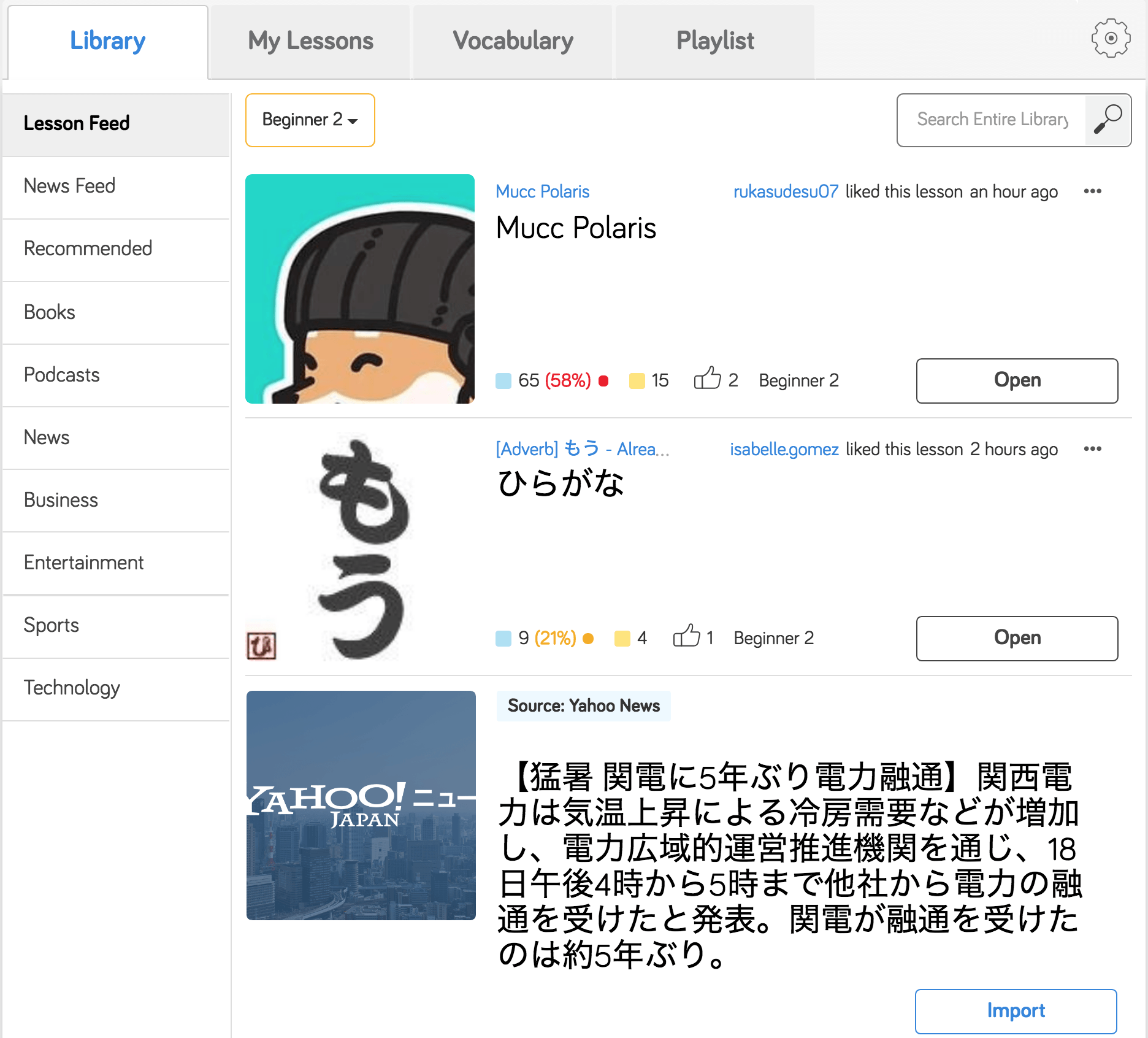
In the Library tab you can now find all new lessons to study. This includes the Guided Course shelf, which shows you specific courses to follow for each level. The Lesson Feed is still there as well, showing you popular lessons mixed with media imports. We have also separated out all media imports so you now have a dedicated shelf just for these called News Feed.
In addition, you can now choose by category from books, podcasts, news, entertainment and more to get a list of exactly the kind of content you’re looking for. You can even choose lessons by accent in those languages that have different forms. Don’t forget to set your level filter first so that you get the right mix of lessons. We recommend setting a range of levels so you can vary your learning between more difficult and less difficult lessons.
Recent Lessons are now found at the top of the sidebar at right. All lessons you are learning are still found in the My Lessons tab, where you can now add and remove entire courses. There is also a Lessons/Courses toggle so you can easily switch back and forth depending on how you want to see your lessons. All your LingQs (highlighted words and phrases you are learning) are still found in Vocabulary, but it is now a tab.
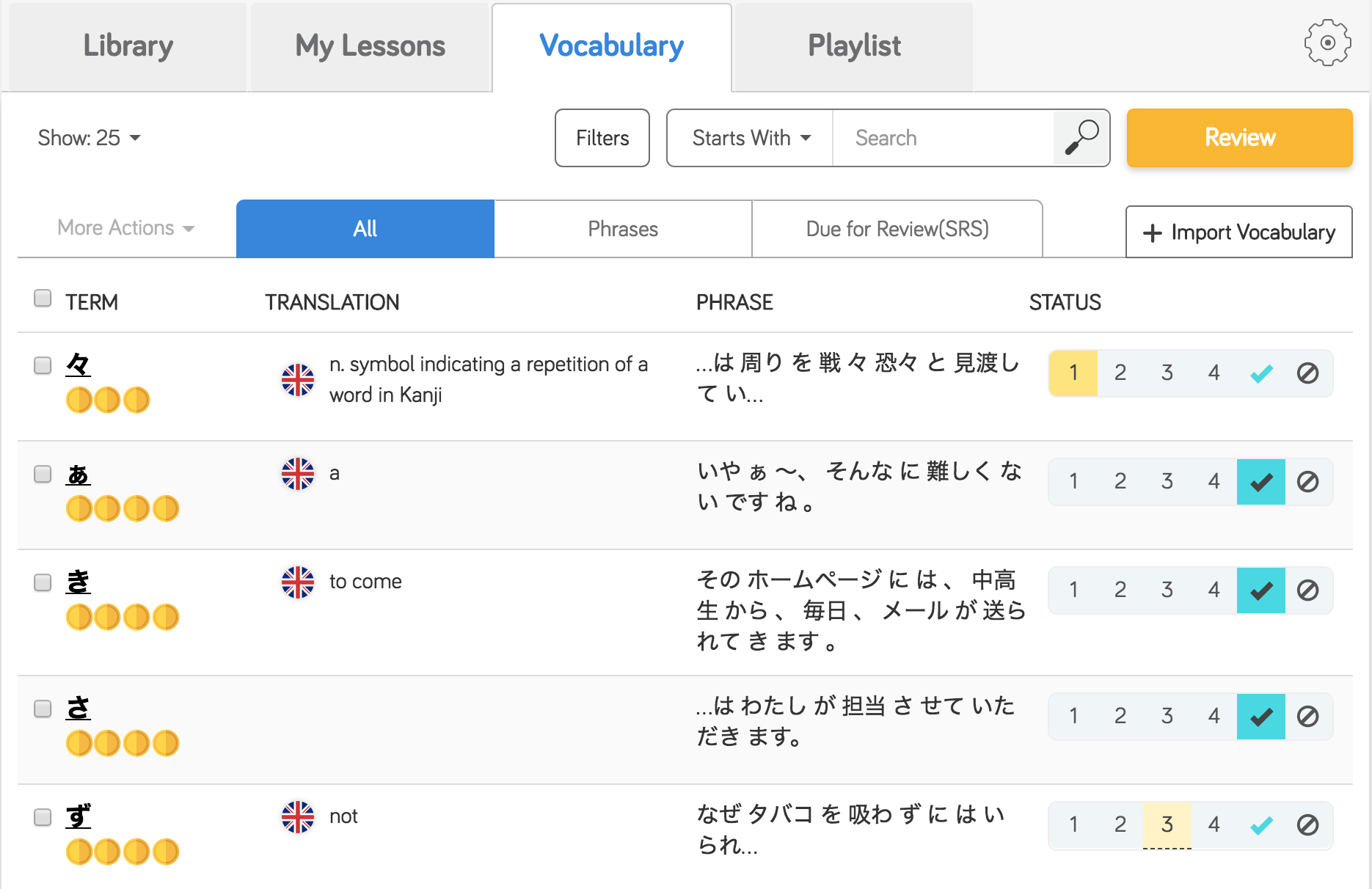
Finally, the last tab on the Lessons page is where you will now find your Playlist. This is where you can manage the audio from your active lessons. Adding lesson audio to your playlist is easy. Simply click on the “…” menu inside your lesson or in the My Lessons tab and you will see the option to “Add to Playlist”. Once selected, the audio from this lesson will appear in your Playlist tab and you can listen to it on the go. Your Playlist automatically syncs across web and mobile apps and is automatically tracked, so can do your listening no matter where you are.
The Tutors Page: Speak Your Target Language
For most of us, the eventual goal of learning a language is to speak. To do this, we do need to practice. Enter our new Tutors page!
It has been a long time since we improved our tutoring section so it was in need of a major refit. This is what you’ll find on the new Tutors page. Here, you can see a list of available tutors for your selected language. Check out tutor bios to see who you would like to connect with. You can also see how much each tutor charges and how they have been rated by other LingQ members. Once you have found the right tutor, click “Book” to schedule a conversation with them: easy peasy.
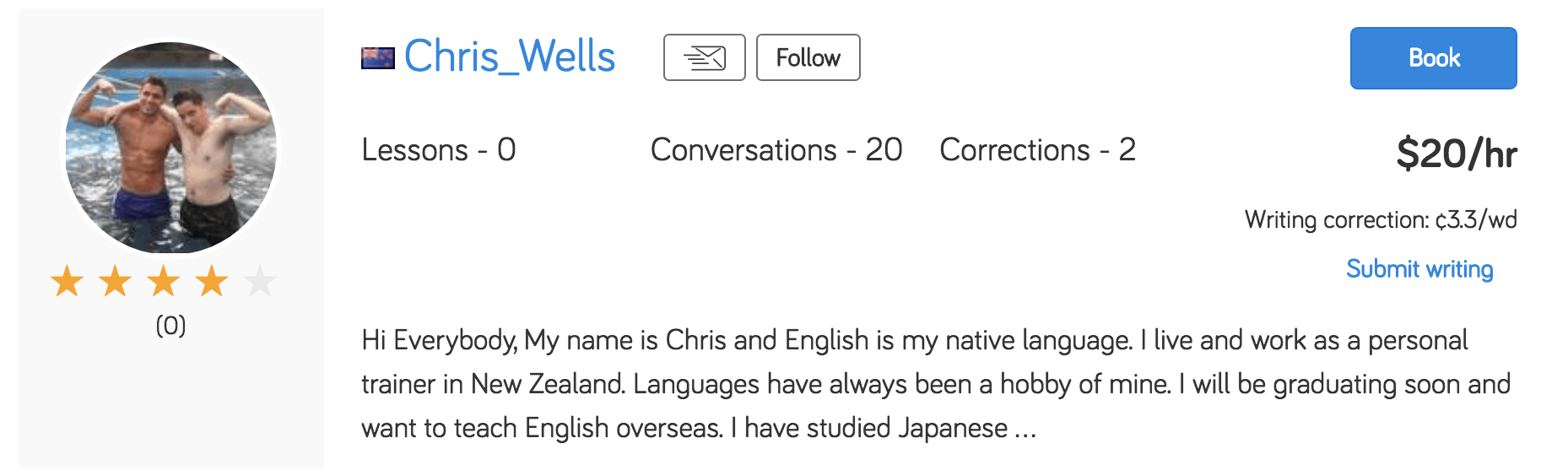
You can also submit writing in your target language to tutors. Click “submit writing” to have a tutor analyze your writing and send a correction report.
Want to become a LingQ tutor yourself? It’s now easier than ever. Here are the steps you need to take. You can post intro videos to your tutor profile too. Don’t forget to do this as tutors with videos will be favoured in the results. As a tutor you will be able to set your own rates for speaking and writing, including setting volume discounts. Make sure to sell yourself in your bio and video to get your customers to bite!
The Community Page: Everything In One Place
Our community of language learners is what makes LingQ great.
Now all of the different ways you can be part of the community are in one place. On the Community page you will find the Forum tab, the gateway to our always active and always helpful LingQ forums. You can ask general or language-specific questions, get tips on interesting content in your target language and make friends with like-minded people around the world.
Another way to be a part of the LingQ community is in the Writing Exchange. Here you can post writing in your target language (200 words maximum) and other LingQers will correct it for you, totally free! If you feel like giving back to the community, you could take a look through the writing submissions in your native language and make corrections for another member.
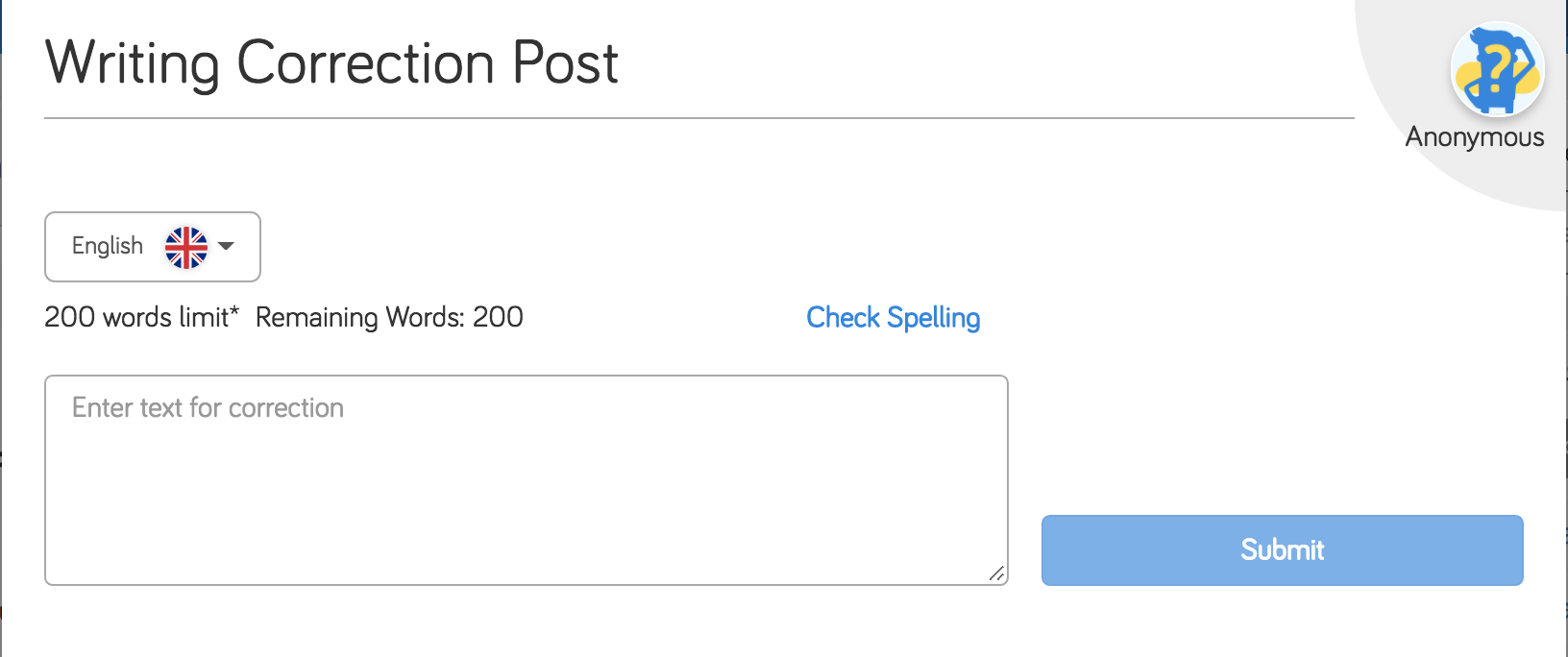
The very last tab on the Community page is the My Profile tab. Here we have added more in-depth statistics on your progress on LingQ. You can see statistics on reading, listening, writing and speaking as before, and see your progress over time. It’s now also possible to check out your lessons metrics, like how many you have completed, imported, etc. You can change the target language, metric and time frame in the drop-downs at the top of the My Profile tab to change the information you will see in the graph.
 Notice the big new “Activity Apple” in the Daily Goal section of the sidebar. The apple changes colour based on your activity in the last 30 days. The numbers in the big apple represent how many LingQs you have left to left to create in order to reach your daily goal. There’s even a timer next to the apple so you know how much time you have to make your LingQs–you don’t want to lose that streak!
Notice the big new “Activity Apple” in the Daily Goal section of the sidebar. The apple changes colour based on your activity in the last 30 days. The numbers in the big apple represent how many LingQs you have left to left to create in order to reach your daily goal. There’s even a timer next to the apple so you know how much time you have to make your LingQs–you don’t want to lose that streak!
More detailed metrics makes for a more motivated and informed language learner, so don’t forget to check this tab out!
***
We hope you enjoy the changes we’ve made. If you have any questions, or need guidance with anything you can email support@lingq.com.
Happy LingQing!
Want to learn languages from content you love?
